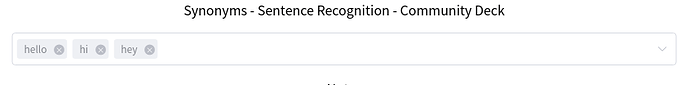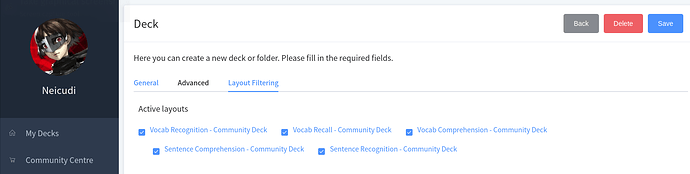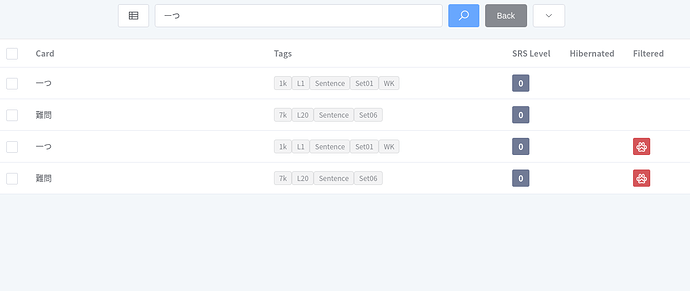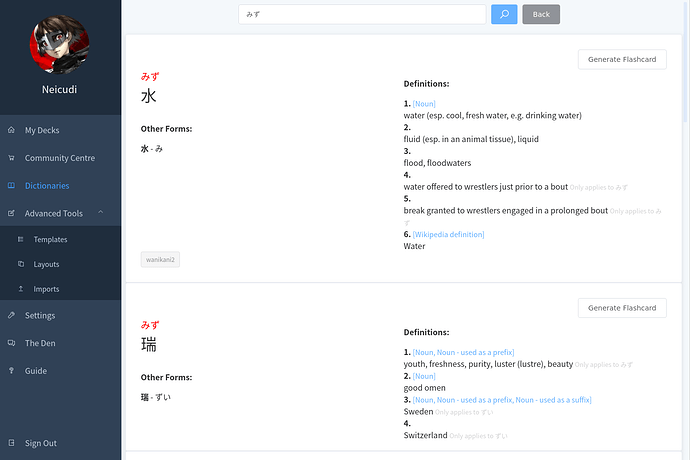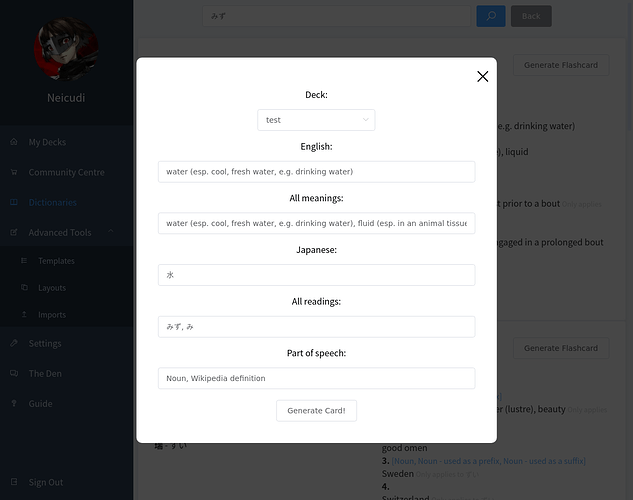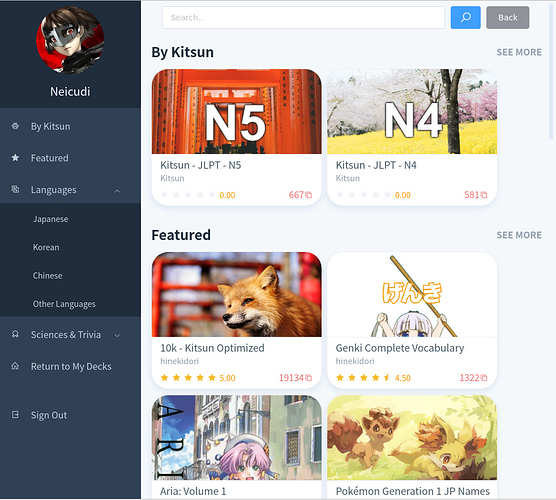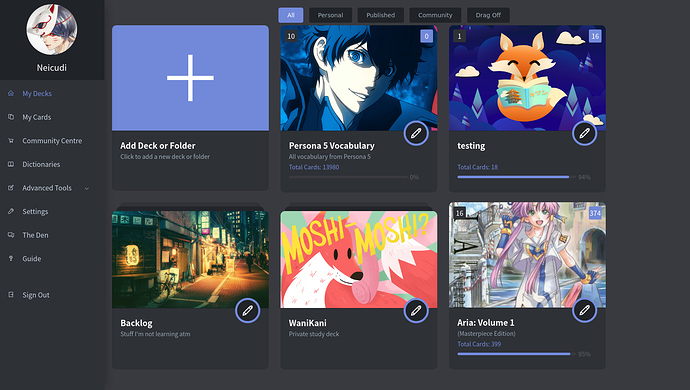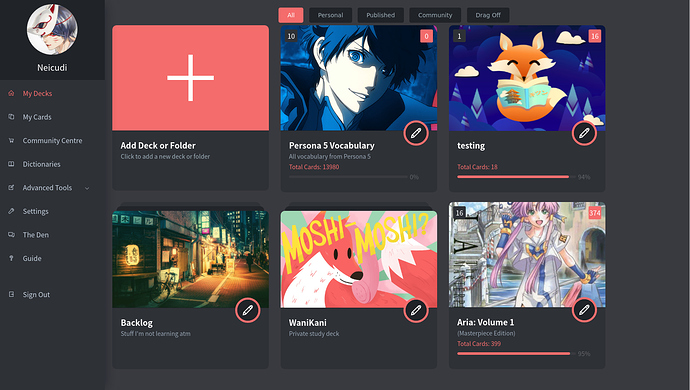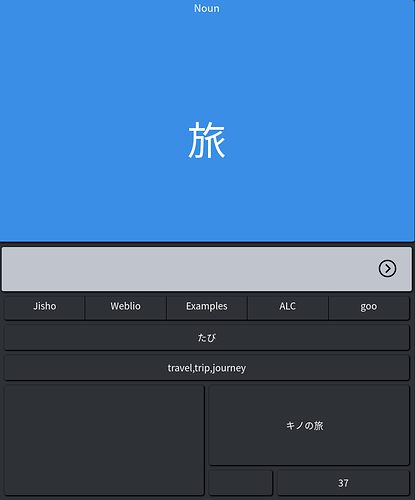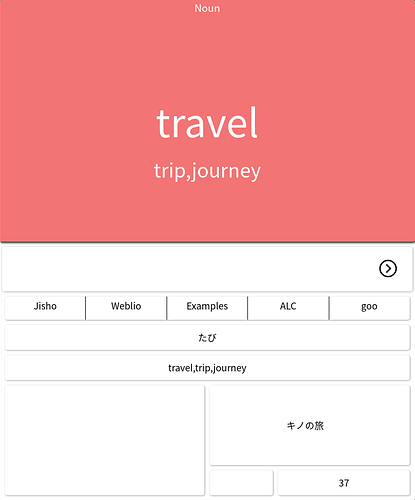Any new changes or bugfixes will be posted in this thread.
17-10-2018
New Features:
-
Officially launching the Kitsun forums
-
You can now vote on features in the ‘Feature Voting’ category of the forums. The features with the most votes will get the most priority. You only have FOUR votes so make them count. (Currently there are four test topics, but I will start adding previously requested features slowly)
-
Added Trial / Paid / Lifetime badges to forum users. You might have to log out and log back in for this to take effect.
-
Fixed the login to forums redirect if trying to login on the forums while not logged in on kitsun itself.
-
You can now log in with your username as well!
-
You can now search cards by hibernation status (Both / Only hibernated / No hibernated ) in the advanced search.
-
The back buttons have gained some intelligence! They will now take you back to the /decks or /store page if there was no previous navigation (e.g. if you open the page in a new tab)
-
Added user synonyms and Notes are now updated for the current card. Meaning that if you add a synonym to a word you got wrong and then hit ignore, it will now also use the new synonyms.
-
Spellcheck field has been added to the default English -> Foreign layout.
Bugfixes:
- Wrap up bug has been fixed.
21-10-2018
New Features:
-
Notifications will now display right after flipping the card (not upon the next card!)
-
There is now an interactive tour which guides you through the deck and card creation process while explaining how the Kitsun works. These tours are for new users only, but if you wish to test them out, please let me know as I could definitely use some testing for this! Also, I want to make them accessable from help icons on each page asap but didn’t have enough time to do so.
-
You can now style your cards based on the current state and current session of the card.
Accessable through these classes:- .front <-- front of the card
- .back <-- Back of the card
- .quiz <-- quiz section during lessons
- .lessons <-- non-quiz section during lessons
- .reviews <-- reviews
- .correct_card <-- card was answered as correct!
- .wrong_card <-- card was answered as wrong!
An example:
.reviews.wrong_card .yourclassnamehere{
color: red;
}
-
SVG support has been added to layouts.
-
Multiple choice / click functionality has been added. In your layouts you can now add {{click:fieldname}}, where the values of fieldname would be HTML IDs. During lessons and reviews, Kitsun will bind a click event to any elements with the class
kitsun-clickon it. Once clicked, it will cycle through the list of IDs (from the above mentioned field) and if it matches, it will mark the card correct.
Quick example:
field value = 1,2
layout contains four buttons with corresponding IDs. Clicking the buttons with 1 or 2 will mark the card as correct. Clicking 3 or 4 will mark it as incorrect.
The card then flips and the user will still have to determine if they were right or not.
To make it easier to show the user what the correct choices were, each ‘correct’ element will also get the correctclick class added to them.
- Notifications will now ignore inactive decks
Bugfixes:
-
Folders will not show inside other folders anymore.
-
Very very old cards should work again during lessons
-
Badges on the forums should now be working

-
Getting an item wrong in the first session and getting it correct in a second session should now properly display as a rank down on the resultspage.
-
N4 Deck now has correct values for kana-only vocabulary.
-
Searching for non-hibernated items should now also show unlearned items.
-
% bar on the decks page has been changed to show % learned instead of % Fire foxes.
-
Fixed styling @ store
23-10-2018
Bugfixes:
-
Tutorial CSS has been fixed (although I’m leaving the tutorials disabled for now)
-
Some more svg whitelisting
-
The lag upon flipping the card should now be gone, and I also optimized the speed of going to the next review a bit
-
rank up / down notifications should now only play when needed
-
review results page should display all items again
-
synonyms button drag threshold has been increased a bit
-
correctclickclass is now correctly added to all matching ids for {{click:fieldname}} cards. -
Saving synonyms for a card with multiple siblings should not override previous synonyms (of another sibling) anymore.
Apparantly there is a bug where user synonyms sometimes seem to vanish, I’m not 100% sure if it was related to the bug above. So please let me know if it happens to you!
Alright, so this really was my final update before my vacation 
18-11-2018
New Features:
-
{{addclass:fieldname}}field type has been added. This field can be used in your layouts to give thecustomstyleclass to all html IDs specified in the value of that field (for that card). This can be useful when you want certain styling to happen to specific elements based on your cards. -
Touch controls: You can now swipe left and right to cycle back and forth through lessons.
-
Clicking elements with the
correctclickclass (gained from the {{click:fieldname}} field) will now auto-advance to the next card. -
A small timer (0.5sec) will now prevent input after clicking the next button or pressing enter. This should make sure you don’t accidentally hit enter twice and skip a card

Bugfixes:
-
It should now be impossible to skip cards during reviews by spamming the next button or ‘enter’ key.
-
The review counter has been fixed!
-
The results screen has been fixed!
-
Searching by tags will now work as ‘AND’ rather than ‘OR’, meaning that if you search for two tags, it will no longer show results matching only one of those tags.
-
Fixed an issue where the hibernated status would not display correctly on the all cards page.
-
correctclickclass is now being added to both the front and the back of cards.
I’ve also made some progress with being able to filter certain layouts (read: certain cards) from community decks. If all goes well, it should come with Wednesday’s update  Next to that I’ve been working on finishing the Dark theme so expect that one to go live in the near future as well
Next to that I’ve been working on finishing the Dark theme so expect that one to go live in the near future as well 
I’ll post a general plan for the next few weeks soon-ish 
EDIT: changing the timer to 0.5s.
21-11-2018
New features:
- Input gets blocked for 1s after submitting a wrong answer (to prevent accidentally advancing to the next card)
Bugfixes:
-
General input block has been set to 0.2s now to make sure you can’t skip cards.
-
Touch controls now only get triggered on mobile (yay you can select text again @jprspereira)
-
Reviews should now always count down again.
-
The results page should now display all reviews correctly again.
-
Fixed a bug in the interactive tutorial (will enable this again soon-ish
 )
) -
Deactivating and later on reactivating a deck should now correctly round the new review times in hours.
The priority buglist now only has one item in it (regarding usersynonyms). So it looks like I’ll be able to completely focus on new features this weekend 
As for a general planning, here are the things I wish to add in the near future:
Before launch:
- Stripe integration (Payment system)
- Finish the landing page (the main page you will see before registering/logging in)
- Complete the guide/manual, format it and add images where needed.
- Terms of agreement / Legal stuff
- Implement Trial accounts & limitations
- Layout filtering for community decks (so filtering certain card types, e.g. sentence or audio cards)
- Implement a Dark Theme
- Implement interactive tutorials (nearly done)
- Set up the feature voting section on the Kitsun forums
- Some more minor points (take a look at the priority and backlog trello lists)
Either before or after launch:
- Deck level system
- Card unlock system (based on the deck levels)
- Export -> Reimport functionality for data management (export into google sheets/excel -> adjust data -> reimport -> update all cards with the changed data
- More gamification / artwork
- Collaboration on deck creation (create a deck with the whole bookclub!)
- Statistic Page!
After launch:
- Combined Deck Dashboard / Reviews / Lessons (All your decks combined into one central place)
- ‘Do all reviews in X hours now’ feature
- Moreee (will start going through user requested features)
25-11-2018
New features:
-
You can now add unlearned cards to the lesson queue manually (AKA Study Now). This can be done by through the actions button on the card edit page. Adding a lesson will put it before all other lessons and will increase your daily limit by 1 (so that you can study the item right away).
-
You can now add User notes and Synonyms during lessons! Works the same as it did during reviews. Click the Blue Edit button (which is draggable btw!) and it will allow you to enter a (shared) note or synonym (for that specific layout).
-
The Synonym field will now show you exactly which layout it is for.
-
The Synonym field has been changed to work in the same way as a tag field.
-
The Blue Edit button for user notes and synonyms will now change to a green colour if there are user synonyms or notes already entered for that item.
Bugfixes:
-
Synonyms should not disappear anymore… If this still happens to you, please let me know asap!
-
Hibernation status has been rewritten as a separate property rather than a datetime based value, meaning it will act more consistent regardless of timezones etc.
-
Results page for filtered siblings should be fixed… AGAIN
-
Review count down for filtered siblings should be fixed… AGAIN
Implementing the ‘study now’ and ‘user synonyms & notes during lessons’ features was a really, really heavy change. Hopefully nothing broke too hard! Let me know if you experience any issues!
Wednesday’s update will include community deck layout filtering (aka card filtering) as all the base work for it is now done 
28-11-2018
New features:
- Layout/Card Filtering for Community Decks: probably the most requested feature for Shared decks. It’s finally here!
On the settings page of the deck you grabbed from the Community Centre, you will now find an extra tab:
Just untick any layouts you don’t want to show up during lessons or reviews and hit save! Kitsun will then do the following things:
-
During lessons and reviews, the inactive layouts are being filtered so they won’t show up.
-
If a card has no active layouts left, it will be marked as ‘filtered’. This means that you won’t see the card show up at all and it won’t be counted towards progress either. On the cards screen you can now see exactly which cards are filtered or not (just like the hibernated cards):
Whenever you untick or retick one of the layouts, it will recalculate for every card whether it should be filtered or not. So you don’t have to worry about cards staying filtered 
So in simple terms: You can now filter cards and layouts from your lessons/reviews (E.g. the sentence cards from the 10k deck, or the Eng -> JP layouts for the Aria deck)
Bugfixes:
-
Flipcards should now be marked correctly on the results screen

-
Fixed a field in one of the default Kitsun layouts
Special note for people who wish to use the layout filtering feature in combination with ‘Sibling filtering’:
If you did 2 out of 3 layouts for a card, and then decide to filter out the last layout with the above feature. The next time the card shows up during reviews it will show one of the 2 done layouts. If you then mark it correct, it will automatically level up as usual and from then on work normally (so the next time it will only require 2 out of 2).
I kinda expect things to break after this update. I think this was the last super heavy change I still had to make to the system for a while. Let me know if something happens!
2018-12-06
New features:
-
Card Status is now being displayed at the ‘All Cards’ (both views), ‘Edit Card’ pages. There are three different statuses:
- Filtered - Red (the card has no layouts left after filtering, so it is completely disabled)
- Hibernated - Orange (the card is suspended manually)
- Queued - Green (the card is manually queued as a priority lesson)
-
The drag toggle is now available inside folders. No more accidental reordering!
-
‘Hungry for more’ popup default value is now 1 and can not go lower.
-
Current deck name is now displayed on both the ‘All Cards’ and the ‘Add/Edit Card’ pages.
-
Next Review date & time are now displayed on the ‘Edit Card’ page.
Bugfixes:
-
‘more information’ button should toggle show & hide again during the lesson quiz
-
Fixed a wrong value in one of the JLPT Decks.
-
Fixed a reactivity bug which made the user unable to select a publishing category
-
Queueing a lessons which is already queued will not increase the lesson pool anymore
-
Hibernating cards after searching should now set the status correctly.
-
Lightning mode caused user synonyms and notes to be skipped while loading the next card. This has been fixed! (90% sure this was the cause of the missing synonyms)
-
newly added fields are now correctly removed from the layout if the field does not exist on the previously saved card.
-
Fixed a styling problem with the avatars on the kitsun forums.
-
Registration complete popup now correctly states that you can log in right away.
-
Active state now stays on the drag toggle button.
2018-12-16
New features:
-
Instant Jisho flashcards - Added a new sidemenu item called ‘Dictionaries’. This will take you to a page where you can search Jisho (and other language dictionaries in the future) and generate flashcards instantly! It looks like this:
Clicking the ‘Generate flashcard’ button at the top left of the item will open a popup that looks like this:
In this popup you select the deck you want to generate the card in and you can adjust the values before pressing the button. The generation uses the default kitsun template and the Japanese -> Reading and Japanese -> English layouts.
-
New scrollbar - Added new look for the scrollbar

-
Landing page - Still a WIP but for the curious few, you can take a look at https://kitsun.io/landing
-
Changed the styling of the default kitsun layouts a bit to better utilize space.
-
Added an
Importssidemenu item under theAdvanced Toolsdropdown. -
changed the login and signup page looks
Bugfixes:
-
Lesson/Review bottom buttons should now always be visible without having to scroll the page down.
-
Notifications counter will not count hibernated/filtered items anymore
Sidenote:
I’m also going to make a more advanced Dictionary flashcard generation feature, one where you will be able to match fields to your own templates and your own layouts. That one is coming later 
2018-12-19
New Features:
-
Overhauled the store styling yet again. It should now be in line with the rest of Kitsun.
-
Changed some more styling (most noticable on the deck dashboard pages) to be more in line with the rest
-
Changed the landing page according to feedback, and made the header stick to the top upon scrolling
Bugfixes:
-
Sidemenu is now scrollable
-
Jisho flashcards generation - ‘Parts of speech’ shouldn’t add duplicates anymore while generating the values

-
After the last update, some buttons were not visible anymore. This has been fixed!
-
Login & Signup pages were not scrollable for on IOS devices when the keyboard pops up. This has been fixed.
2018-12-23
New features:
-
First version of the landing page is done and set as the default page for https://kitsun.io when you are not logged in. Otherwise it will redirect you to your decks.
-
Added a terms of service page (https://kitsun.io/terms) in preparation of launch. When creating an account you will have to accept the terms first. I’m soon implementing a popup which will ask anyone who registered before this update to accept it.
-
Community Centre - Added a frontpage sidemenu item which takes you back to the starting page.
Bugfixes:
-
Edit Card Page - Next Review date & time info is now hidden for hibernated and filtered cards.
-
Community Centre - The header (search bar and buttons) will not scroll down with you anymore.
-
Reviews & Lessons - The content beneath the ‘More Information’ button should now be hidden during reviews as well. Clicking the button will make the content appear as usual

-
Dictionaries page - Tags should now always appear below the other information.
-
Kitsun N5/N4 JLPT Decks - Updated the layouts to utilize the latest version of the default Kitsun layouts. AKA it looks and wraps better now.
-
Fixed the
{{addclass:fieldname}}layout field type. It should now correctly add thecustomstyleclass to the ids listed in the field. -
kitsun-click(used to create cards with clickable elements) will now not work when the layout contains a type field as well.
2018-12-26
New Features:
-
My Cardspage has been added to the sidebar. Clicking it will take you to the corresponding page where you can search through ALL the cards of ALL the decks you have! This is super handy to use when you want to learn a certain item but aren’t sure if it already exists or not. Of course, if it exists, just add it to the front of the learning queue and start right away! -
Card Animations setting - You can now disable ALL layout animations (except the input shakes when inputting a wrong answer). The setting can be found in the general settings of the settings page.
Bugfixes:
- Fixed an issue where the height of the quiz container was not set, causing some layouts to display the wrong height.
Update on the launch ETA: About 2-3 weeks! I’ll let you all know asap once I have a specific date!
2019-01-06
New Features:
-
Themes: Kitsun now has two dark mode themes! Select them from the
settingspage!
-
{{usersynonyms}} can now be used in your layouts to show all personal synonyms. This is super useful for community decks as users will now instantly see their own synonyms without having to open the popup
-
{{usernotes}} can now be used in your layouts to show all personal notes. This works the same as above!
-
{{first:fieldname}}field has been added. This can be used to display only the first entry in a comma separated card value. This will reduce the amount of fields that you need in your templates! E.g. Normally you would need both aprimary meaningand aall meaningsfield. The first one would be used to display on the front of the card, whereas the second one would be used to display all possible meanings. So now, if your value ishi, hello, hai, using {{first:fieldname}} will display as justhi. -
Typing in the css and html fields of a layout will now not trigger a complete rerender of the layout until you stop typing for a bit. Meaning it will feel less laggy while editting heavy layouts.
-
Additional (svg related) html tags/attributes have been whitelisted for use in layouts.
Bugfixes:
-
Adjusted some pages to look better on lower resolution screens. Hopefully some pages should now feel less huge! Please let me know how it is

-
Fixed an issue where hibernating on the
my cardspage would not work correctly.
I’d also like to announce that I’m recalculating and rethinking pricing for using Kitsun.
I think I might be able to lower the prices a bit, and perhaps introduce tiers based on what you would like to utilize inside Kitsun. I’ve also been thinking about making certain community decks free to use without a subscription.
Due to this I’m postponing the launch until I figure things out.
Happy belated new year!
09-01-2018
New features:
-
Placeholders can now be added to input fields! You can use it like this:
{{type:fieldname[placeholdertexthere]}}. E.g:{{type:Meanings[English]}}will result in an input with ‘English’ as the placeholder text. Of course, every type of input supports this same syntax (such astype-ja,spellchecketc) -
A
darkclass will be added to all the card wrappers when someone is using one of the dark Kitsun themes. This means that you can change your layouts depending on the theme someone is using! You can use it like this:
.dark{
.classname{
background: black;
}
}
Bugfixes:
-
Changed Kit Fox colors to be more in line with the others (in terms of brightness).
-
Icons have been added to the subcategories in the community centre sidebar, making them display better when the sidebar is collapsed.
-
Community Centre Styling for the top bar/search bar was accidentally removed. This has been reverted.
-
Decks now have a minimum height on the decks page, this should result in the deck images looking a bit better (let me know if it worked
 )
) -
Sidemenu should now look better for low resolution screens.
-
Fixed some dark theme color issues.
-
Android page height during lessons/reviews has been fixed, layouts should no longer overflow below the bottom of the screen.
-
The back button in the folder view has changed colors in the dark theme.
2019-01-13
New Features:
-
{{rest:fieldname}}has been added. It basically does the opposite of the {{first:fieldname}} field type. You can use this to display all entries except the first entry in a comma separated value. In simpler terms:bla, die, blawill display asdie, bla. -
Content inside parantheses is now considered as a possible answer when it’s the value being tested on with “type” fields. So say that your value is
to row (a boat), to spill, to dance (on a boat, plane or car)it will count the following answers as correct:to rowto row a boatto spillto danceto dance on a boat, plane or car
Bugfixes:
-
Fixed a major issue with the advanced csv import. All tags/fields/indexes should now properly get imported.
-
Entering
nand hitting enter with katakana inputs will now automatically convert it to katakana instead of hiragana. -
Rank up/down notification will now no longer appear on every item for decks with sibling filtering enabled.
-
Fixed an issue where the advanced csv import would sometimes create an extra empty card.
-
The percentages on the
deckspage should now be the same as the one shown on thedeck dashboard.
2019-01-30
New Features:
-
New Default template and layouts have been added!
- As you can see there are some variations in colors (red/blue/orange depending on the purpose of the card, e.g. readings or meanings) and also a light and dark variant for every purpose.
-
You can now propose changes to community deck cards. On the details page of a Community card you can now find the action
Propose changes. Clicking this will turn the fields editable and show a comment textarea. You can then edit any value you want and then hit thesendbutton.-
(This part is coming this weekend!) The author will then receive your feedback/changes and be able to accept or reject it. If they accept, both the original card AND the community card will change instantly.
-
Why did I create this? To lessen the workload of the deck creators (just click to accept changes if you agree to them), and to further reinforce the idea that we as a community are able to make decks perfect by working together.
-
-
You should now be able to click on the audio button (to play the audio) without losing focus of the input field during lessons and reviews.
-
Exports: You can now export all cards from your own decks. This can be done on the “Edit Deck” Page. Due to the dynamic nature of templates, the export has to be done PER template.
- How it works: Select template -> click the button and wait until it starts downloading a .csv file. The values are separated by tabs as using
;or,could result in conflicts.
- How it works: Select template -> click the button and wait until it starts downloading a .csv file. The values are separated by tabs as using
-
Reimports: Now we get to the cool part. Doing an export will allow you to copy paste the resulting file into google sheets/excel or another program of your choice. You can then mass edit all values, save it/paste it back into the file and then re-import this changed data into your deck and into the existing cards without losing any progress! However, it only works when you keep the current structure and keep the IDs intact.
- Note: If you want to make a new template field and mass edit those values, please first add this to your template inside kitsun, then hit export so it has the field ID that it needs.
- Another important note is that this feature is VERY EXPERIMENTAL right now. My tests have worked well so far, but please be sure not to use it with important decks for now.
Bugfixes:
-
Rank up/down should now correctly show for decks with the
filter siblingssetting on. -
Advanced CSV/TXT imports: Tags with spaces will now import correctly
-
Push notifications bug has been fixed (for real this time!
 )
)
Misc:
New Light Novel Decks will be added over the course of the next few days. These decks have been generated by parsing the books, matching them with dictionaries and then put into cards using the new default templates.
The books are mostly added out of personal interest, but I’m open for suggestions. Here’s a list:
- Bakemonogatari Vol 1 & 2
- Kizumonogatari Vol 1
- Nisemonogatari Vol 1 & 2
- Haruhi Vol 1 & 2
- Katanagatari Vol 1 & 2
- Kimi no na ha
- Kino’s Journey Vol 1-4
- Konosuba Vol 1 & 2
- I Want To Eat Your Pancreas
- Re:Zero Vol 1 & 2
- Rokka No Yuusha Vol 1 & 2
- Sword Art Online Vol 1 & 2
- Spice and Wolf Vol 1 & 2
- Toradora Vol 1 & 2
- Zero no Tsukaima Vol 1-3
Special:
- Persona 5 (the game) (14k-20k unique vocab omg)
As these books are parsed, there’s sure to be misparses in them. That’s exactly why I created the new feedback system (mentioned above). Together we can easily fix these decks without having to wait on one person (the creator).
2019-02-06
New Features:
-
Reviews are now async! This means that you will have 0 delay when going to the next card as the calls will be done in the background. It does mean that if you finish the session earlier than the server calls are done, you will have to wait a bit until it’s done. In those situations it will show you a popup with some information about how many calls are left. Once that’s done it will show you the regular “Session done” popup

- I am considering doing the same for lessons, let me know if it works well and whether it helps or not!
-
Reviews/Lessons - You can now directly propose changes to a card of a community deck while in a review or lesson session. You can find the feature under
Actions. Clicking on it will open a popup similar to the Quick Edit popup. -
Dictionary - You can now generate flashcards from Jisho using any template and any layouts you want.
- Click on “Custom Flashcard” -> Popup opens -> Select Deck, Template, Layouts -> Select which field should have which value -> Edit/Add values where needed -> Done!
- Your chosen values (Deck, Template, Layouts and matched fields) are saved in a cookie, meaning that if you plan on creating many cards with the same settings, everything will be filled in for you already!
-
Quick Edit popup - Improved styling, fields should now fit better.
-
Dictionary - Added visual indication whether your search is still loading and how many results have been found.
-
Publishing Decks - You can now use html tags inside your public description for the community centre.
Bugfixes:
- Regex has been fixed for answers with non-closing parantheses (E.g.
blabla, bladiebla), blabla)
By the way, in case someone didn’t notice yet: Kino’s Journey Volume 1 and I want to eat your Pancreas Light Novel decks have been published. I’m publishing more decks tomorrow 
Please let me know if you have issues with doing reviews, since the new async system might cause errors (hopefully it won’t). I think that it should feel tremendously faster for users far away from the Kitsun server.