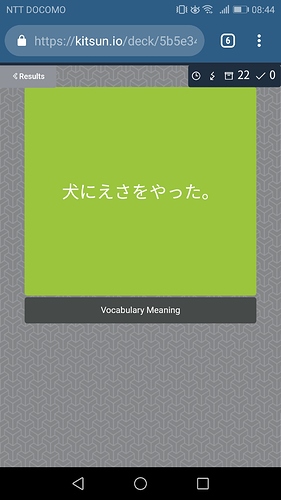Thanks! The styling works, I will try the other new styling option tomorrow.
It seems that the click cards are based on the know/don’t know cards, is there a reason for this? With the current setting you have to still say yes/no when you click the wrong thing, and there is no way to see the backside with the default lightning mode.
I think there should be a new card/input type that works similar to the type input one, that goes to a red/green styled backside based on the click, and lightning mode should skip the backside if you set that option only.
Another thing, maybe it’s only for convenience. I have groups of prefectures that should be clicked, and I tried to put the group id into the {{click:fieldname}} field, but it doesn’t work, I probably have to enumerate the prefectures at the moment. Is there some way to check if an enclosing element is a correct click? [I could imagine that for certain SVGs this might turn out to be a real problem because the things you click are some elaborate drawing inside a group instead.]

 ) whereas with a wrong click, you first want to see the backside to check what is considered correct (since you answered wrongly).
) whereas with a wrong click, you first want to see the backside to check what is considered correct (since you answered wrongly). I meant that you can advance to the next card without saying yes/no again, just looking at the backside/pressing space to continue. It is a card with input after all
I meant that you can advance to the next card without saying yes/no again, just looking at the backside/pressing space to continue. It is a card with input after all 


 But not today.
But not today.