Lesson/Review bottom buttons should now always be visible without having to scroll the page down.
I found a small regression with this, on my phone Chrome mobile likes to needlessly show the address bar in an unhidable way, which seems to shift the button out of screen, but I can’t even scroll to them, so I’m stuck occasionally 

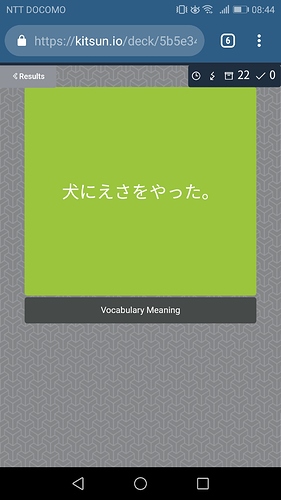
 /
/
 ). Oh… or perhaps Campfire just doesn’t appear as a category because it has no sub-categories
). Oh… or perhaps Campfire just doesn’t appear as a category because it has no sub-categories  but Help is the same… is confused.
but Help is the same… is confused.
