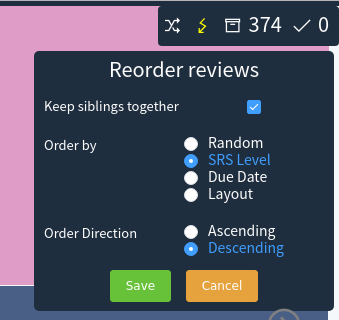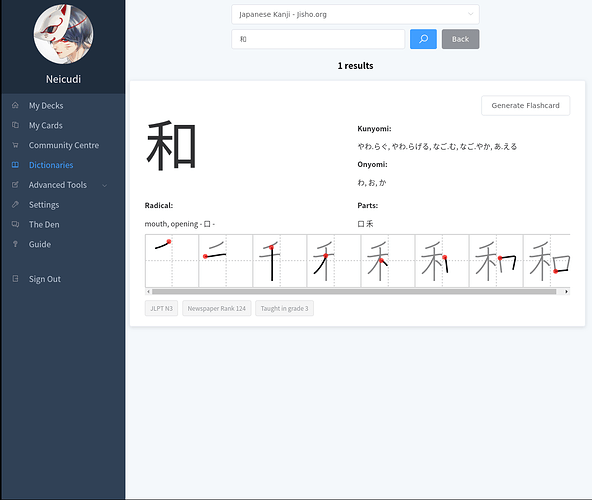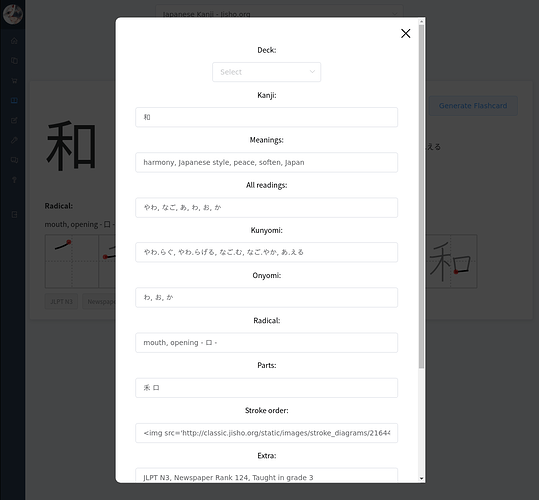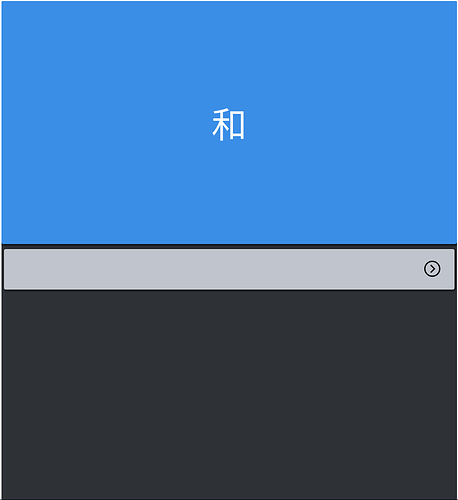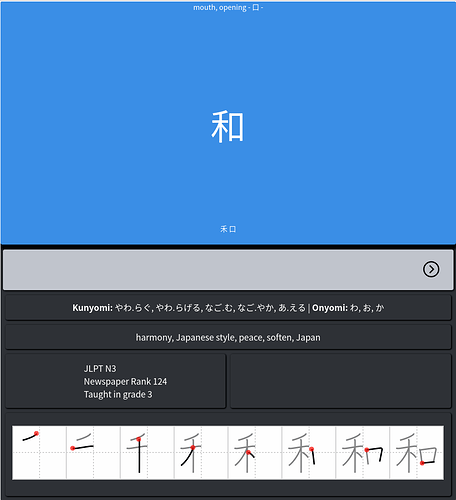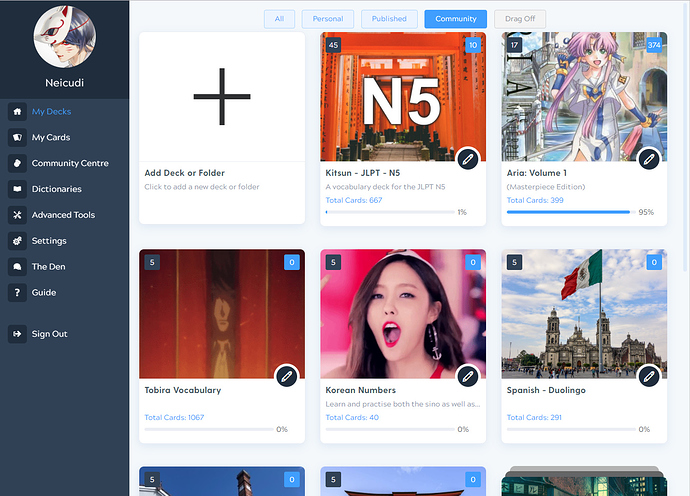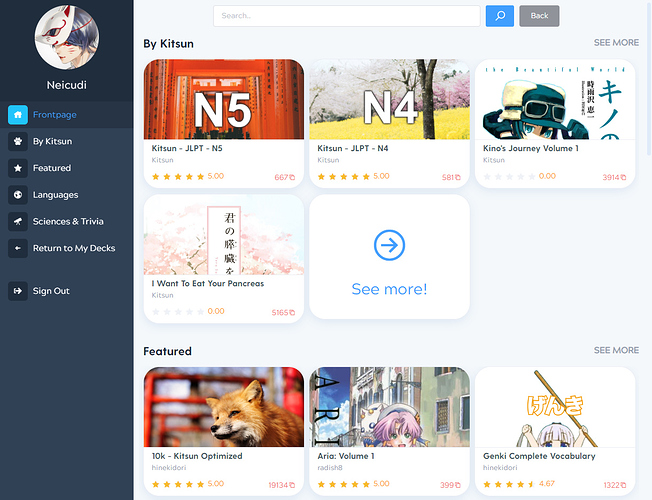2018-12-26
New Features:
-
My Cardspage has been added to the sidebar. Clicking it will take you to the corresponding page where you can search through ALL the cards of ALL the decks you have! This is super handy to use when you want to learn a certain item but aren’t sure if it already exists or not. Of course, if it exists, just add it to the front of the learning queue and start right away! -
Card Animations setting - You can now disable ALL layout animations (except the input shakes when inputting a wrong answer). The setting can be found in the general settings of the settings page.
Bugfixes:
- Fixed an issue where the height of the quiz container was not set, causing some layouts to display the wrong height.
Update on the launch ETA: About 2-3 weeks! I’ll let you all know asap once I have a specific date!

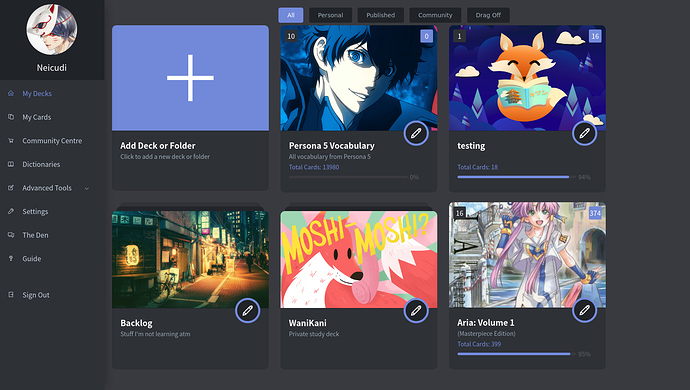
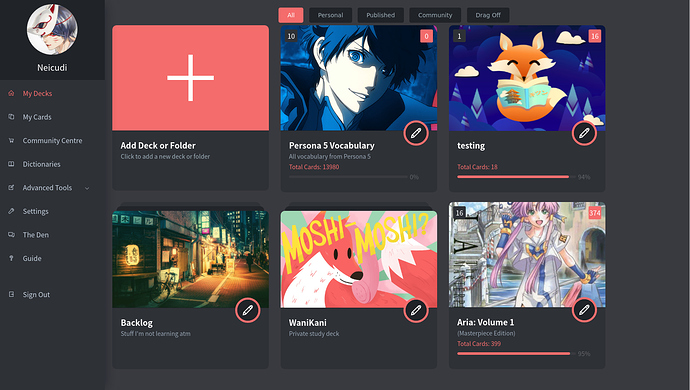

 )
)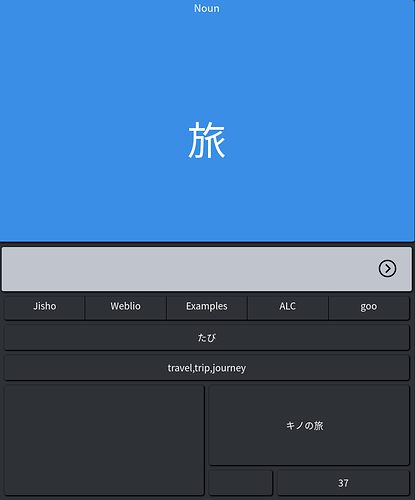
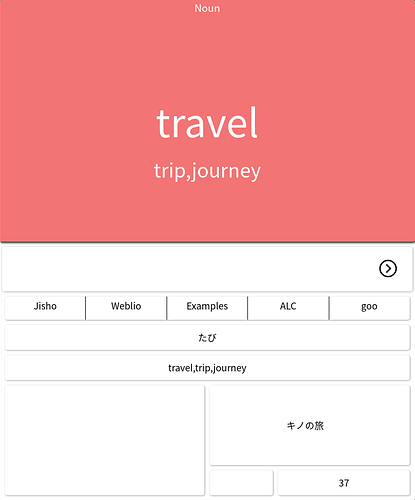
 )
)

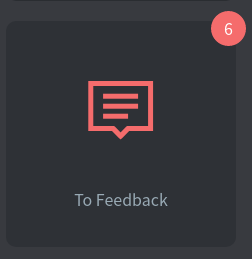
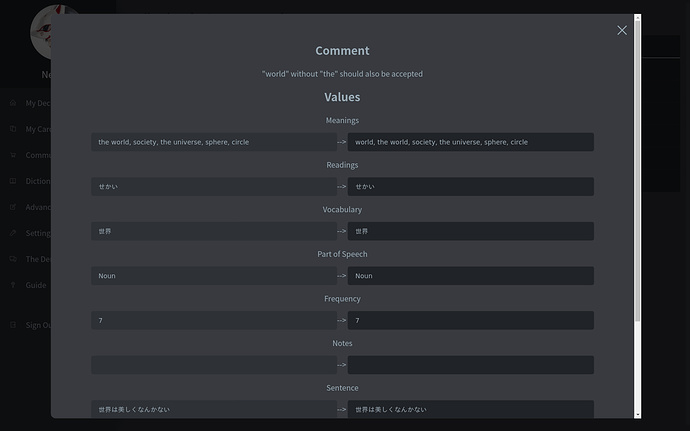

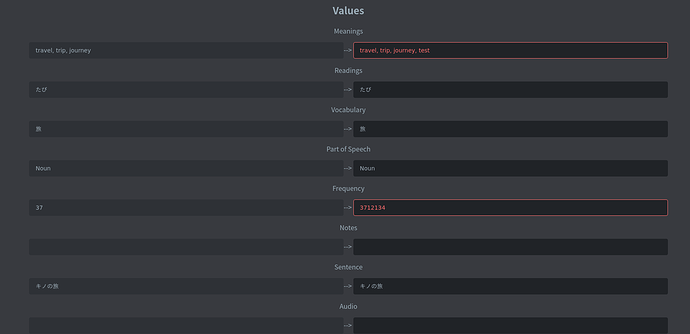
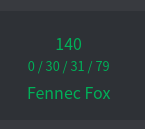
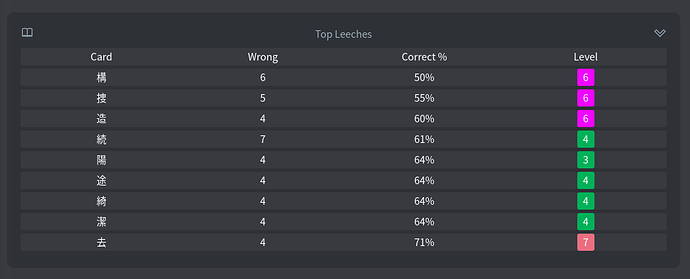
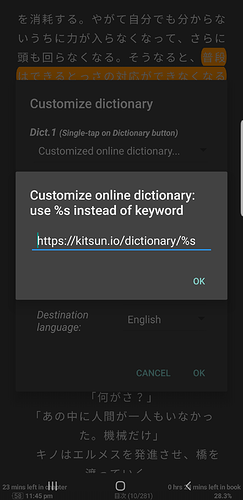
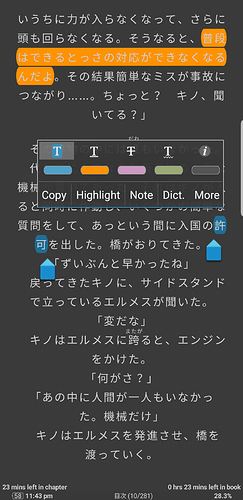
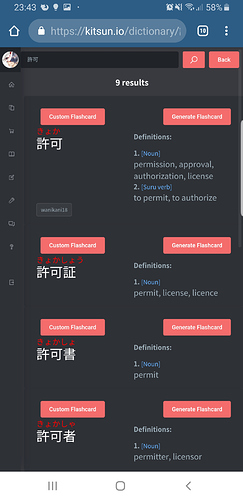

 )
)