I’ve just added a new default template with non-input layouts.
They are the same as the new default layouts that were added before, but without input fields. So they act as normal “flip” flashcards.

They are the same as the new default layouts that were added before, but without input fields. So they act as normal “flip” flashcards.
New Features:
Feedback system part 2 - Community Deck Authors can now check out the feedback given by other users and accept or reject the changes that were suggested:
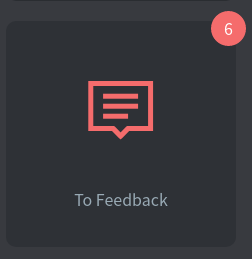
This button on the deck dashboard will take you to the feedback overview of that deck. It shows a count of new feedback (only visible if there are any!)
In the table view you will be able to click on a row and a popup will open:
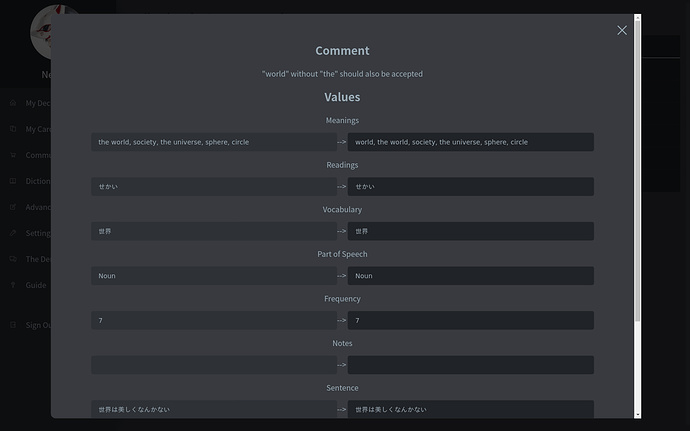
Here you can see the comment and the proposed changes. The proposed changes are still editable. At the bottom you can choose either accept or reject. Rejecting will delete the feedback, whereas Accepting it will instantly update BOTH the original card (reference) and the community card (copy) with the new values.
Leeches! - Each Deck Dashboard now displays your top 10 leeches:
Flipcard Mode for Input Cards (AKA Anki mode) - This setting can be found on the Deck Settings page. Enabling it will show the “Flip”, “Next”, “Know” / “Don’t know” buttons at the bottom during Reviews and Lessons. This way you won’t need to fill in any answer even if the cards would usually require you to.
Bugfixes:
Hibernating a card during lessons, then pressing enter should not hibernate the next card anymore.
Solved a problem with some super old decks not showing up anymore.
Quick edit field will now correctly show all fields again.
Hotkeys are now disabled while the propose changes popup is active.
Community Decks - Fixed a problem where deleting cards would cause some problems for users.
New Features:
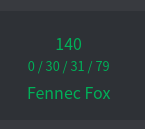
New Layout Field: {{enteredanswer}} has been added. This field will display the answer that was entered on the front, or the ID of the element that was clicked (for multiple choice cards). You can use this field only on the backside. Usecase: Showing something like You entered XXX. The answer was ZZZ on the back.
Multiple Choice Functionality improvements:
next button on the backside, so the user can advance to the next quiz item/review.clickedanswer class will be added to the clicked id at the backside of the card. This can be used to give a style to the selected answer.Bugfixes:
{{addclass:ids}} and {{click:ids}} layout types should now properly work on both the back and front side of a card.New Features
Self Study - You can now study any cards you want, at any time without interrupting your SRS progress. Just select the cards you want to study from the All Cards table view (of that specific deck), choose the Self Study option from the actions dropdown and fill in the number of times you want each card to repeat.
Dictionary searches can now be done automatically through the URL. E.g. “https://kitsun.io/dictionary/儂” will now instantly search for 儂 in jisho (in kitsun).

Bugfixes
Review notifications now longer count firefoxes (burned cards)
Fixed an issue where certain answers weren’t being accepted.
New Features:
Advanced searching through cards should be a lot faster than before. Especially searching by SRSLevels as those could take 20s + and now take ~0.2s (for me at least) 
Success/Error Notifications can now removed by clicking on them (no need to click the X specifically anymore)
Bugfixes:
Bugfixes:
One of the most annoying and old bugs has finally been fixed! The page no longer resizes when the soft keyboard pops up during reviews/lessons/selfstudy! This means that your card will remain the same on the screen instead of sometimes pushing the text off the screen.
Fixed a bug where entering quick edit without getting anything wrong could result in a “rank down” visual notification.
I’m currently still creating the native apps (with offline functionality), but I’m starting to make some real progress on it 
Not technically a patch note but:
I just checked the commits I made to my source control andddddd:
Apparantly my first commit was at 28 february 2018!
I’d like to sincerely thank everyone who provided feedback, their thoughts or just checked Kitsun out!
Without you all Kitsun wouldn’t be anywhere close to where it is at the moment. It has grown tremendously in the last year and I’m sure it will in the coming years as well! This is all due to you reporting bugs and suggesting new features or proposing better solutions.
Currently working on:
 )
)Next up:
After that:
New features:
Rank up/down notifications during reviews now show the new SRSLevel that the card changed to.
Tags can now be added while generating cards from the dictionary page. At both custom and default card generation flows.
Bugfixes:
The dark class is now correctly added to the lessons/reviews card wrappers. Meaning that you can now properly style cards especially for dark theme users. (E.g. same card having both light and dark versions based on the theme the user is using).
Dictionary: Buttons are now properly disabled while waiting for an answer from the server during card creation.
Dictionary: Values should now be properly wiped after generating a card.
Unlimited lessons: Enabling, doing a lesson and then disabling the setting will now return the lesson pool to the daily amount rather than keep it at the max amount.
IF/OR layout logic will now also work for cards which lack the fields (but where the template DOES have the fields). The value now defaults to false if it doesn’t exist.
Pressing Enter on a external keyboard on a iOS device should now work as intended.
The icon files are now stored locally, no more dependencies on external servers causing Kitsun to malfunction when those servers go down 
Tapping on the input should now scroll the card to the top.
Feels good to be back in the flow! Looking forward to working on Kitsun (the website) again 
New Features:
You can now reorder reviews! The clock icon in the top right corner has been replaced by another icon. Clicking it will show you the following popup:
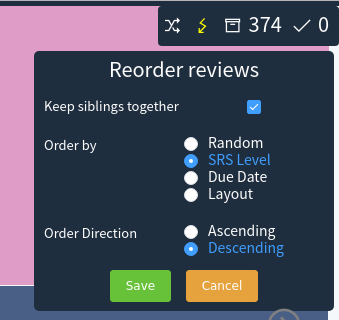
Added a banner on the decks page which informs you about the new features in the latest update. Clicking the cross will make it disappear (stored in the cookies) until I update it again 
Bugfixes:
Fixed a small visual bug with the rank down notification. It will now show level 1 instead of 0 when an item ranks down completely.
Sped up reviews a bit by cleaning up the code
New Features:
Search
Clicking the “Generate Flashcard” button brings up the popup with most values filled in already:
Front
Back (empty block is for your own mnemonics or other notes  )
)
Bugfixes:
Fixed a bug where ascending and descending sorting was reversed.
Fixed a bug where the review session wouldn’t reshuffle after getting a card wrong.
New features:
The cards page has been supercharged!

The server now compresses information before sending it to your browser. Meaning that large calls should be way faster! For some large calls I saw the size decrease by 30x 
As part of the above changes, a TON of logic has been rewritten on both the client and server side. I tried testing as much as I could, but it’s possible some bugs have slipped through, let me know if you find any!
Note:
This rewrite will also allow me to write queries for card management actions to be applied to your searches, e.g. setting a tag or layout for ALL cards matching your search at once, without having to manually select anything or load more cards. I hope to implement this relatively soon ^^
New Features:
The Cards overview page should now be displaying results a bit faster than before as some queries have been further optimized.
English Meanings have been added to the Kanji dictionary card results (these were generated on the card but weren’t being displayed on the actual search result).
Reorder - Keep siblings together option has changed to a slider toggle instead of a checkbox
Bugfixes:
Ranking down an item during reviews should no longer show “Level 0” in some cases.
Hibernated/Awaken status once again displays right away on the cards page after hibernating or awakening cards.
New Features:
Kitsun now also splits possible answers on ;and 、(fullwidth - aka Japanese - commas), making it less tedious when importing certain lists/decks or creating Japanese cards 
The font for Japanese characters has been reverted back to the original font, with a few system fallbacks added.
Bugfixes:
New Features:
You can now change templates of existing cards. When selecting a different template from the dropdown, a popup will show up asking you to match the existing values to the new template fields.
You can now enable spellcheck for input answers (aka disabling typo leniency) for any deck you want. You can do this from the deck settings page.
Reviews can now be batched by 10. This functionality works the same as the wrap up functionality previously did. Enabling this function from the reorder popup (accessed by clicking on the reorder button in the top right, next to the counters) will search for the next 10 card IDs and make sure that all the sibling cards (e.g. Japanese -> English and English -> Japanese) are somewhere within the next cards. Once you finish the 10 cards (and it’s siblings) it will present you with a new batch.
Decks page: You can now click on the lessons count of a deck to go straight to the lessons screen.
Decks page: You can now click on the reviews count of a deck to go straight to the review screen
Bugfixes:
Fixed an issue where double audio would play at the backside of a card under specific circumstances.
Fixed an issue where double audio would play when pressing the audio playback hotkey.
New layouts will now automatically be added to the users active layouts for that deck when the author pushes an update with new layouts.
Feedback System: Approving feedback wasn’t working well for very old decks (such as the N5-N4 Decks). This has been fixed.
Feedback System: The approval popup will now show new template fields even when they are not actually present on the card itself.
Fixed a few issues with the 10k deck not updating layouts as it should.
Furigana should now always show, regardless of whether the syntax before it is correct.
New Features:
Template & Layout sharing is now available!
Subs2Kitsun BETA is now live: Generate sentence cards from your favorite series, films OR anime!
Here’s some screenshots to give you an idea of how it works:
div and span HTML tags have been whitelisted for field values.Bugfixes:
Fixed an issue with the new lessons/reviews shortcuts (the deck counters)
Fixed an issue where IF/OR logic would repeat the same content if the same logic with the same field was used more than once in a layout.
I expect both the layout sharing and the Subs2Kitsun features to break. Seeing as this is a beta, I’d love to hear your thoughts on how it currently works and how you think it could be better. Some stuff such as fully automatic deck generation, vocabulary cards and custom template cards are already in consideration, but voicing your “need” for them is always nice to hear!
Another thing to take into consideration is that the Subs2Kitsun feature will not work with every video/subtitle format available. Please let me know if something doesn’t work.
The long-awaited redesign is finally live! Bringing many new features, improvements and a complete new look! Here’s some of the largest ones:
Major New Features:
Statistics - Kitsun now tracks your lessons/reviews per day and also how many you answered correct or wrong. This is used for user levels, study streaks and accuracy percentages. In the future I hope to expand on this with a dedicated statistics page 
User Levels - You now have a fancy new level! This level is based on the amount of lessons and reviews you’ve done. Each correct review or completed level gives you 10 exp. The max level you can reach is level 50 and will take a tremendous amount of time and effort to reach. Currently only one person has reached max level yet.

Mass Manual Lessons - You can now add multiple cards to the front of your lessons queue at once using the new management table actions.
Additional Theme colors have been added!
Bugfixes:
Clicking on the lessons/reviews counters of a deck (on the home/deck pages) will now check whether you actually have lessons or reviews available before redirecting you.
Pressing backspace during lessons & reviews (and while setting hotkeys) will not navigate you to the previous page anymore.
Show/Flip/Correct/Wrong buttons should now display during Quick study
Searching for decks in the community centre will now work better (less strict  )
)
As for general changes, I don’t even know where to start listing them. It’s a complete redesign built from scratch. I expect a huge amount of bugs to pop up. So please let me know if something goes wrong.
First adjustments and bugfixes have been made. This bugfix update should drastically improve the experience for iOS users 
Bugfixes:
iOS - Fixed some general scrolling issues
iOS - The animated circles (accuracy & levels) should now look smooth
iOS - Fixed an issue where the select box dropdown wouldn’t scroll
iOS - Fixed an issue where the popups wouldn’t scroll when needed.
iOS - Fixed an issue where the cards management table wouldn’t scroll horizontally.
Re-added a link to the Den (forums) in the sidemenu
Card Input text color should now correctly be white after validating your answers (mostly an issue on iOS)
Adjusted the audio button styling
Wiping the cards cache (with the button in the settings) will now display a notification once it has completed.
I still have a few issues open from all the feedback. I hope to get around to working on those asap!
Feel free to check the trello board to see if the issue has been mentioned before 
Bugfixes:
Lesson and review counters now correctly display a ban icon when the deck is set to inactive. Clicking on them also won’t do anything anymore. This prevents a nasty loop where you’d get stuck on the reviews screen.
Lesson and review counters now also won’t navigate you to the lessons/reviews screen when your reviews or lessons are 0.
Sidebar expansion on hover should now be disabled for touch devices (tapping on a menu item would previously open the sidebar). Please tap your user avatar if you want it to expand 
Home - Total Lesson calculation should be correct again. It might take a few more hours until the counts correctly update though (at 12 server time).
Dropdowns will now position themselves to always be visible on screen. It already did this for the top and bottom, but now it also checks if there is enough space at the right side of the screen 
Searching cards by tags is now case insensitive.
Management table - Fixed an issue with new decks where it would never finish loading cards (due to there not being any cards yet).
New Features:
Greatly increased performance of the database used to cache the cards of your decks (for the management table). Also decreased the memory usage of the table in general. This should fix the crashes/freezes.
Added a setting to disable the cards caching for the card management table. If you are still having problems with the cards loading or the browser tab crashing, you can enable this option. This will completely disable the caching, meaning the cards will always be fetched straight from the server (so it might take longer for large decks).This setting is cookie based, so it’s device specific!
Bugfixes:
Re-enabled some styling adjustments for lower resolution screens. This change should mostly affect tablets 
Re-enabled the feature to propose changes to a community deck card from the edit card popup.
The timeline legend has been removed from all instances in order to create some more space.
Fixed an issue where the sidemenu would sometimes fall behind other elements on the page.
Fixed an issue where the experience after a level up was wrongly calculated. I will take Kitsun offline for about 2 minutes in order to run a script to recalculate the levels and experience for everyone.
Fixed an issue where proposed changes couldn’t be accepted due to a failing API call.
New features:
Bugfixes:
Custom Dictionary Card Generation Popup - The layouts select should now work properly again!
iOS - Dropdowns will now close upon tapping one of the items in them. Also fixed a small styling issue.
Edit Card Popup will now close automatically upon deleting a card.
I’ve disabled the search functionality when selecting layouts, levels or card statuses. As this would often be annoying on mobile devices (it would open the keyboard over the actual select dropdown).
Management Table - It should no longer flash blue upon selecting a a row in the table.