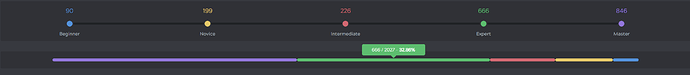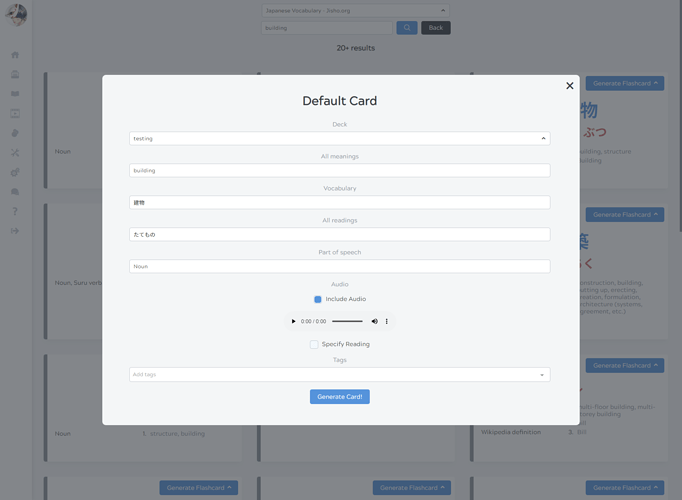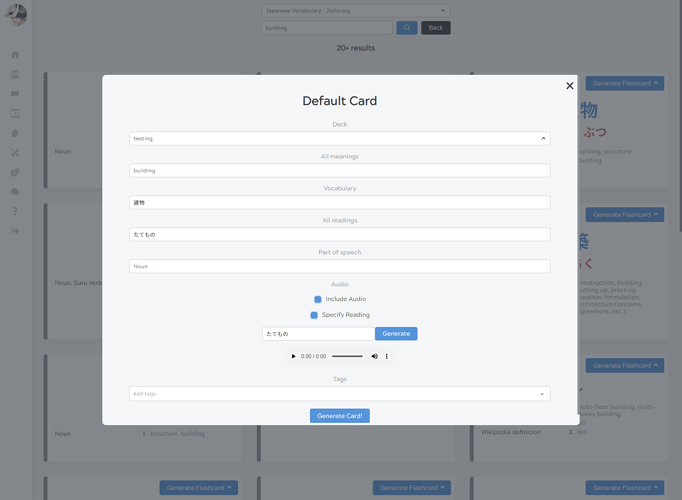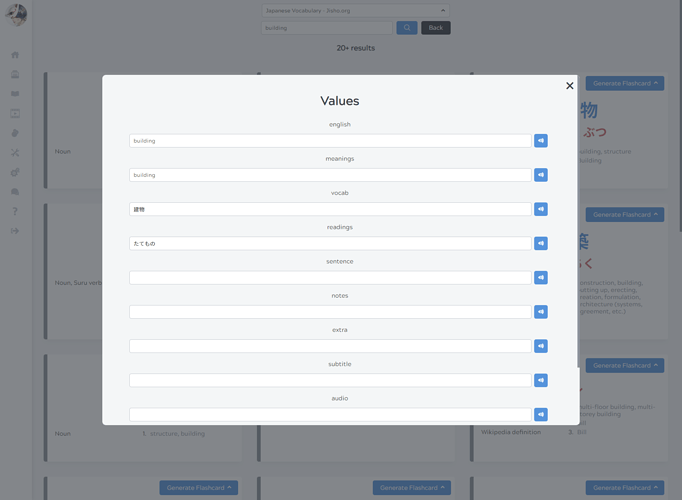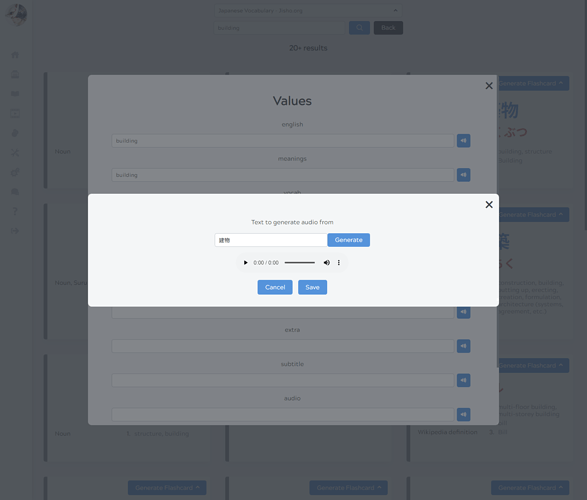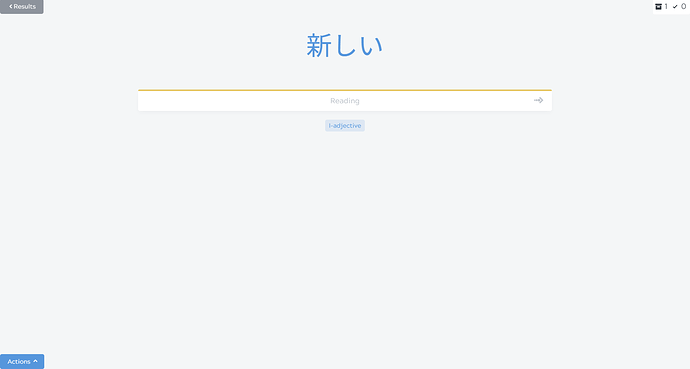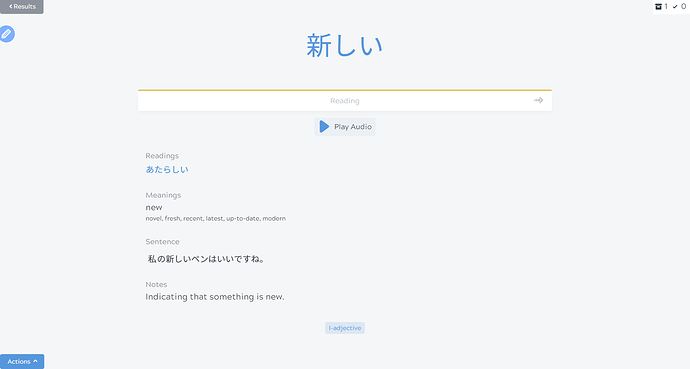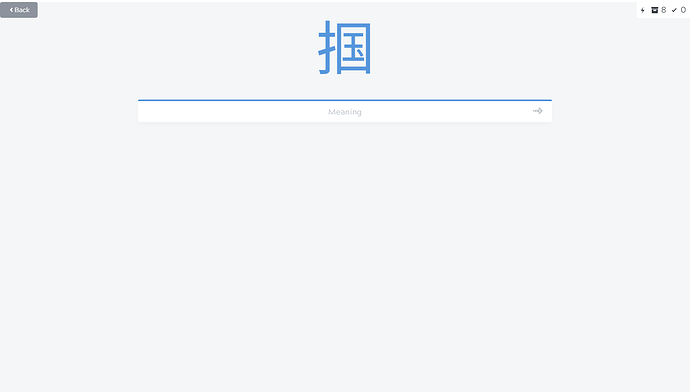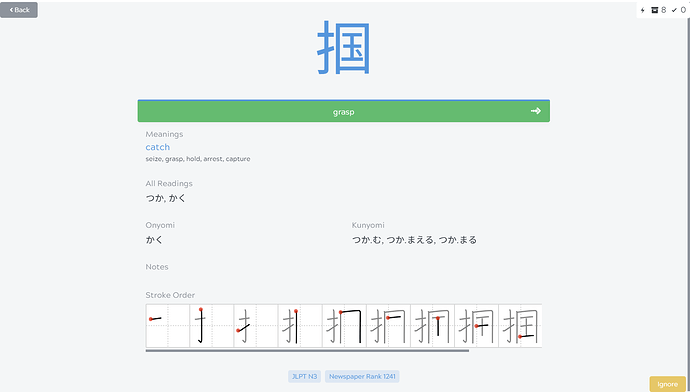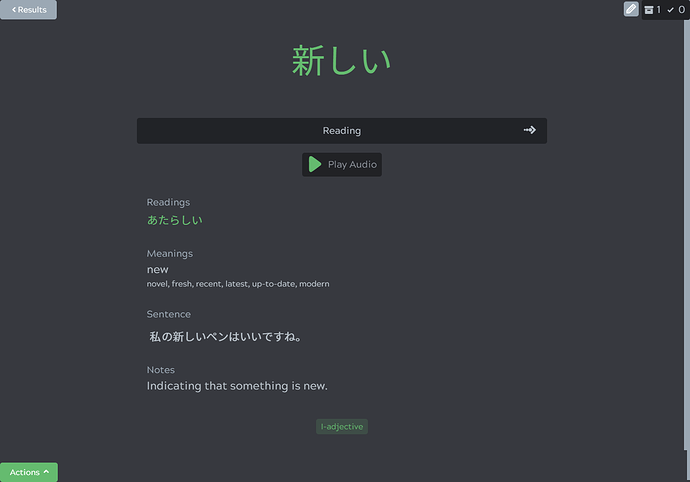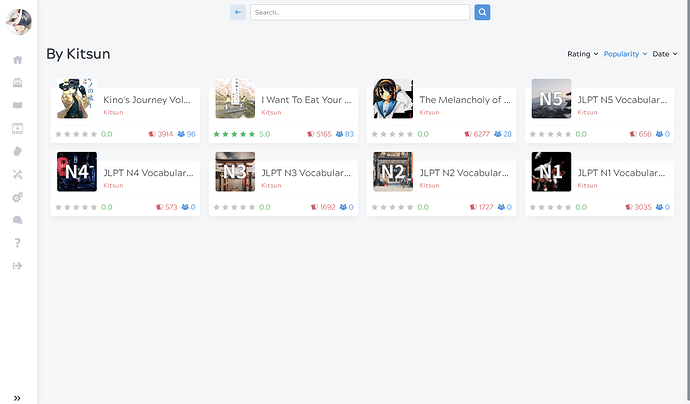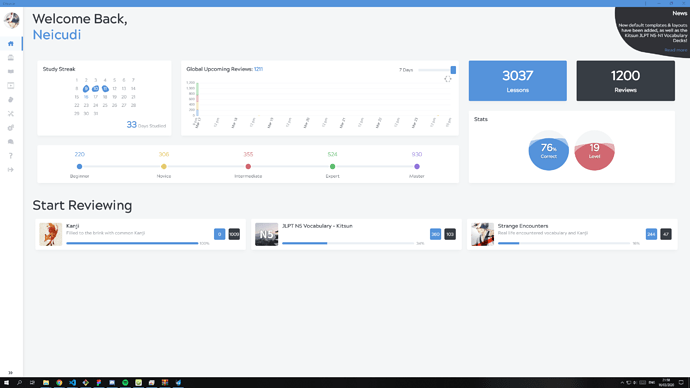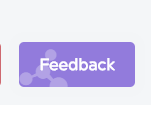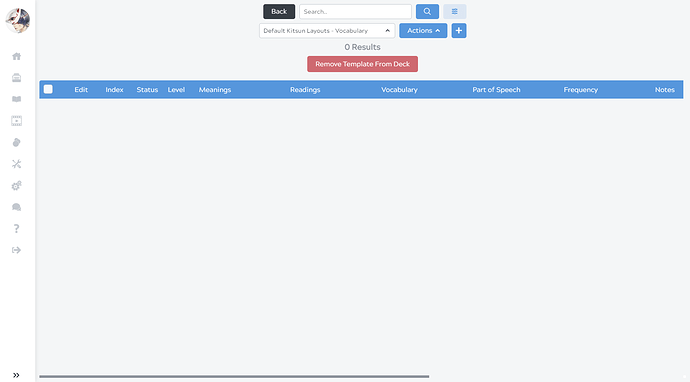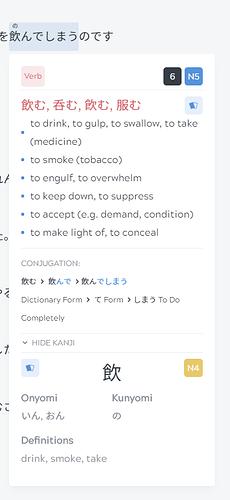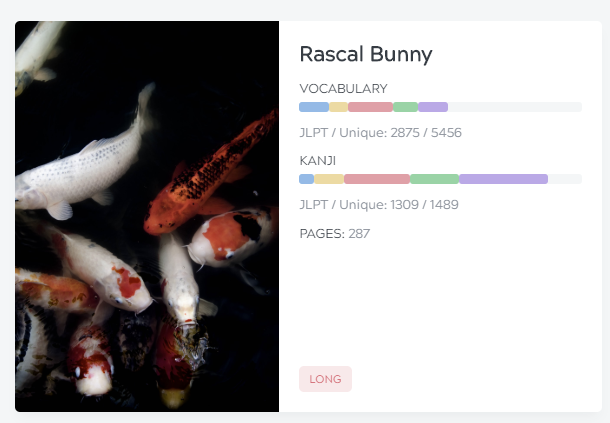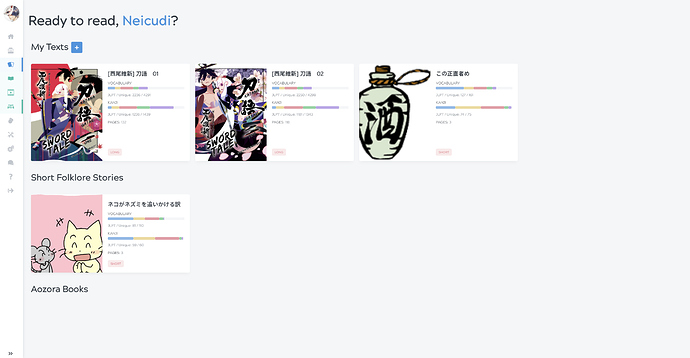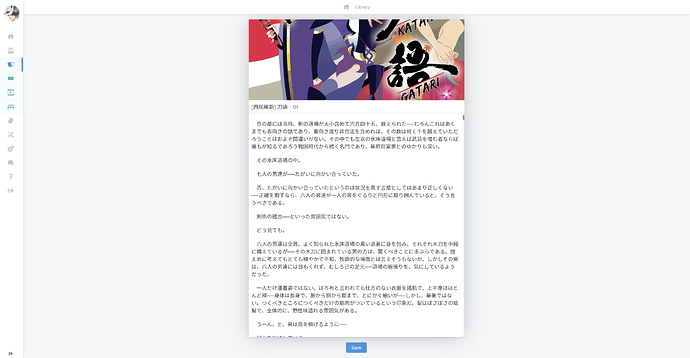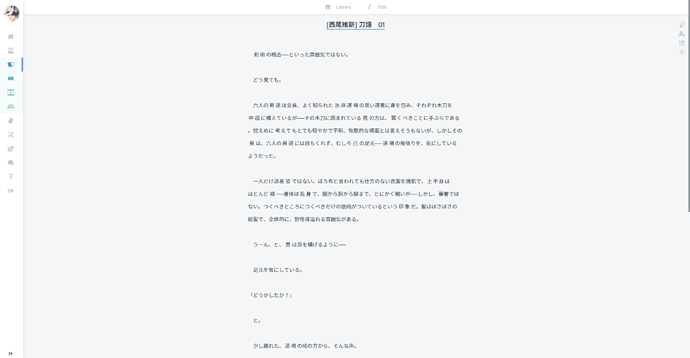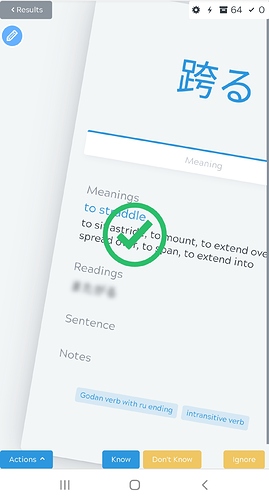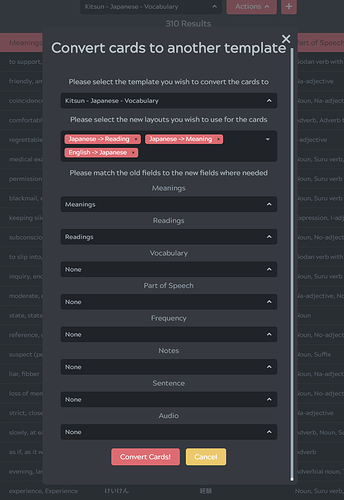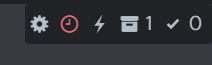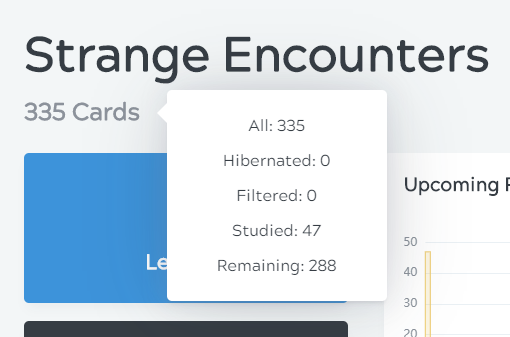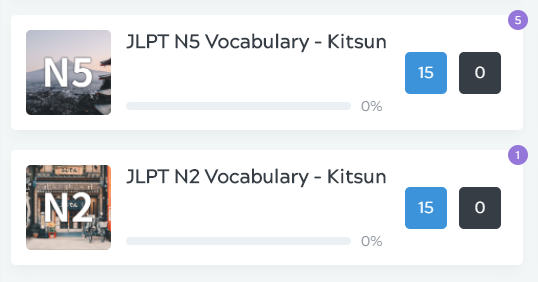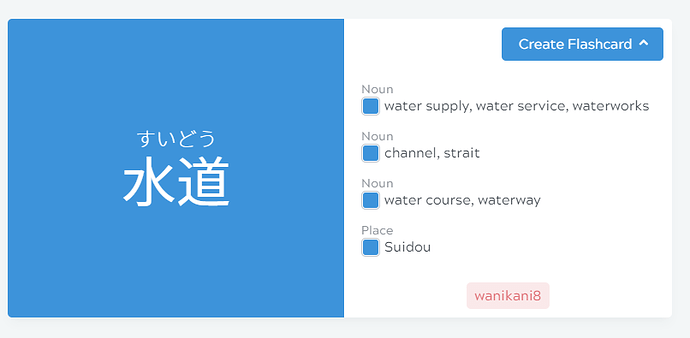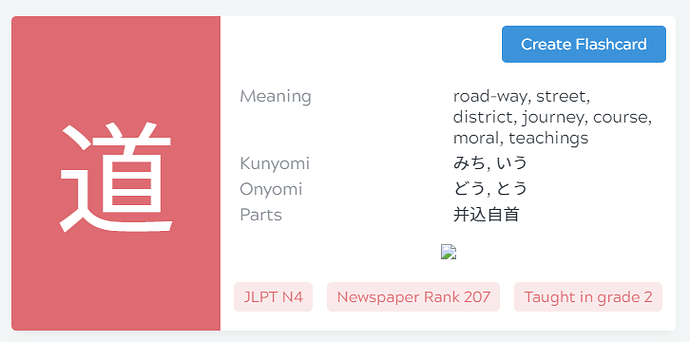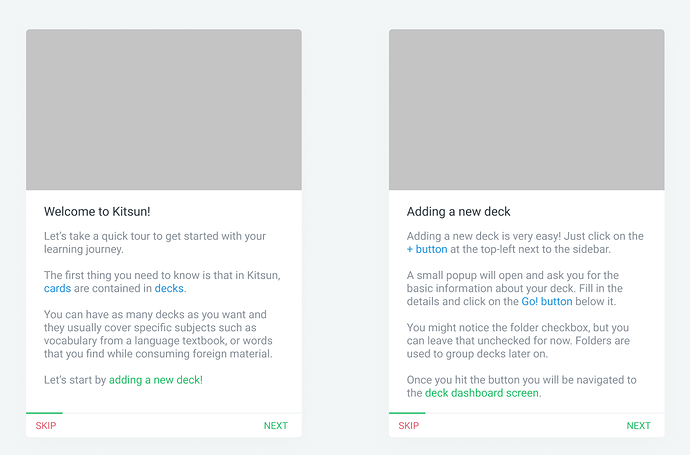2020-05-01
Let’s get the smaller stuff out of the way first:
New Features:
-
Dictionary Cards - Added a toggle to the default popup that allows you to make kana-only cards. Kana-only cards have only the Japanese -> English layout bound to them, as Japanese -> Reading would not make sense. So setting up a custom flow is no longer needed!
-
Dictionary Cards - Changed the styling slightly to make it look more in line with the rest of the website.
Bugfixes:
- Changed an issue where updating a community deck would not update certain properties of the deck.
The reading tool is live!
Here’s a quick video showcasing some of the features:
What is it?
The reader is a tool that can dissect any Japanese text for you and show you valuable information about each word it encountered. By clicking on any word in the text you will get the following information:
- Word Classification (E.g. verb)
- Frequency in the text
- Vocab JLPT Level
- Vocabulary definition(s)
- Conjugation information (if needed)
- Kanji definition(s) of the Kanji inside the Vocabulary
- Kanji JLPT Level
As you can see in the picture, the definitions have card buttons next to them, clicking on one of those will create a vocabulary or kanji card for you, exactly like how the dictionary tool works.
What features does it have?
- The above mentioned definition lookups and card generation upon click.
- Can parse just about anything. I’ve thrown full (300 page) books in there and it parses it in a few seconds.
- Generates statistics about the text, allowing you to quickly see how difficult it would be. Here’s a few of the stats it currently collects:
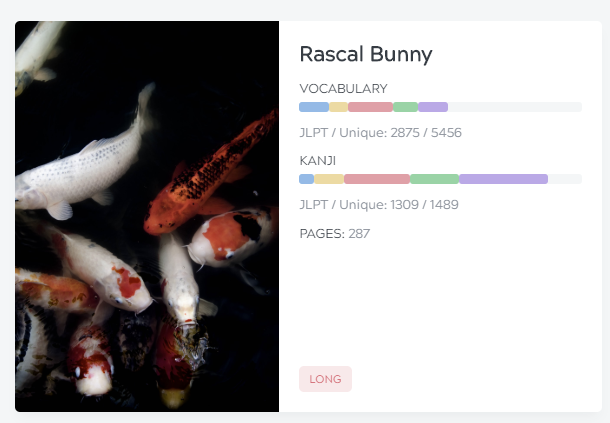
- Auto generating furigana, with a quick on and off toggle
- Font size can be changed to either small, normal or large
- Grammar Particles can be highlighted to help dissect the sentence for beginners
- JLPT color coding: Underlines every JLPT word in the text with a specific color indicating the JLPT level.
- Automatically remembers all your settings between sessions through cookies. This also means it remembers the page you left off last time. And of course it also remembers the deck you selected for the cards, per text.
How do I get started?
To start with you can either create a new text or look at one of the existing texts (aozora books or folklore stories). When creating a new text you can just copy paste in any word,sentence, article or complete book that you want and hit the save button.
What else is coming for the reading tool?
For now I have the following features on my to do list:
- Known words system that integrates with Kitsun as a whole so that you won’t have duplicate cards
- A way to mark stories as completed
- A way to add stories to your favorites
- Add more preshared content such as daily NHK Easy articles
- Report button for reporting misparses or wrong definitions
And a lot more as I’m sure I’ll get more ideas and feedback as we go from here 
Some screenshots:
Library Page
Editor
Reader