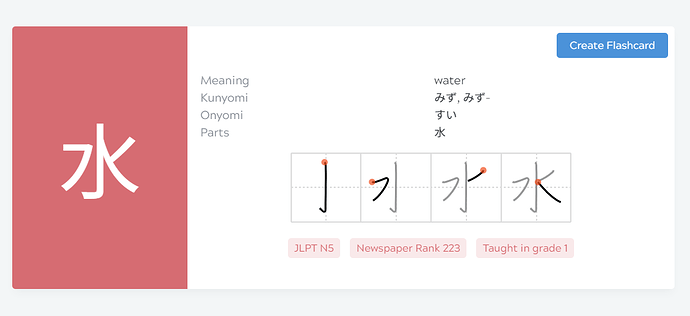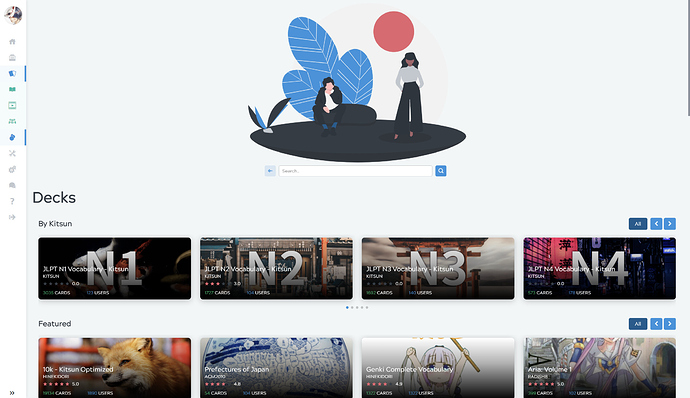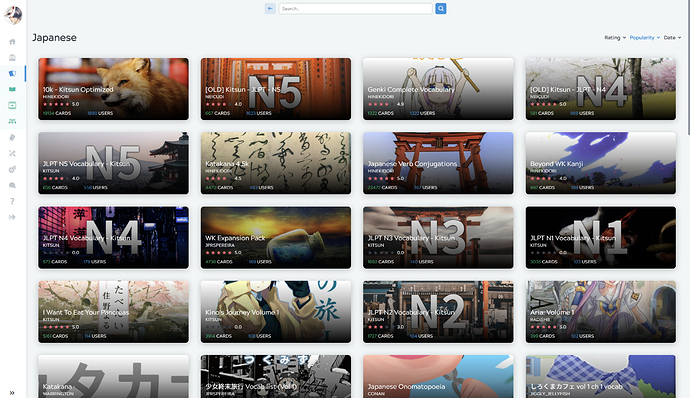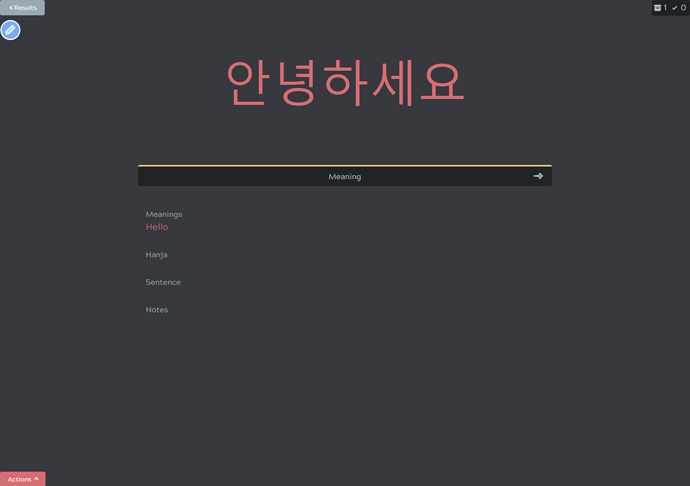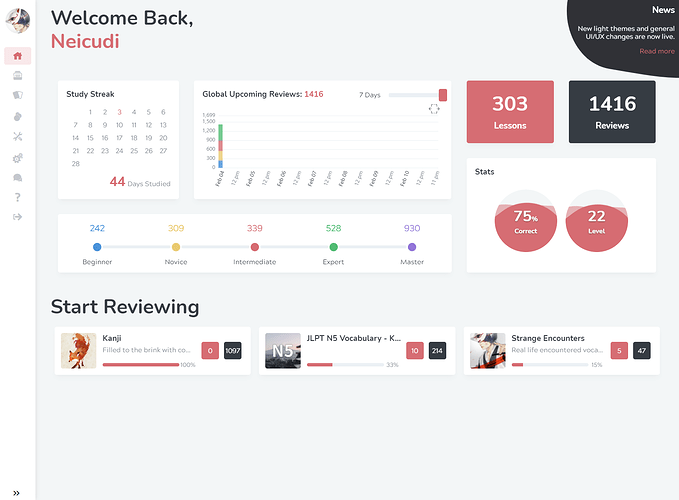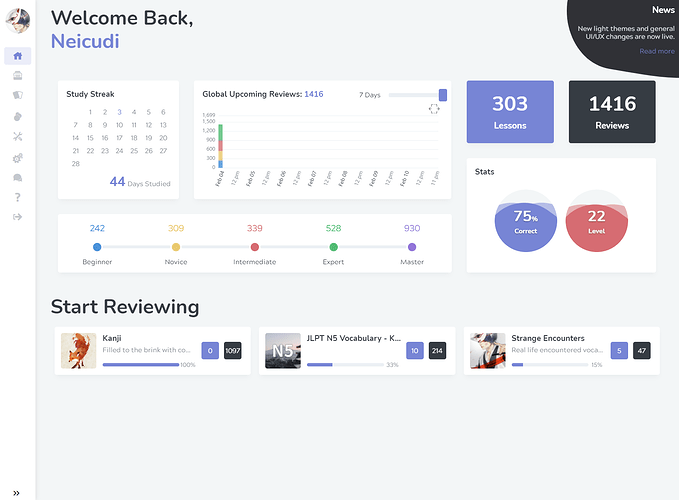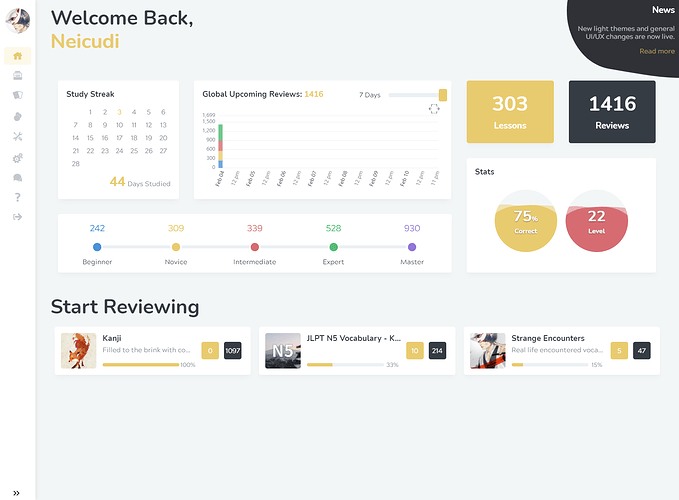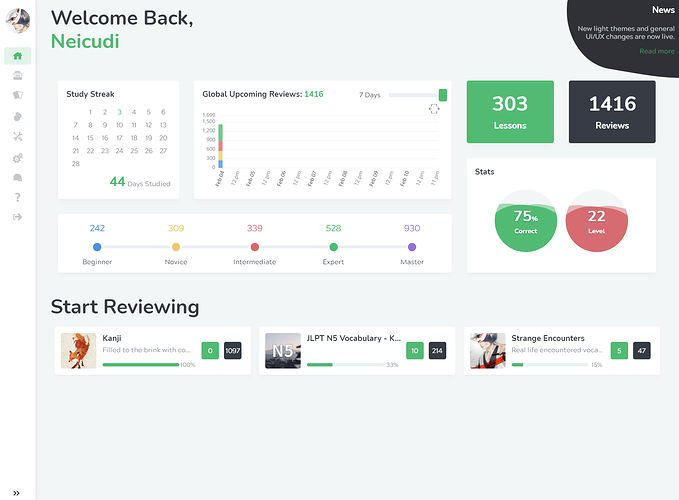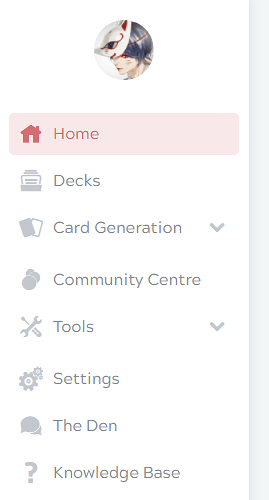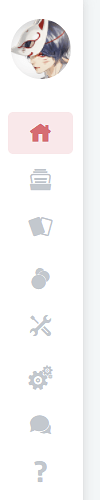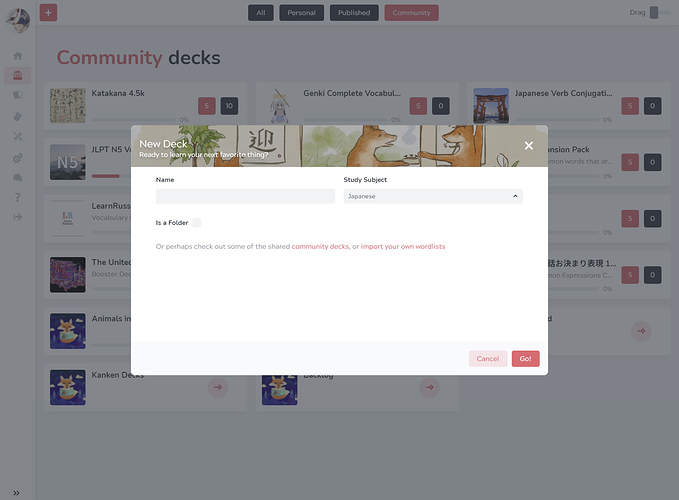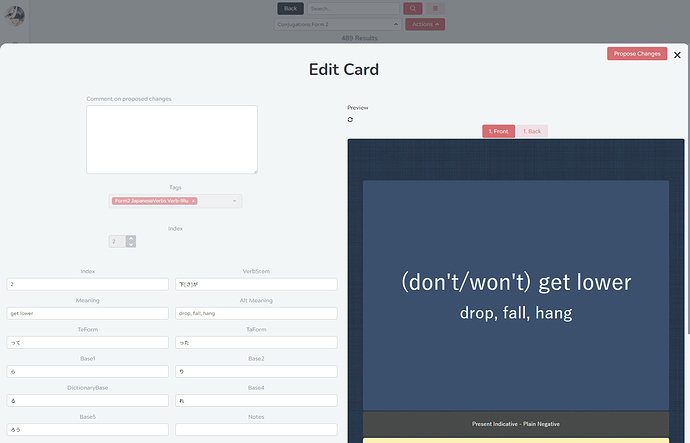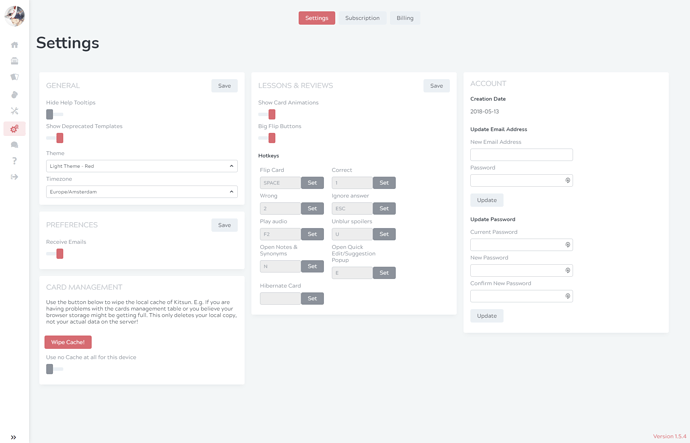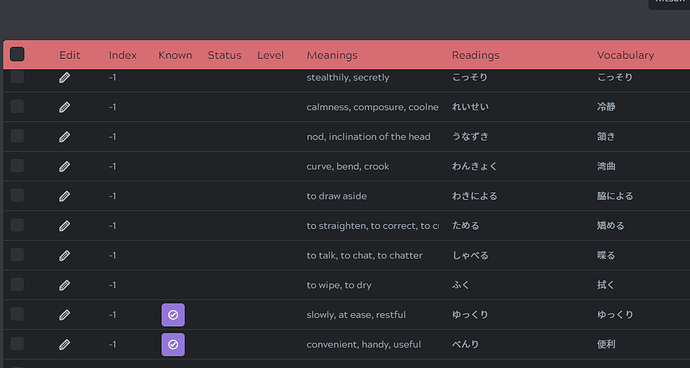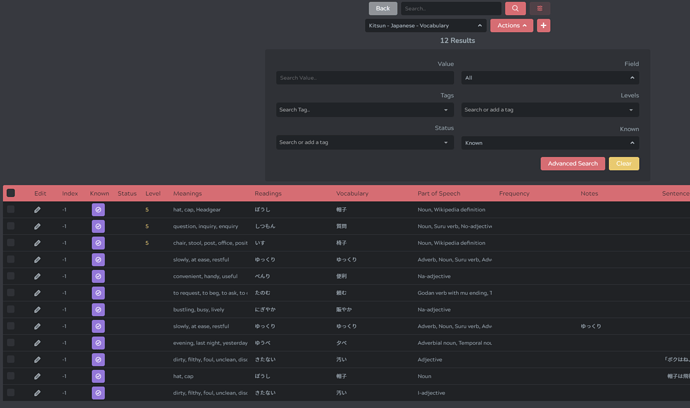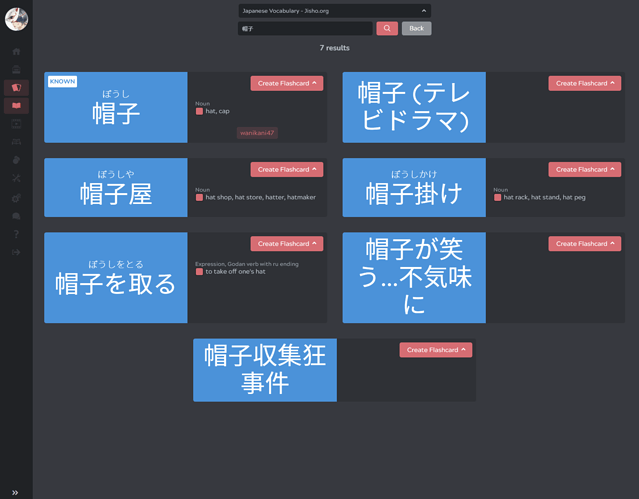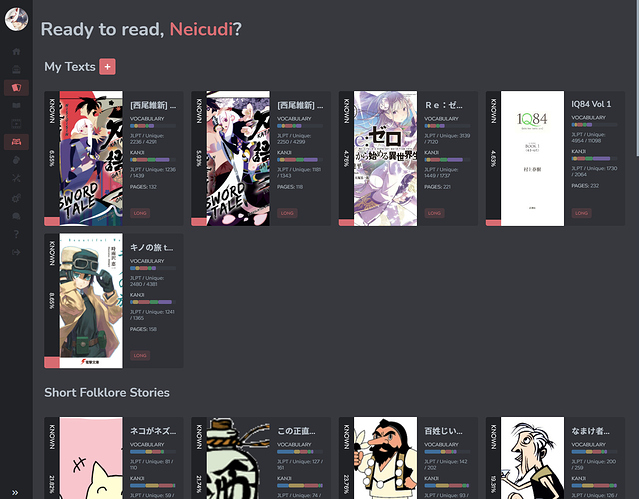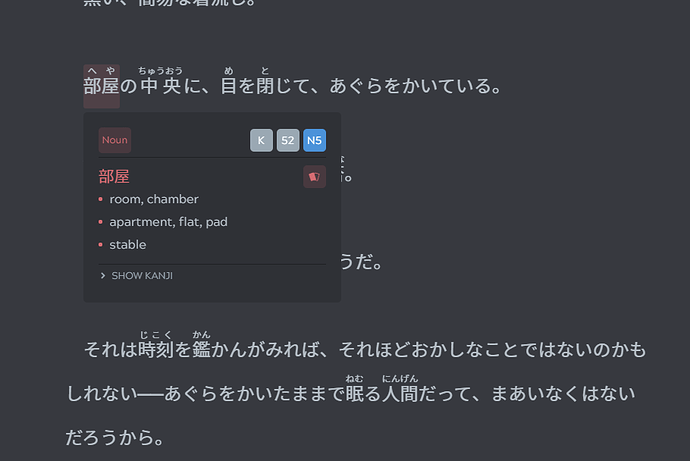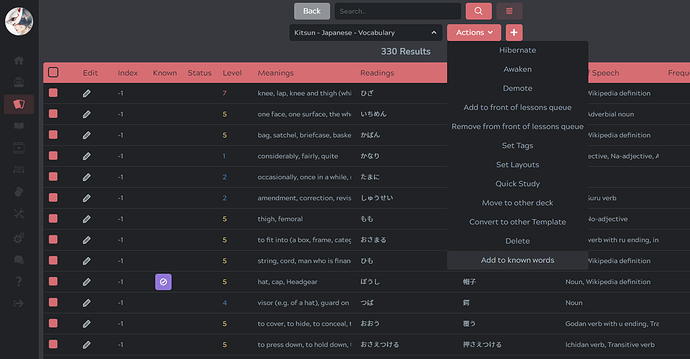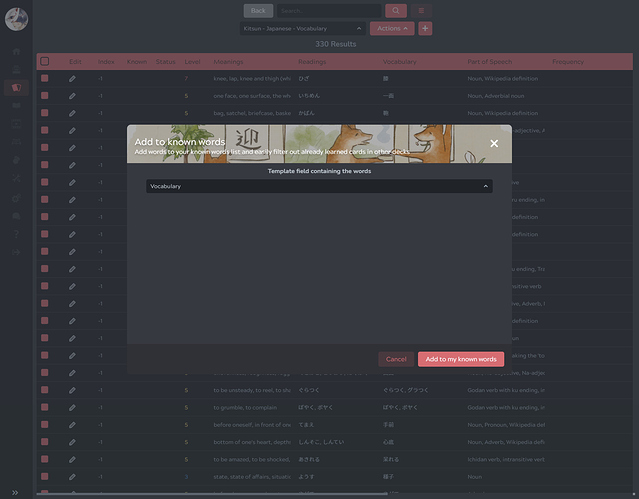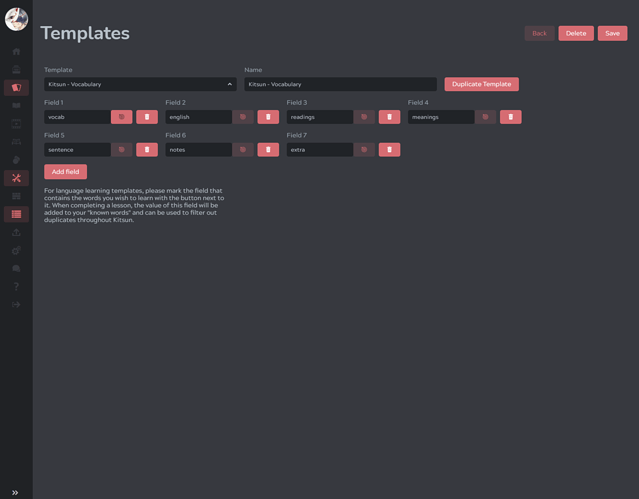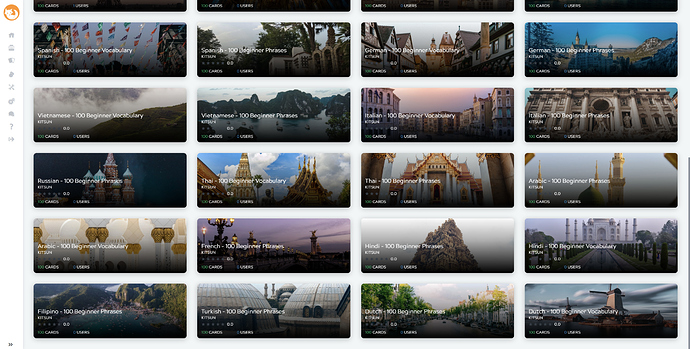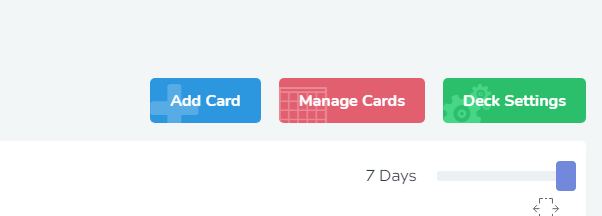2020-02-09
New Features:
-
Added audio to the N5-N1 Decks - (N1 incoming later today)
-
Cards Management Table - You can now filter by “No status”, meaning you won’t see any filtered/hibernated/manually queued lessons in your searches.
-
Cards Management Table - You can now transfer (personal) cards to other (personal) decks! The action is available from the actions menu.
-
Cards Management Table - You can now unqueue cards from the lesson queue! The action is available from the actions menu.
-
Cards Management Table - You can now hold shift while selecting a card to select all the cards above it at once (until the first selected card it finds above it). Making it even easier to manage your cards without having to rely on the search tools!
-
Added a new tags layout field type
{{tags:fieldname}}- This field splits your value (by,or;into multiple divs. E.g. if your field value isbla,blabla,blablablait will show on your card as
<div class='tag'>bla</div><div class='tag'>blabla</div><div class='tag'>blablabla</div>
which you can then style as you wish. I personally use it for the Part of Speech tags in the new default layouts, in case you are wondering what you can do with it.
-
Dictionary Cards - You can now select which definitions you wish to use for your cards. Simply uncheck the ones you don’t like and they won’t be included in the values when generating your card.
-
Dictionary Cards - Wikipedia definition is now filtered by default and won’t show up anymore.
-
New Hotkeys! Added the following hotkeys for the lessons/reviews/quick study session:
- U - Unblur all spoilers on a card
- N - Open Notes & Synonyms popup
- E - Open Quick Edit / Suggest Feedback popup
- UNSET - Hibernate Card (Unset by default, you can set it at the settings page)
- Ctrl+S - Save changes and close the Quick Edit/Suggest Feedback popup.
-
Cards Management Table - Search values are now properly trimmed of whitespace when hitting search.
-
Cards Management Table - Added a button to quickly clear all current search filters.
-
Added a new help tooltip to Subs2Kitsun. The tooltip also contains a link to the Subs2Kitsun article on the blog

-
Added a few onboarding tooltips for new users/decks. These help tooltips pop up when you have no decks yet, or when you have no cards in a deck yet. They are supposed to show new users how to start
 I’m still working on more of these and a smoother onboarding in general. Stay tuned
I’m still working on more of these and a smoother onboarding in general. Stay tuned 
-
Added a Kana -> English layout to the default layouts set
Bugfixes:
-
iOS - Finally fixed the input bar size for cards during lessons and reviews.
-
Mobile - The card should now prevent the input from centering in the view - This bug was especially annoying on ios devices as it would scroll the page down to the input box and you would not be able to see the actual question anymore.
-
Audio not playing for certain cards - Finally fixed this bug with the help of jscott

-
Card Management Table - Actions are now disabled while a previous action is still running.
-
Results Page - Exp now correctly shows as 0 for incomplete review items (usually with delayed siblings)
-
Community Centre - Searching for `` will no longer redirect you to the decks page.
-
Self study popup will now correctly close upon browser navigation.
-
Card Management Table - Fixed a styling issue with the advanced search hiding below the table.
-
Fixed the display field for the new default layouts
-
Changed the parsing of furigana syntax as this would sometimes display incorrectly.
-
The “Know” button for flip cards now has a background color again

-
{{first:fieldname}}&{{rest:fieldname}}field types now ignore commas inside( )parts of the value. E.g.bla (bla, bla), blablawill now only split intobla (bla, bla)andblabla. -
Russian Keyboard - Fixed an issue where typing in the middle of a word would make the typing cursor/caret jump to the end of the word.
-
Russian Keyboard - Fixed an issue where backspace would make the typing cursor/caret jump to the end of the word.
-
Cards Management Table - Toggling the checkbox in the header now correctly selects or deselects all cards.
-
Fixed a styling issue for the sidemenu in firefox (it previously showed a sidebar).
Pfew! That was a lot to type out 
On another note:
I’ve postponed the backend rewrite for the filtering/hibernation/queued cards. Having some real issues with making it work well, but I think I’m nearly there. Ideally you as a user see any differences, except for that Kitsun might become much faster with certain actions and it will make it possible to introduce a “Known words” system where duplicate cards get hibernated/filtered automatically throughout the whole system. More information on this later 
P.s: Feeling super hyped to restart work on the mobile apps soon! Can’t wait! 

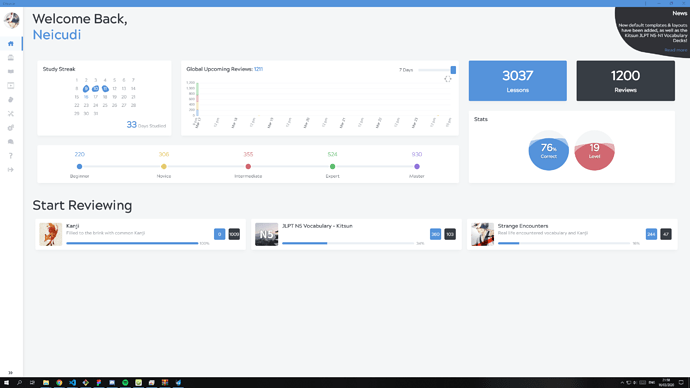
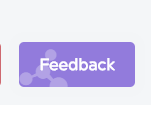
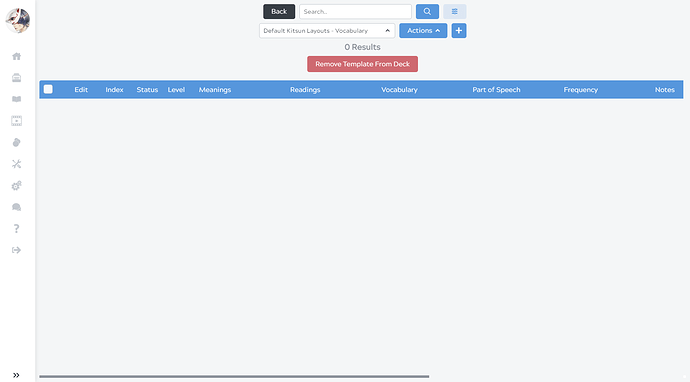
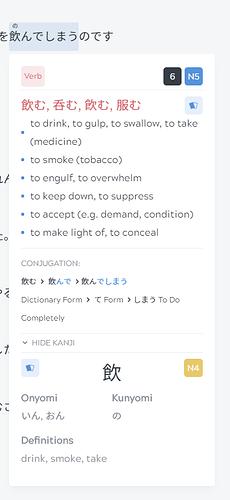
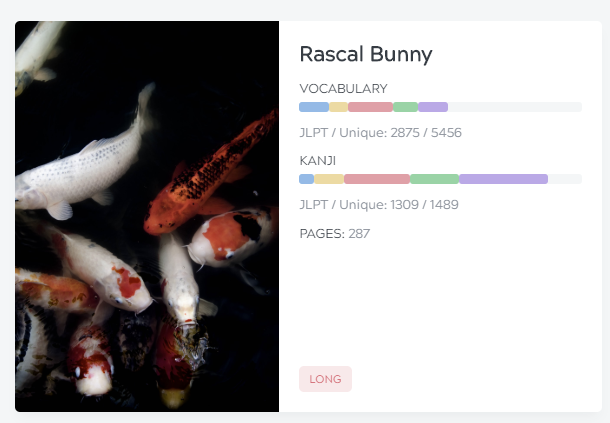
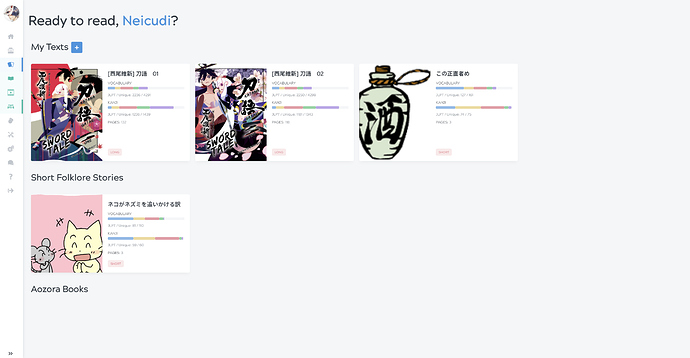
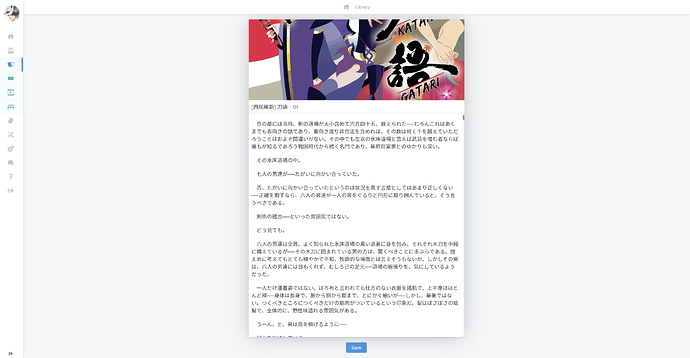
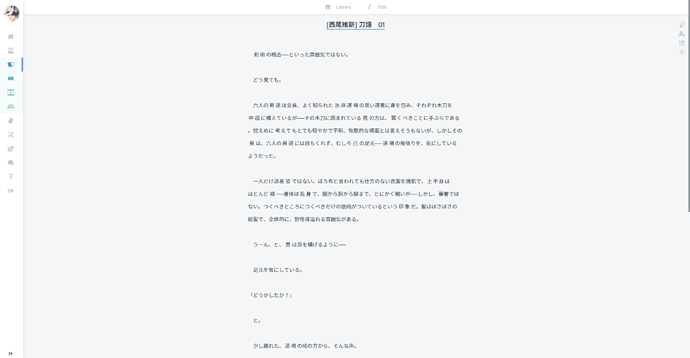
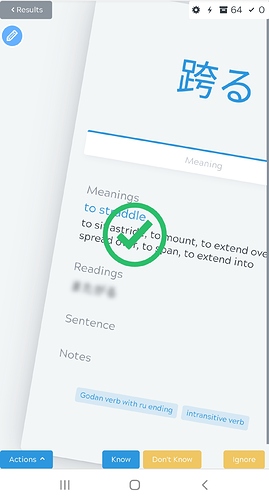



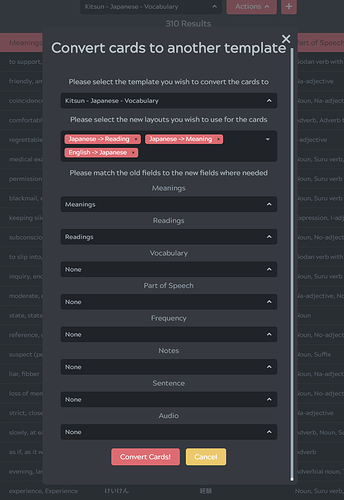
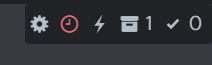
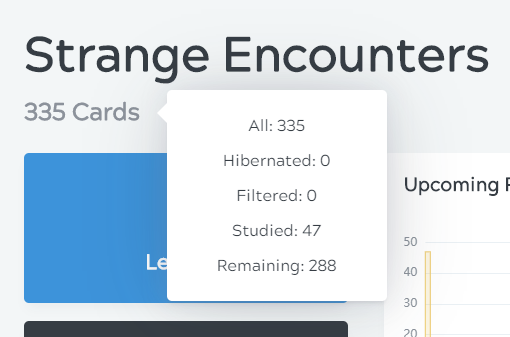
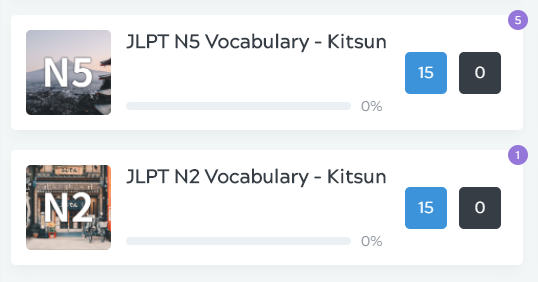
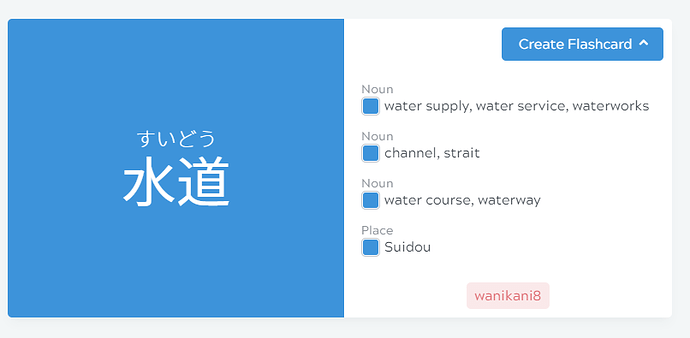
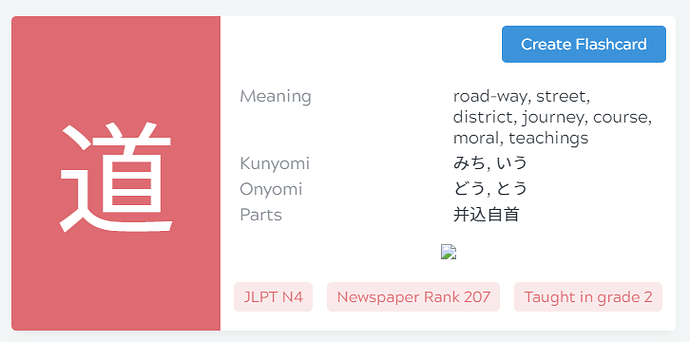
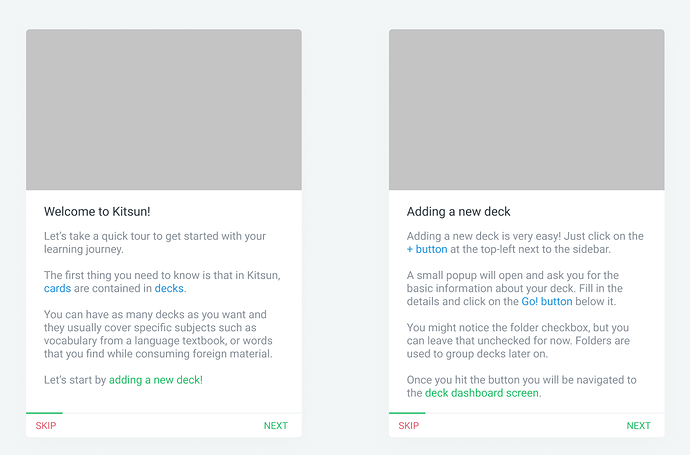
 The Lifetime Membership Sale was a great success and the Kitsun team has expanded to a total of 6 members (from 1). I will introduce all the team members at a later date so stay tuned for that
The Lifetime Membership Sale was a great success and the Kitsun team has expanded to a total of 6 members (from 1). I will introduce all the team members at a later date so stay tuned for that