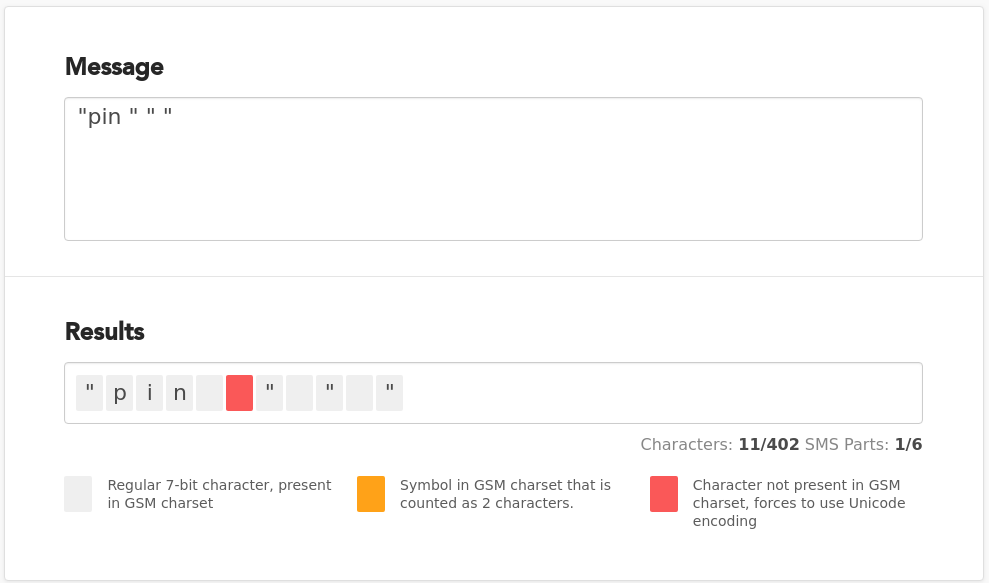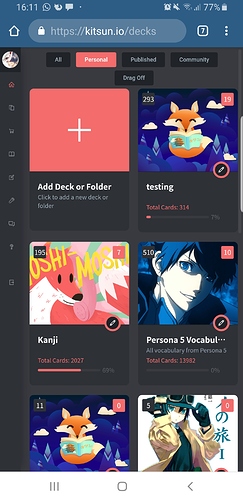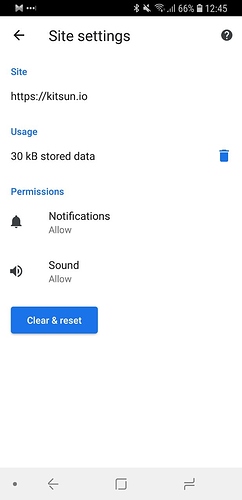oh it’s happening on any item with parantheses in it now?
It isn’t at all. I have lots of items with parentheses and this was the only one that I got the bug so far…
Maybe it’s happening to first meanings?  I doubt that. Will continue reviewing until I find something else.
I doubt that. Will continue reviewing until I find something else.
I’ve found the culprit:
Apparantly there is a “zero width space” unicode character in the answer, which causes the whitespace trim to fail and therefor causes the matching to fail as well.
I’ve added a line of code to remove those types of characters, but I’m not sure whether every possible character is being matched. In the cases that it doesnt work, please let me know and I’ll check it.
Ideally speaking the author of the card would retype the text (or you can propose it) and update the card in order to make it work.
The “fix” will go live with the update tonight 
As far as I understand it was a change suggestion by @jprspereira, maybe the new change suggestion function was adding this odd character somehow?
The problem started for this card started during reviews, and I’m sure there was no problem during the lesson or reviews before the change. So the change must have introduced it.
Edit: I was talking about pin, didn’t arrive at stage yet 
I think it’s a leftover from before, but now it’s in a unlucky spot… @jprspereira did you propose any changes to the card you screenshotted and did it start happening before or after if so?
I believe the problem was due to my suggestion. I went through all the items on my lists (both from the forums and on my Word files) and searched item by item to send suggestions to Hine. I might have copied some weird thing from either Jisho/Word/Kitsun forums. Nevertheless, this problem was also happening with the item いずれ from the Noragami’s deck (I didn’t suggest anything on there).
Not sure if that’s the info you were looking for.
Hmm… Could be! At least it’s being filtered now :’)
The problem in your quote was due to the value actually not being there at all (look at the “correct answer” part of the card)
We have the prime suspect right there! 
How can I activate notifications when using Chrome on Android?
I can’t find in what page/stage it asks for permissions, therefore, I can’t enable it on Settings->Notifications
It asks for permission on the main decks page. It should only ask you once a day if you refuse it, but if you block it it won’t be able to ask anymore.
You can also find the settings by clicking the lock icon in the adress bar:
Then a popup will open.
Tapping ‘Site Settings’ will let you unblock the notifications (if that happened).
Let me know if that helps! 
Hello!
Thank you for answering that fast. I tried look at before posting, but it was not blocked (not showing that option, only sound option was cited). I also tried log-out and log-in back and check the home page.
But I found the main issue: all my notifications were blocked (not even allowed to ask), so I unchecked it, and then, clicked on “Clear & reset”. As soon as I refreshed (/decks), it asked for notifications! Cool!
Now I can set it back to block all other sites to even ask, because not all sites deserves that privilege!
Glad it is working 
I’ve found that there are some tags I just can’t search by, specifically I’ve noticed it with the “Frequency 10+” tag on some decks. When I try to search with it, no results come up. (Also, I wish there was an easier way to get all the cards matching a tag in a deck than using advanced search, like being able to click on the tag)
Any way the advanced search could look for cards with SRS Level = 0? It’s a shame it can do every level apart from ‘not yet learned’.
It is planned to implement this functionality eventually. With the current database structure it is easy to find all cards with SRSLevel 0 OR 1,2,3 etc… But to get 0 AND any other SRSLevel cards at the same time requires me to look through all that users cards and then lookup all the progress documents related to those cards and then returning it… This is very slow and has a large impact on the server. But has to be done that way due to potential sorting (actually it’s the reason I havent been able to implement other kind of sorting options either…)
So unless I find a solution to this problem, I wont be able to implement it except as a OR situation…
Hopefully I’ll find a proper solution sometime soon but I’m afraid it’s either going to be very slow or require a complete rewrite…
I think that might cover most people’s needs when they ask for SRS = 0, tbh.
True, but it’s a bit awkward to put it as a separate filtering option 
Add it to the existing feature and make it “0 only” or something? 
This may be a pebkac error, but I don’t seem to get any notification when adding a duplicate card from the dictionary? And then both (identical) cards will show up in the next lesson review, at which point I can delete them, but it breaks up the flow.
Somehow I also tend to repeat words once in a while, because I’m never sure if I added a word already or not