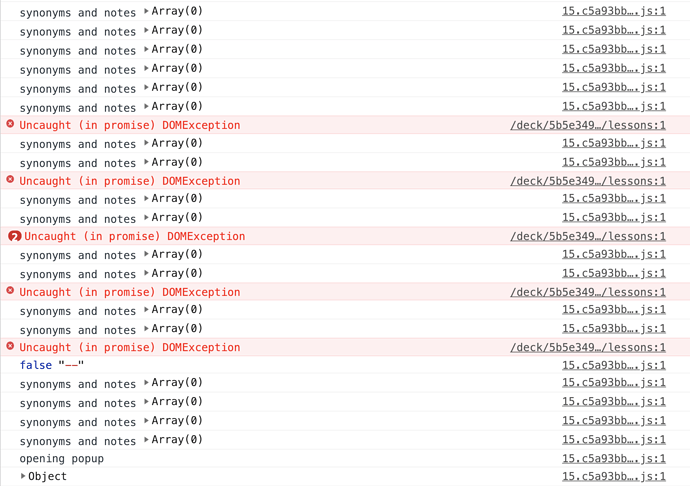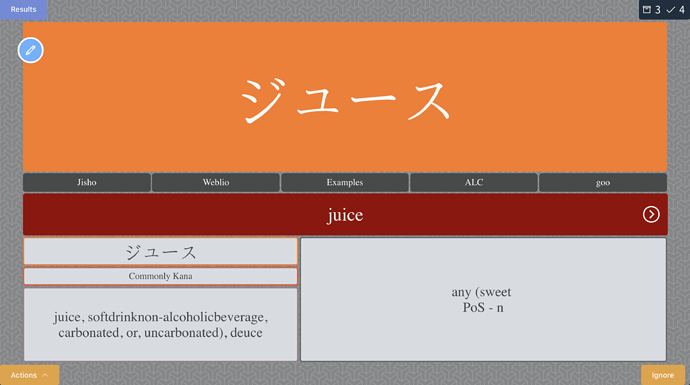I think it’s only actually useful for the later srs stages, when having 10% can mean it differs a few days or something. I made it for a feature request since some were used to it with Anki.
Sidenote: oh man that timeline looks horrendous like this hahaha