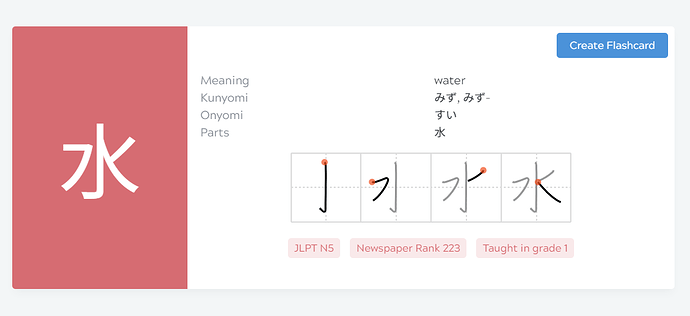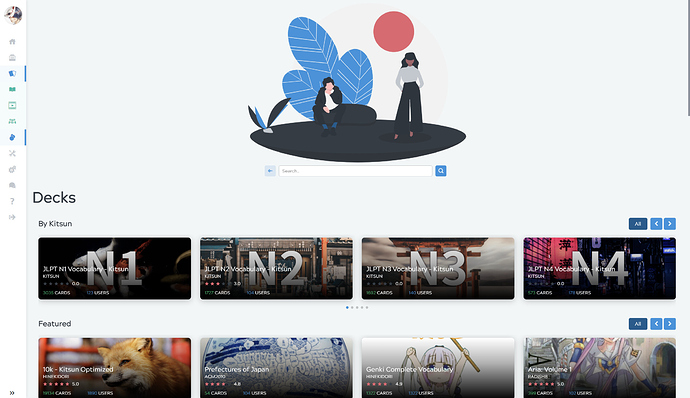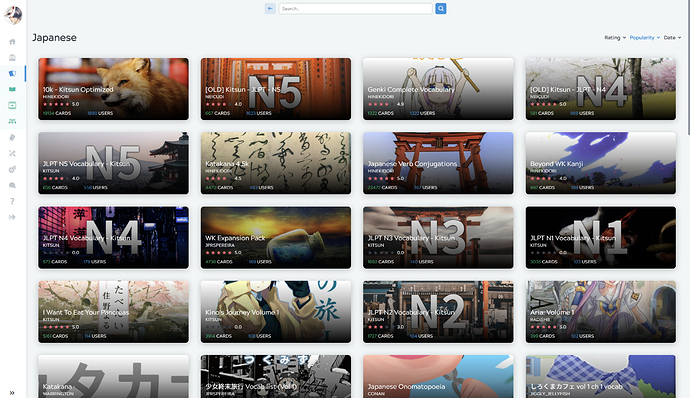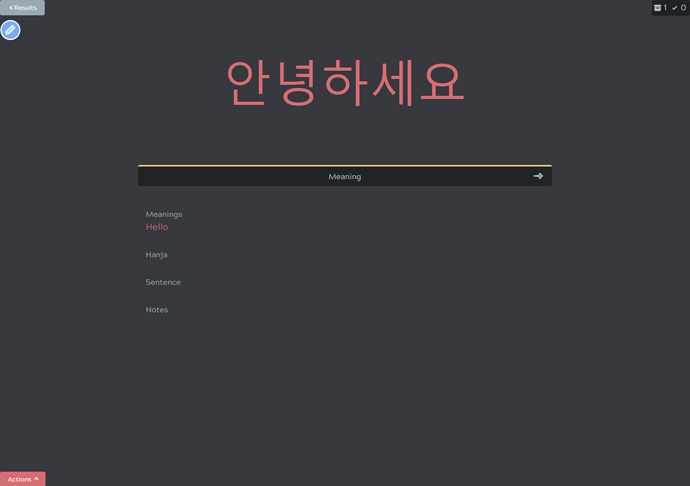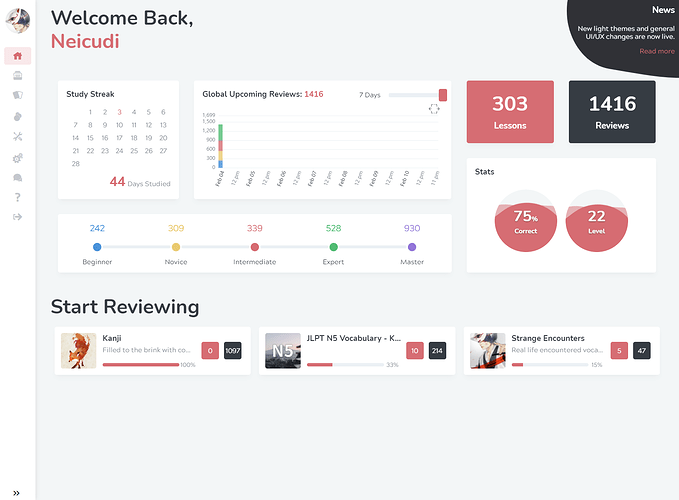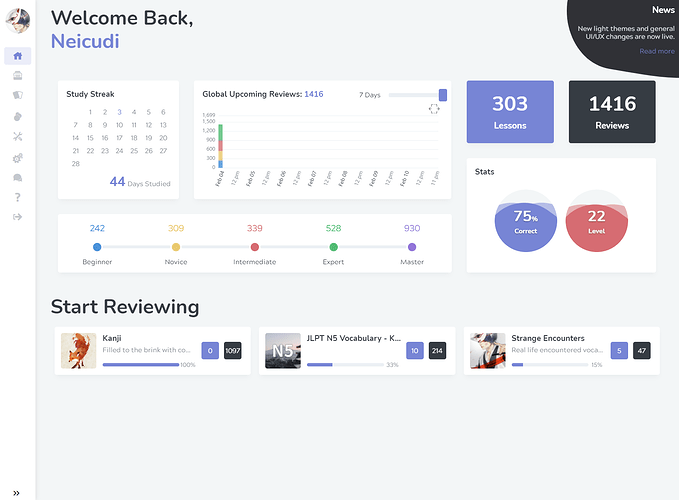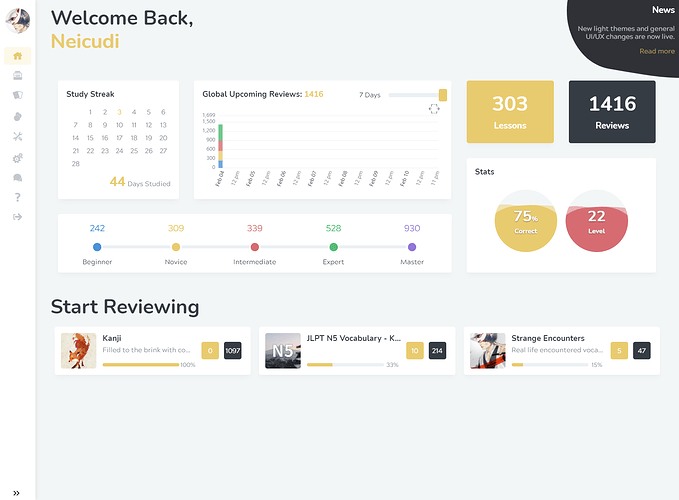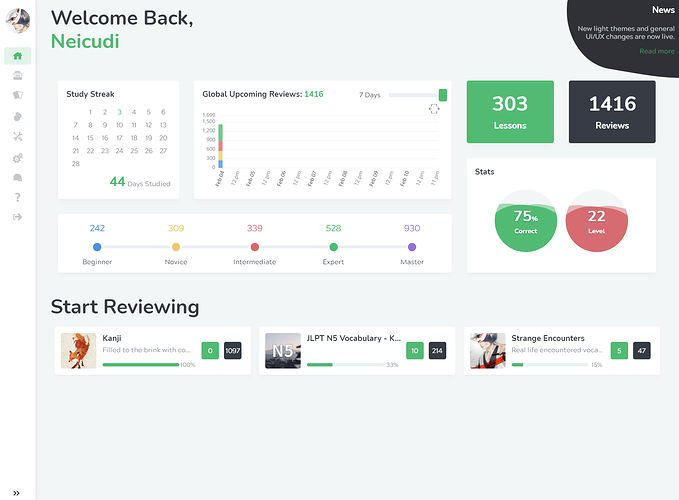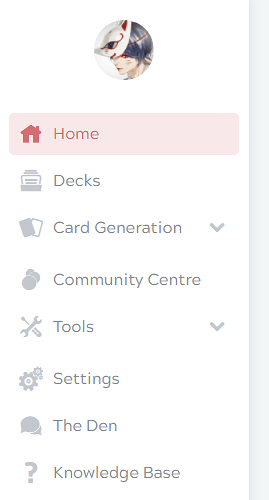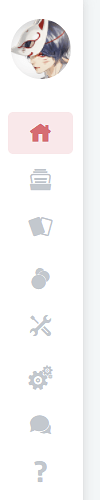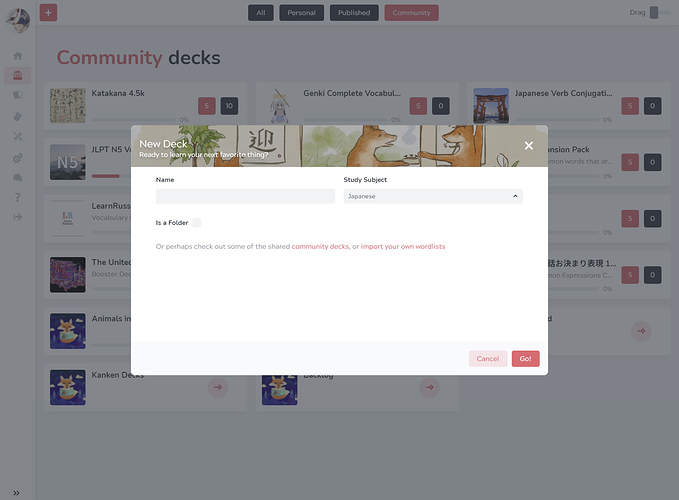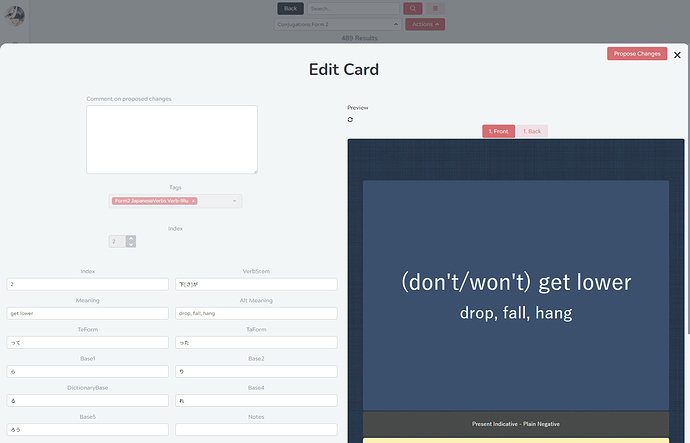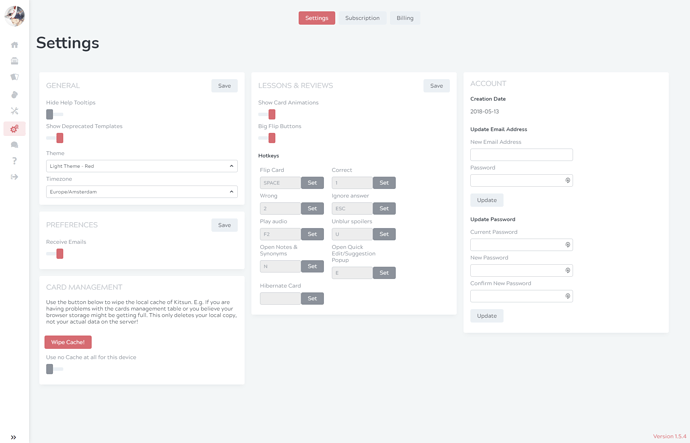2019-12-08
New Features
-
Default Dictionary Cards - Automatic audio generation has been added. More info below.
-
Custom Dictionary Cards - Automatic audio generation has been added. More info below.
-
Katakana 4.5k Deck - Worked together with @hinekidori to add audio to all cards!
-
You can now click on the news in order to close it and keep it closed until new news arrives

Bugfixes
- Cards Management Table - Fixed a bug where actions wouldn’t update the cards currently in cache. So changing to another template would show old data.
Audio generation workflow:
Default card generation
Whenever you open the above popup, the audio will automatically be fetched and you’ll be able to preview it and choose whether you want to include it. Sometimes the audio returned is using a different reading that what you’d like. In that case you can click on “Specify Reading”, input your own reading and generate audio from that:
Custom card generation
Clicking on the audio button will open a new popup:
Here you’ll be able to enter text and generate the audio. If your audio field already had text in it before clicking on the audio button, it will be automatically filled in at the popup, so you can just click on generate and click on save 
I am super curious to hear what you all think about this new audio generation feature! Please let me know if you have any remarks or feedback. Implementing it for the normal add/edit card workflow is next on my list, along with multiple language support 

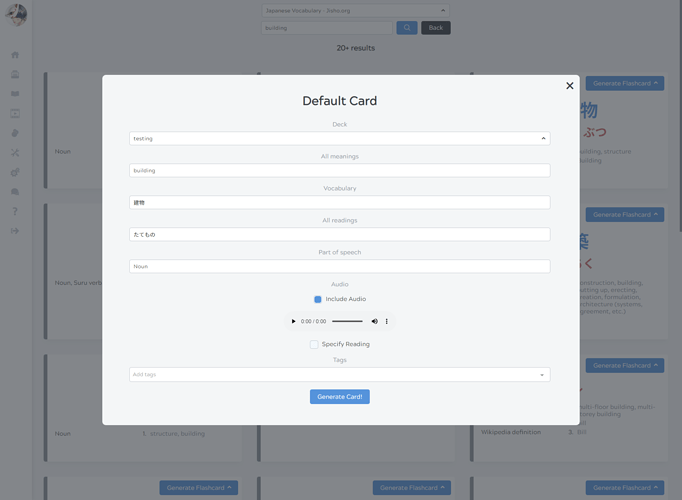
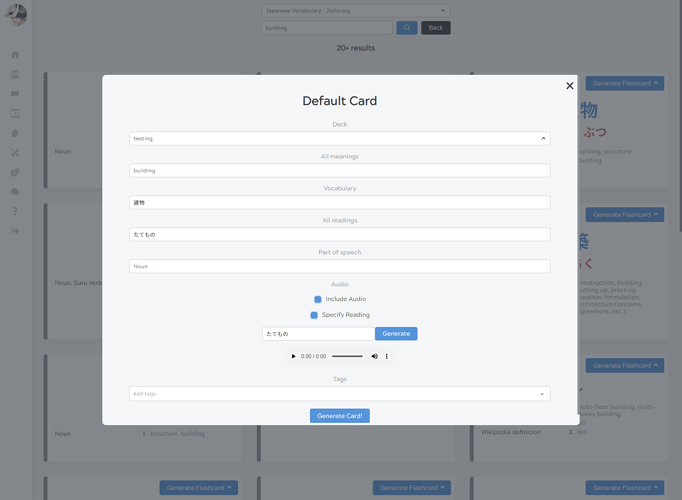
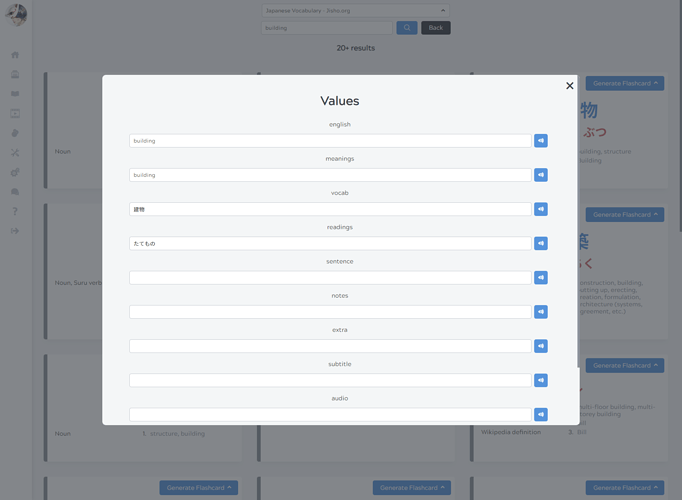
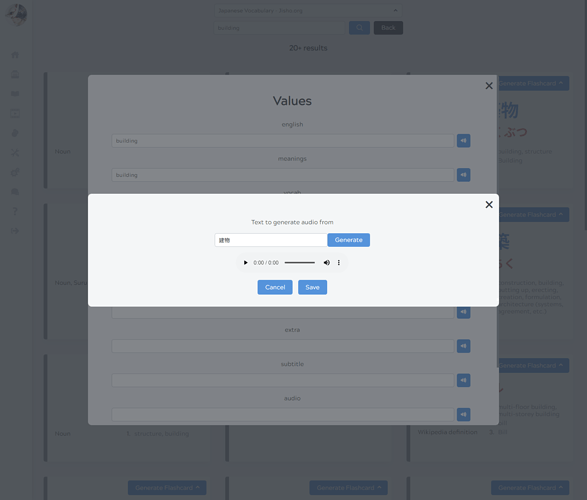
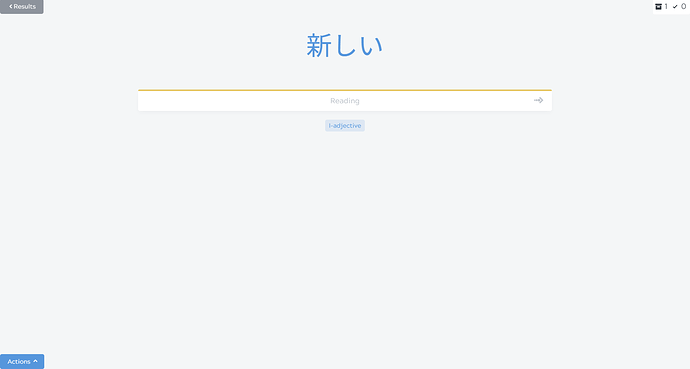
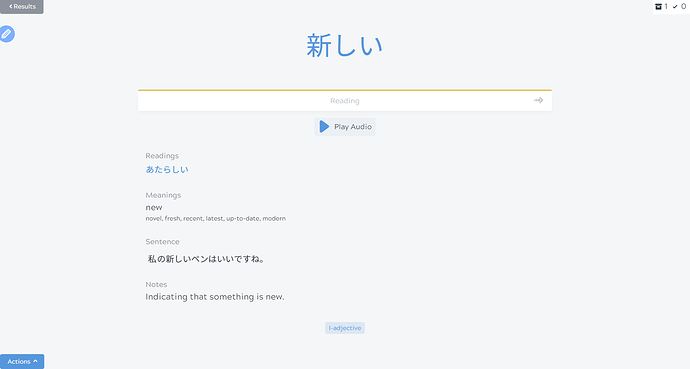
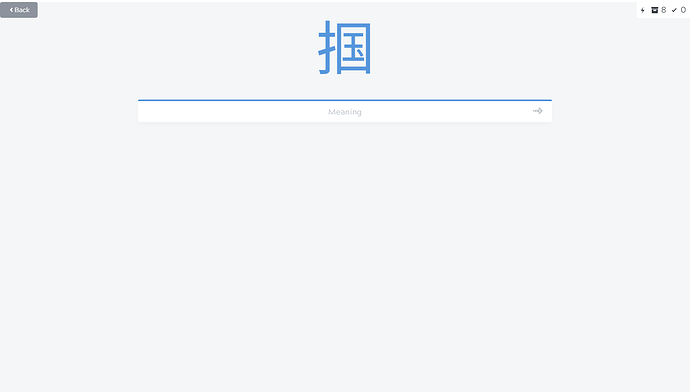
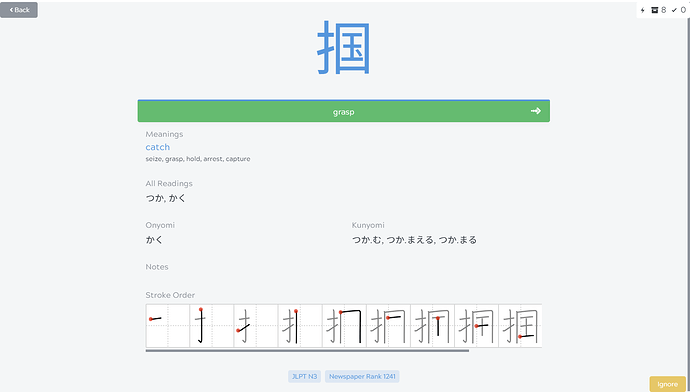
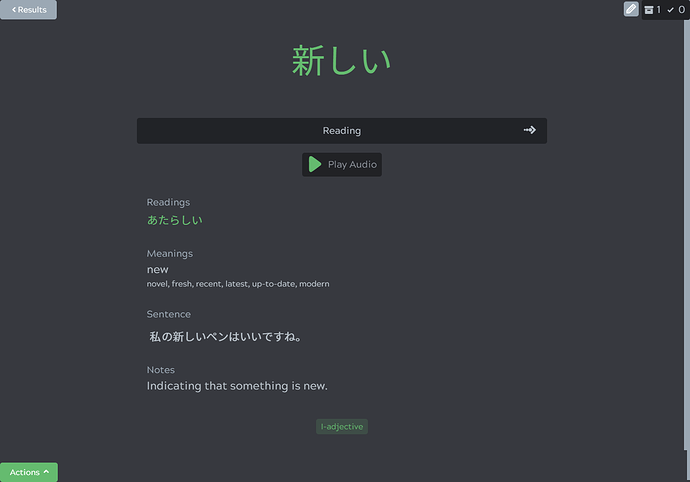
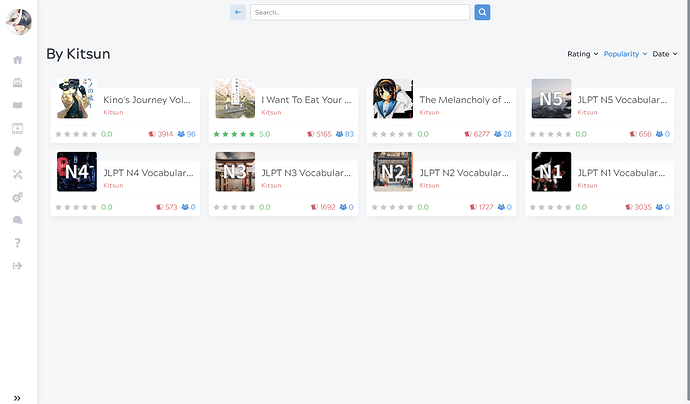


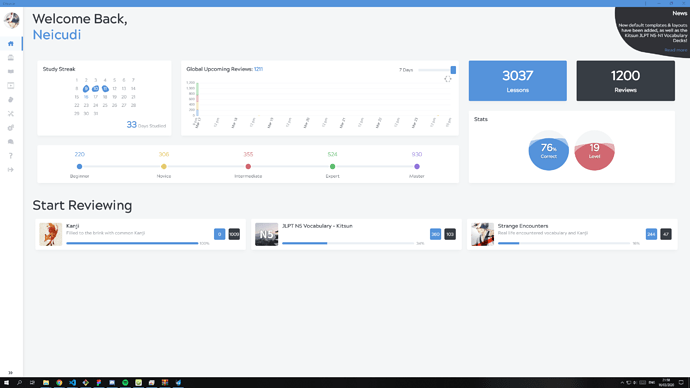
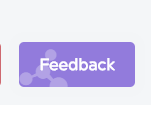
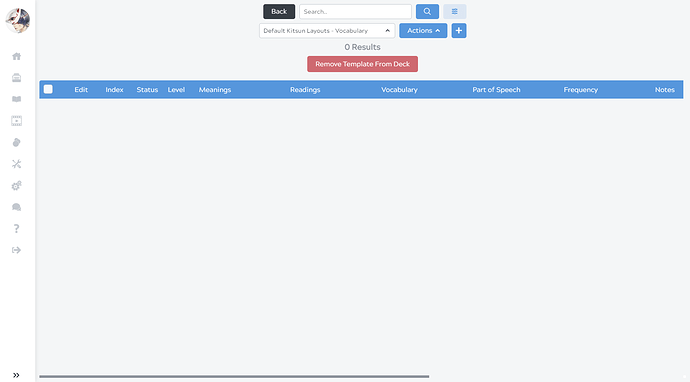
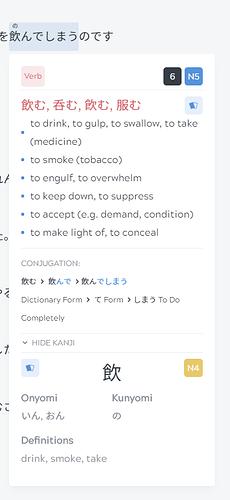
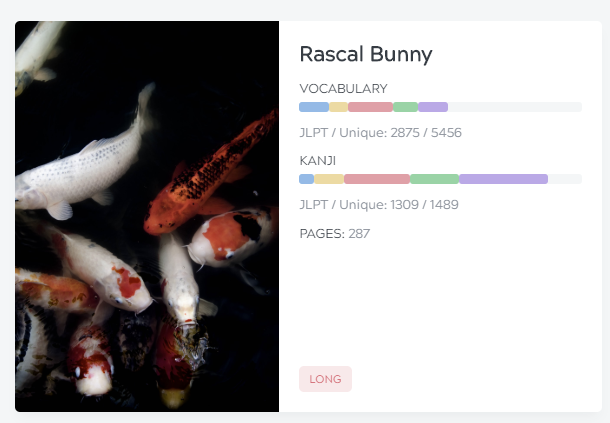
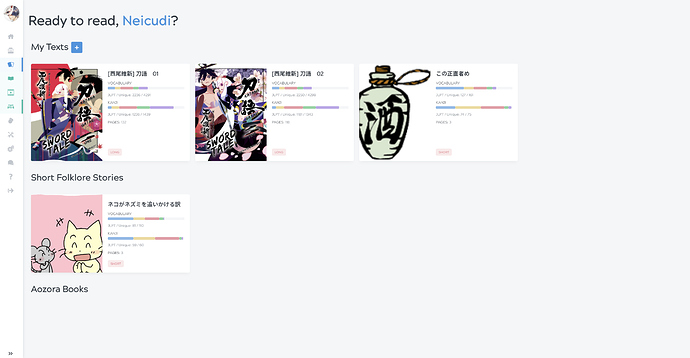
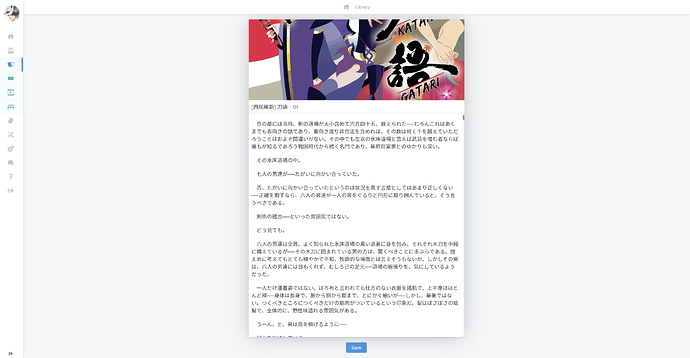
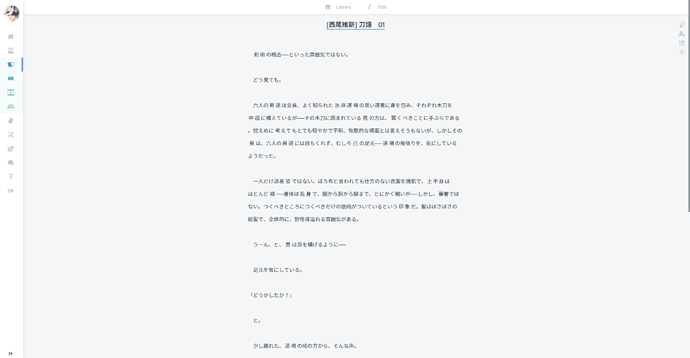
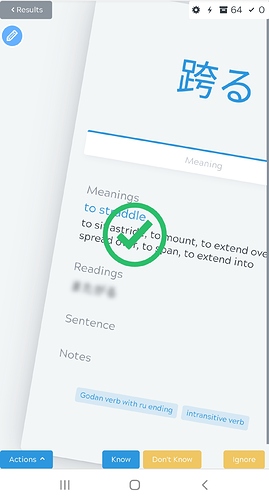



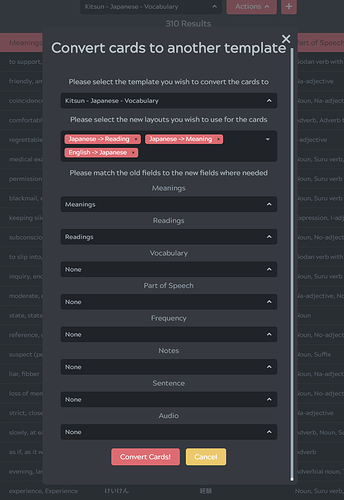
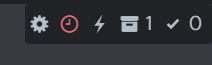
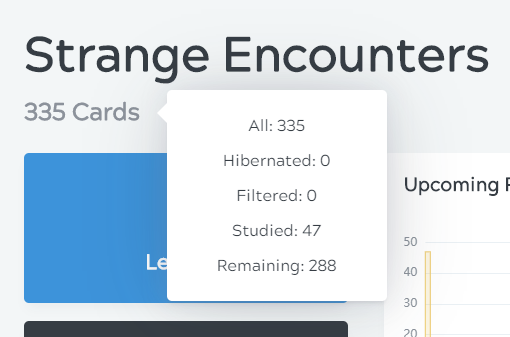
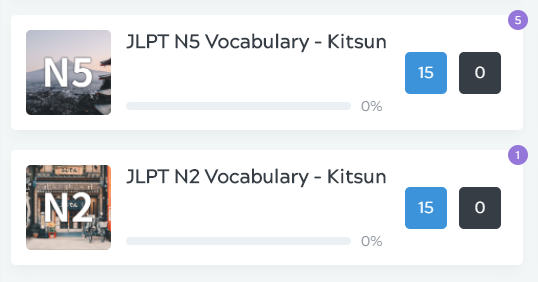
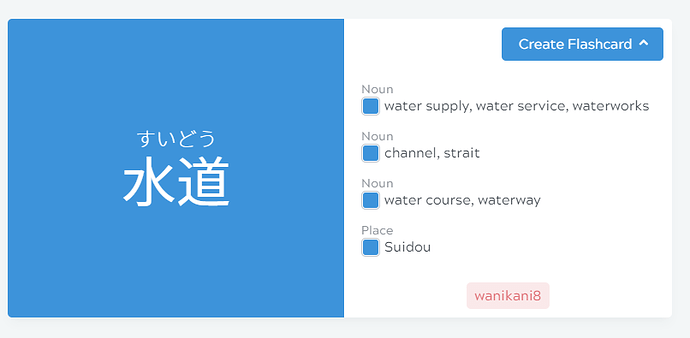
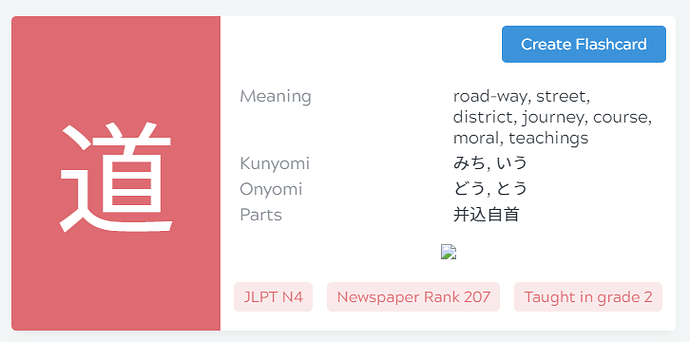
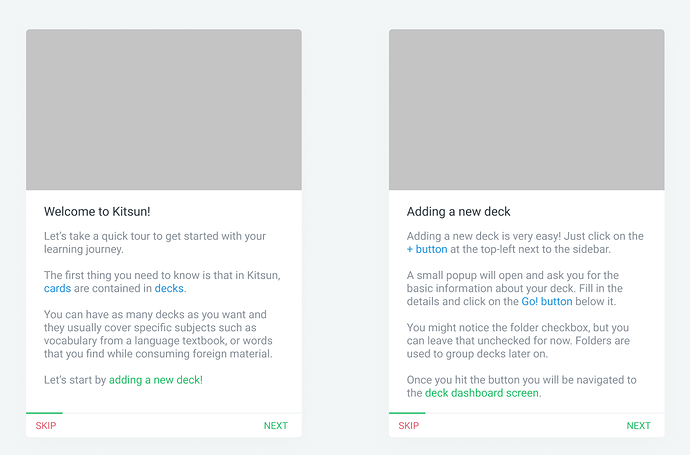
 The Lifetime Membership Sale was a great success and the Kitsun team has expanded to a total of 6 members (from 1). I will introduce all the team members at a later date so stay tuned for that
The Lifetime Membership Sale was a great success and the Kitsun team has expanded to a total of 6 members (from 1). I will introduce all the team members at a later date so stay tuned for that