Thank you!
So far I’ve been unable to reproduce the issue, but I did receive a second report from another user through email, so there’s definitely something going on that affects multiple users.
It would be super helpful if you could do that! Ideally I’d love to see both the console messages (in the console tab, to check for errors/warnings) and the network calls for the audio. If the network call for the audio file failed, then it should turn red and clicking on it should show some additional information (e.g. why it failed and such).
Here’s an example of network call details that’d be super handy to see:
(Headers tab)
If it failed to load the status code should show a red circle instead.
I’m going to manually check the cards you mentioned now, will report back in a bit.
Edit:
Can confirm that the cards’ audio play normally for me on the cards management page at least. @livelytania could you perhaps check 晴れる in the cards management page, click on the edit icon (pencil) and check if the audio plays for you when you click on the play buttons in the layouts?
Appreciate the help!



 Not sure if you’ve tried waiting, I sometimes have to wait for around 20 seconds if my internet is not as stable.
Not sure if you’ve tried waiting, I sometimes have to wait for around 20 seconds if my internet is not as stable.
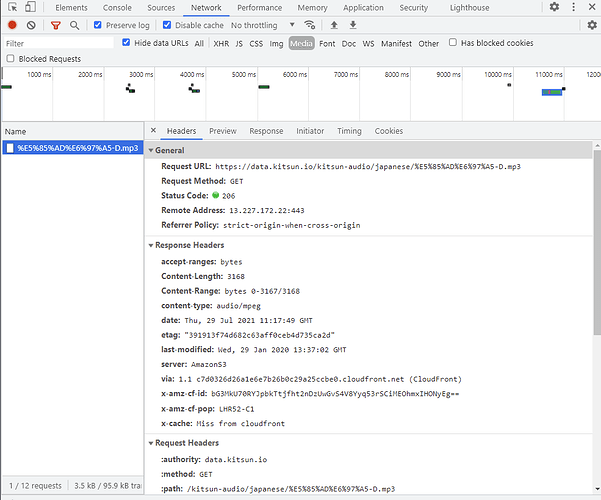
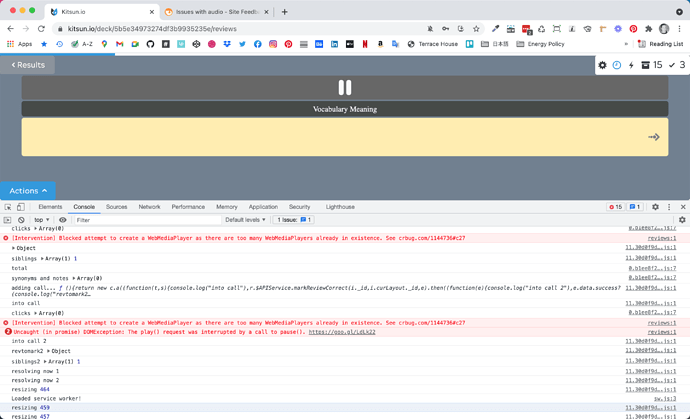

 So glad this we’ve figured this out! Making a big push to learn lots of vocab this month and this was making me want to pull out my hair
So glad this we’ve figured this out! Making a big push to learn lots of vocab this month and this was making me want to pull out my hair 
 Please refresh the page (if you had a tab open) and try again.
Please refresh the page (if you had a tab open) and try again.