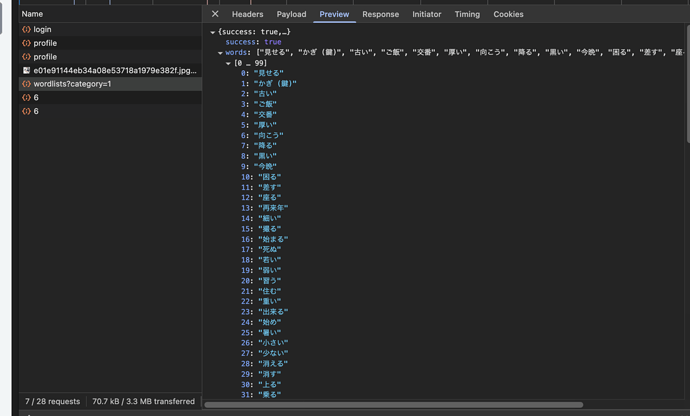Hi there, I’d like to upload my known words into chatgpt so it enhances my use, how can I do this? thanks
There was this, not sure if it still works
I had a look at the thread, was wondering if it still works, not a bit fan of installing addons like tampermonkey
You could always examine the code yourself and run it in your browser dev console: Copy known words from kitsun.io - Source code
No guarantee it still works though, it’s been a while since I used kitsun
Is there a way to make it so it can do the inverse? Wanna get my list of mined unknown words from my deck before my subscription runs out
A possible risky workaround: I think you could technically clear your known list (under Actions in known words tab), force your cards that have no SRS status to ‘known’, and export via clip clipboard above for those cards. You could also put back your known words to ‘known’ status if you want that via the SRS filters in deck management. If you have a lot decks or progress and plan on returning to Kitsun, that could be a painful workaround or mess up your known bank possibly; supposedly there are efforts to link Kitsun to MaruMori known word banks together.
I’ll probably just do that then lol, I have two days left to decide . Wish there was a cleaner way to do it
edit: I fucked up my known words before checking if the script works or not. Learnt a lesson today.
Hey all!
@yryrdz I’ve sent you a PM with your exported personal deck 
@jamesrender50 Kitsun currently has no way of exporting known words, IIRC. But perhaps the export userscript mentioned above could help!
Another option, if you have a bit of technical know-how in regards to the developer console, you can also get your list of words by checking the network call being done (from the network tab in the browser console) when you go to/reload the known words page. The “wordlist” call should contain all your known words:
If you click on the call, it will open the tab shown above, where you can then right-click on “words” to copy the list of words. ChatGPT should be able to understand this formatting to do what you want it to do