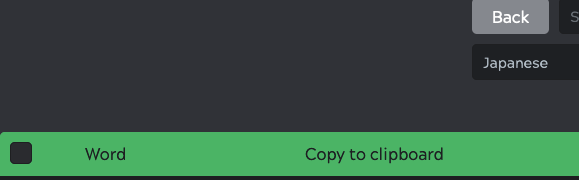First userscript, please be gentle (I’m terrible with JS)
Export Known Words
[ Script install guide ] (Tampermonkey, Violentmonkey, etc.)
[ Download+install “Export Known Words” ]
All this does is naively copy your “known words” to your clipboard.
MaruMori is amazing, and they just added a feature to import lists of words to ignore, so here’s a quick and easy way to get that list of words from Kitsun.
Bonus
[ MaruMori scripts ]: more scripts to keep known words in sync (e.g. if you’ve mined it into kitsun). No guarantees this works anymore, it’s been a while since I’ve used it…
Bugs/feedback
If you find an issue with the script, I can’t promise I can fix it or help you debug (life is busy). If somebody wants to take over “maintenance,” I’m more than happy to link this post to your superior userscript!
Good luck <3
Known bugs
-
It only captures (approximately) the items currently in view in the scrolling window.Fixed in v0.3