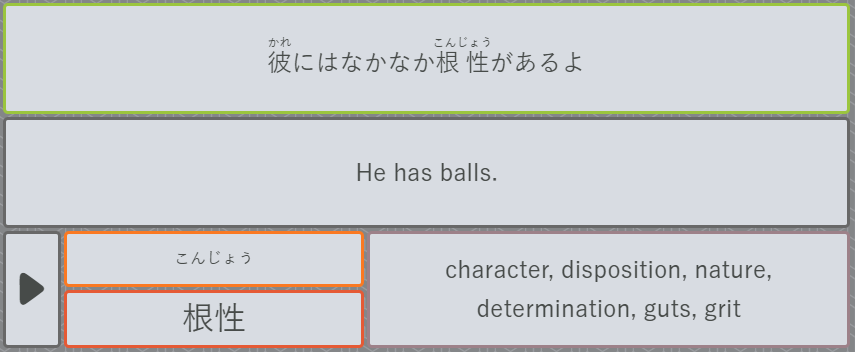tysm as always 
Is there anyway to separate the listening/reading stuff into separate cards? Since if you get one, it kind of gives away the answer for the rest.
I personally activate the Delay of Sibling cards (Settings on your deck). Basically, a card with 2 layouts has 2 siblings. Those will come together (since it’s the same card). However, you can space them so that you only get reviewed on 1 sibling at a time (which avoids spoiling). I have a 23h interval between siblings. With your example, the reading review would appear now and the listening in 23h. The card only ranks up/down after all siblings are completed (even if you get it wrong right away on 1 sibling).
Doing only 1 sibling still counts as 1 review, so the total number of reviews you get in your timeline will increase. However, the load doesn’t increase (because you’re still doing the same amount of “siblings”).
Let me know if I made it clear enough or not 
Ooh that is awesome! Thank you!
I’m going to have to give you bonus thanks on my level 60 WK post in 2 weeks! 
gets ready to be the first to comment 

Out of curiosity, how is the ordering of the cards determined?
This is solid info. Definitely good to know!!
I know it will be better for me to break out siblings, but just the thought of almost doubling my reviews (even if just a glance) freaks me out, ha!
The only thing you shouldn’t fall into is in doing reviews every hour/immediately when they get available. Because if you’re doubling the frequency and you end up doing reviews whenever Kitsun says you have them available, then you’ll spend way more time on Kitsun doing the same amount of reviews, which is not the most productive way of going with it 
The plus side of it is that 100 reviews feel much less overwhelming as well (because you’ll do them faster).
10-4, always good advice on your part. Yeah, I primarily use Kitsun on my iPad via a “browser app” (just adding kitsun.io to my home screen), so there’s no push notifications at the moment. Therefore I usually just do my reviews in the morning, lunch, nighttime intervals to keep up.
The interface @Neicudi has made works surprisingly well on my iPad. I love that the community center is baked into Kitsun, and when you press back/done, it takes you right back to your decks.
The last thing I want to try (at some point) is importing Anki decks, though I’ve got my hands full with the stock Kitsun decks + community decks at the moment.
One of the sentences is 夏は日が長い, and I’m confused why the chosen is translation is “Days are longer in summer” rather than “Days are long in summer” or “Summer days are long.” Obviously no express comparison is made, and the は here shouldn’t be contrastive, since 夏 is a universal concept.
I feel like plenty of 10k sentences have a bit of a wrong nuance in the translation, and I’ve been sending the suggestions for some of them^^
This one is one of the recent ones that I remember 
I mean…
ahem

I was finally ready to add the sentences to my layouts for reviews but it seems like…it’s not turning on? I have all of the layouts enabled and clicked save but none of my reviews or new lessons seem to have the sentence layouts for me 
@Neicudi please tell me there’s a solution to this that doesn’t require me to reset my progress on this monster of a deck 
Do you have any cards pushed to the front of the lessons’ queue? Or maybe you also hibernated the sentence cards? 
I have never pushed any cards to the front of my queue and I don’t have any recollection of hibernating any sentence cards  is there a tag for just sentences that I can use to search?
is there a tag for just sentences that I can use to search?
The sentence cards are in a 2nd template. The list that loads first in the management table for Core 10k has only the vocabulary cards.
To load the 2nd template (with all the sentence cards), you do this:
Ohhhh, I didn’t know they were another template!
They’re all activated now but I had to do a bit of fiddling before I could. Their statuses were all  when I had no memory of ever messing with them and their layouts were already enabled
when I had no memory of ever messing with them and their layouts were already enabled  I had to go back to check their layouts were enabled and after I just looked at the layout filtering panel (did not touch a thing, not even the save button), I looked at the sentence templates again and they were all had no status now.
I had to go back to check their layouts were enabled and after I just looked at the layout filtering panel (did not touch a thing, not even the save button), I looked at the sentence templates again and they were all had no status now.
That was weird. Might wanna take note for future users 
サンキュウー 
I have a question about the kana-only deck, not sure if this is the right place as it’s a subset of the 10k.
I can’t work out how to manually add any words as “known words” in this deck. It asks me which template field I want to use and none that I’ve tried have worked.
It also doesn’t add words as “known words” if I learn them normally, so maybe the feature just isn’t turned on for this deck?
The template that the deck is using does not have a main field selected, which is why it does not seem to update it for you. On the background the known words are being added when you use the cards management action though, it just does not show due to the main field of the template not being selected.
@hinekidori could you publish an update of the deck (after checking the main field of the template)?  That should solve the problem ^^
That should solve the problem ^^
Apologies if this has been previously asked.
Is there a way to turn off the visuals for the sentence deck in core 10K? It feels a bit like cheating when the “Picture hint” is just the target word typed out. I understand it’s difficult to find a visual hint for a lot of the more conceptual vocab words but more often than not I’m finding the hints to be overly helpful, and I’m trying to just close my eyes whenever they come up in reviews.