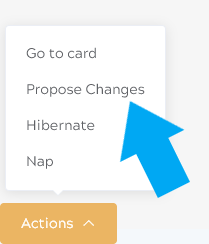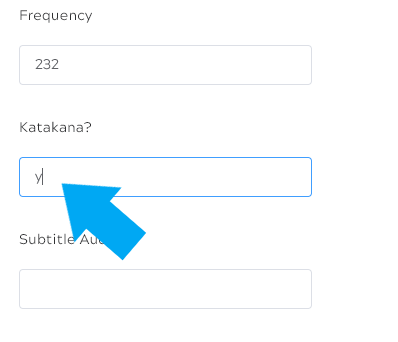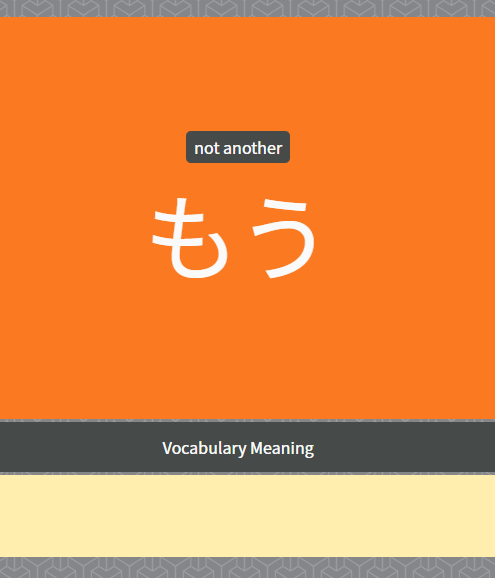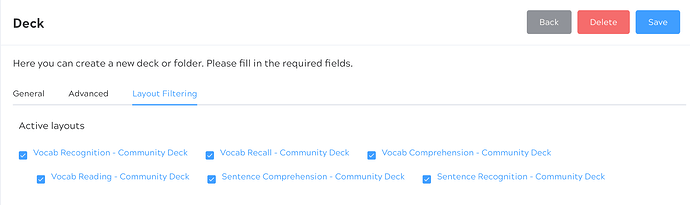Oh right, first problem was just me looking for these options during lesson quizzes, rather than reviews (because I didn’t have anything up for review until just now). I probably should have known better because it’s the same way on WK, lessons are always random.
Now that I have some reviews, I toggled “Keep Siblings Together” on and that works great to keep both “layouts” of a card together. Awesome.
Doesn’t look like I can make a pair of siblings always stick to the same layout order, though. “Sort By → Layout” currently overrides “Keep Siblings together”. When I have both selected, I get all the “reading” questions for all the cards one after another, then the “meaning” questions for all the cards one after another. I’m not sure if that’s by design or not.
But at least I can keep siblings together, which is the biggest thing. I’ll just need be extra careful about which one I enter, especially because WK has drilled deeeep into my head the idea that “dark bar = reading, light = meaning” but it’s the reverse in this deck. Just something to get used to!