Update #2
Both the android and the iOS apps are currently awaiting review from Google and Apple respectively. This means that as soon as they accept the app it will be available through Testflight on iOS and Open Beta on android! 
I’ll share the links to them as soon as they approve them, so keep an eye out for that!
On a general note, I expect the TestFlight and Open Beta to last only a few weeks at max before I publish them to the normal release tracks on the app stores. Releasing them through these test channels will let me work on major bugs if they somehow occur.
Update:
The apps are starting to take shape, working hard to release a first version as soon as possible.
I’d say it’s about 75% done right now, this is the current list of things left to do for version 1:
- User Settings page
- Deck Settings page
- Review/Lesson Session results page
- Signup page
- Some Lessons & Reviews session functionality
- Add/Edit card popups
- Dictionary card popups
- Push Notifications
- Polishing
- Checking various devices to check if it scales well
- Proper testing
As you can see, it’s not that much anymore! Hope to finish it within the next two weeks and release it soon after.
So while you wait, here’s a small preview (some parts still a WIP):
Heatmaps
Streak
Did someone mention dark themes  ?
?
Hey everyone!
Just wanted to give a small preview of what I’ve been working on the past few days. I’ve scrapped the original designs that I had for the apps and came up with something new.
Here’s a small teaser 
Some of the smaller details are not final yet (icons/navbar) but I think you get the idea. I’m about 70% done with the designs of all the screens (there’s quite some actually) and have also begun the actual implementation/programming of the app in Flutter (again from scratch).
It didn’t take me long to implement/code the two screens you see above with Flutter, so I think that once the designs are done I’ll be able to develop the apps in no time. I’m thinking about releasing a version without offline capabilities first, and then once everything works correctly, add offline functionality afterwards.
If I had to give an estimate of the time left before a beta version, I’d say around a month (but no promises yet  ).
).
As you can see, the dictionaries will be integrated inside this app as well, but the Reader (for helping you read Japanese texts/books) will get it’s own standalone app afterwards. Reason being that it’s completely focused on Japanese and also requires additional assets which would bloat the main app too much.
With the link below you can view the progress of development:

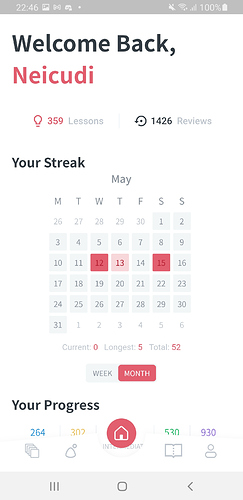
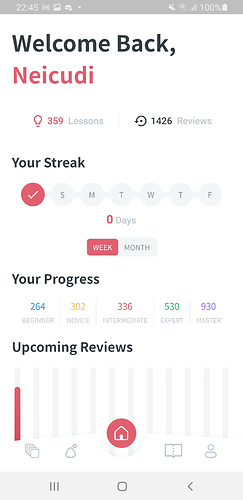


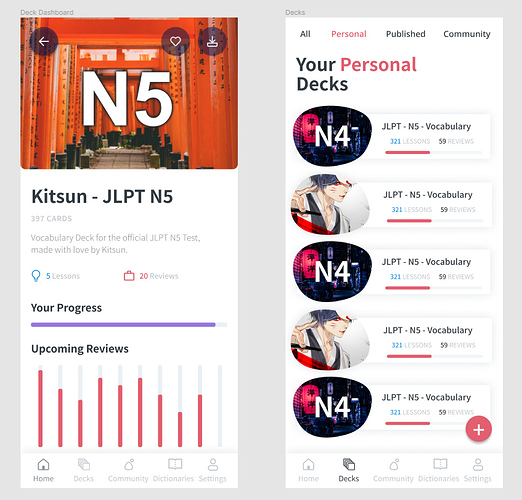
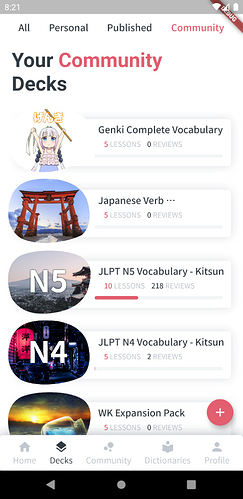
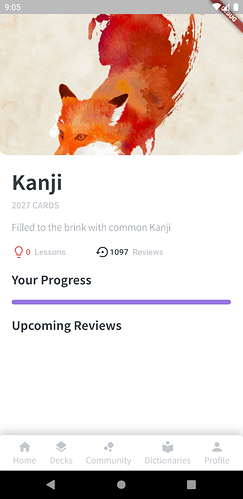
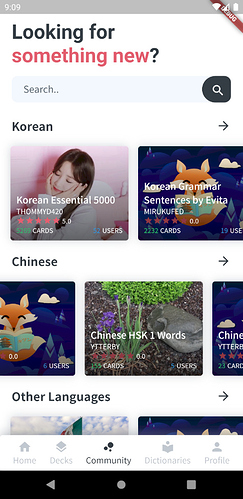
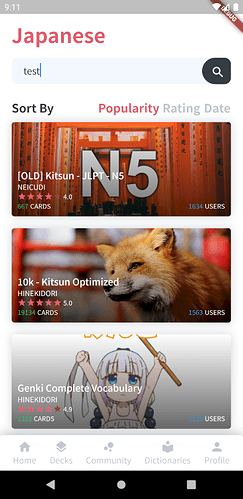



 Appreciate your time however.
Appreciate your time however.