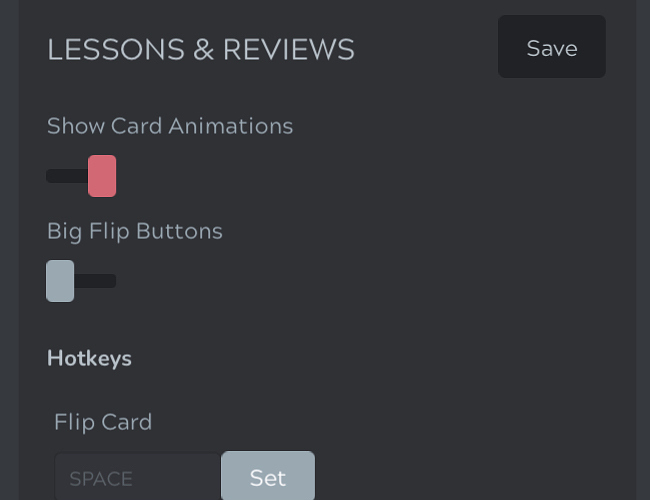Hey @Neicudi— quick question. Does the mobile iOS app support keyboard shortcuts? I frequently use (1) correct, (2) incorrect (i) ignore ® read, etc. when running through cards…but didn’t seem to see this in the app. Is this capability in the app at the moment?
You can select your specific deck -> deck settings -> at the bottom is ‘Always Show Flip Buttons’. There is no ‘ignore’…never understood the utility in anki (either you know it or don’t). This is the same path for desktop but you can specify your keyboard shortcuts in setting (hamburger menu)
I understand that, I was specifically asking if the hotkey settings in the attached photo are (or will be) supported in the iOS app. One more quick note Neicudi, I’m using an iPad with a keyboard folio…and for some reason I don’t think keyboard hardware is supported. I could be wrong though. The iOS app only accepts typed answers with the touch screen at the moment, and nothing happens when I try to use the keyboard. Maybe it’s just a bug on my end. I’ll try to tinker around. In the meantime, I’ll go back to the iOS browser version. Also, I use the ignore feature when I sound out an answer in my head, but sometimes hit a typo when typing fast. If I truly knew it, I like to hit “ignore” and get a chance to fix the hastily done typo. If I don’t know it, I don’t.
Apologies, my misunderstanding… Some instances, I’m just using swipe ‘hot keys’, so instead of typing just flip ‘up’ then left or right for correct/incorrect. I would think that would be much easier than an ios keyboard hotkey. I’m sure Neicudi will give a better answer here tho
Hey!
The hardware keyboard not working during reviews (for iOS devices) is a known problem with the framework I’m using to develop the apps. Someone else is also eagerly waiting for the fix so I’m often looking up the status of the issue 
The good news is that since a few days ago a fix was finally merged into the framework (although perhaps not yet on the branch that I’m using for the Kitsun apps) and it’s on my list to take a look at this week! If all goes well I’ll only have to update to the latest version of the framework and it should be fixed in the next update 
For now I’d also recommend using the swipe gestures instead (up to flip, left/right to mark. I’d advise looking at the visual feedback before you release the drag/swipe the first few times to make sure you don’t mark it wrong by accident)
As you usual…you rock!! Keep it up, you’ve got a hell of an ecosystem you are building. Rooting you on. Cheers