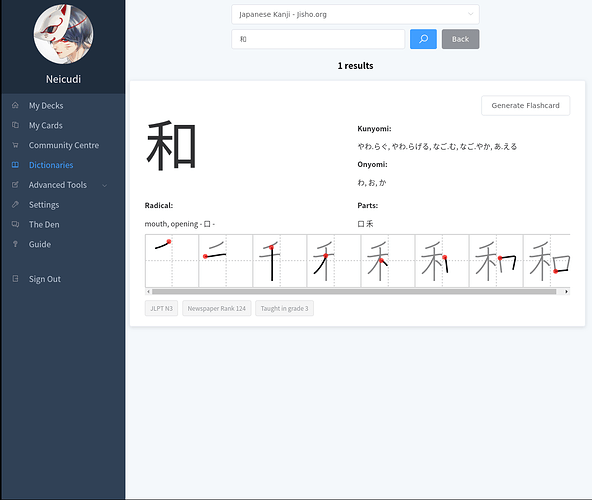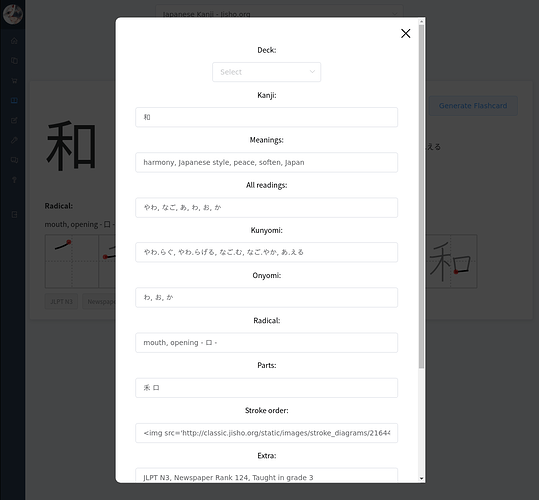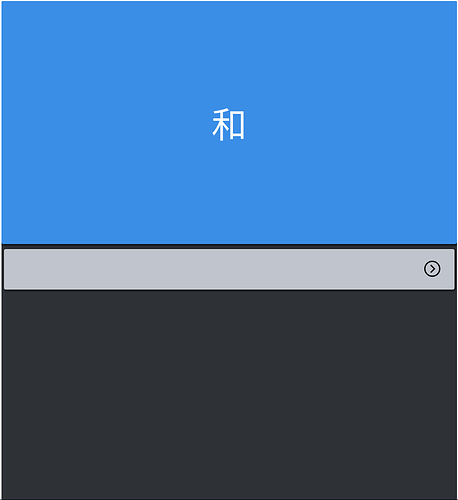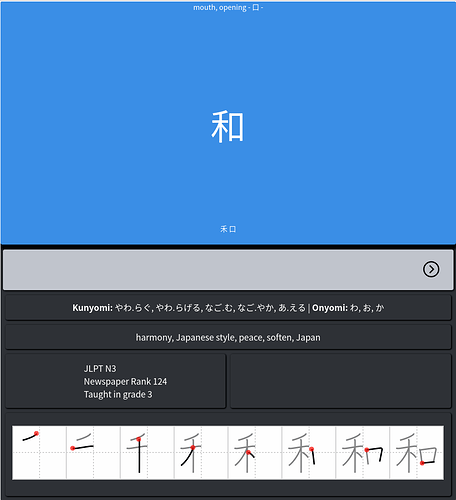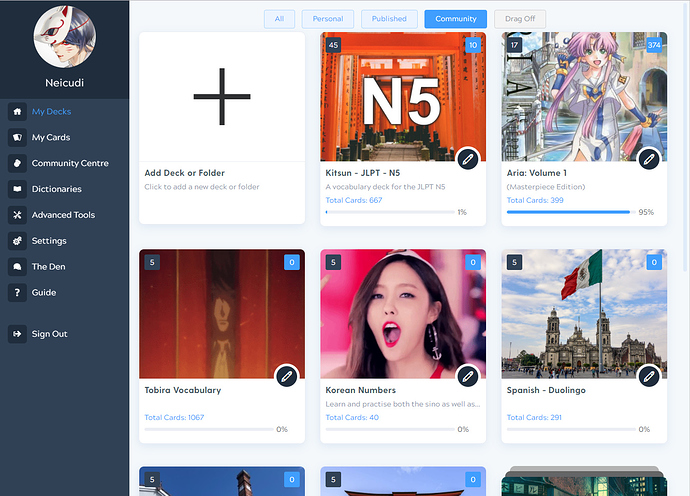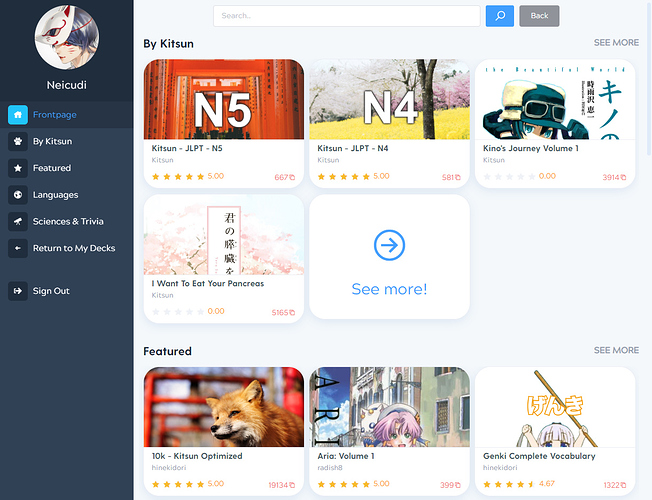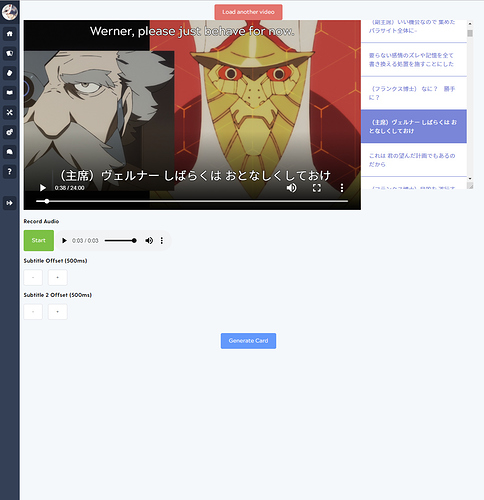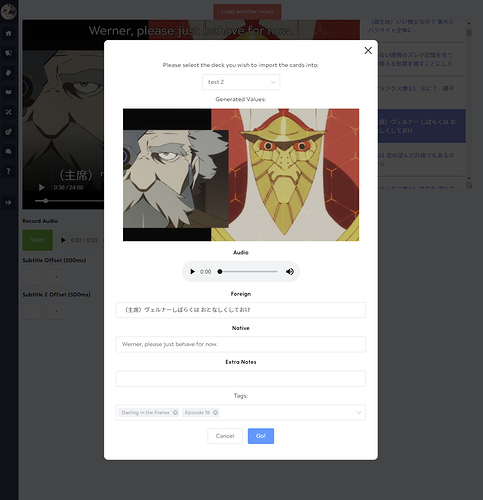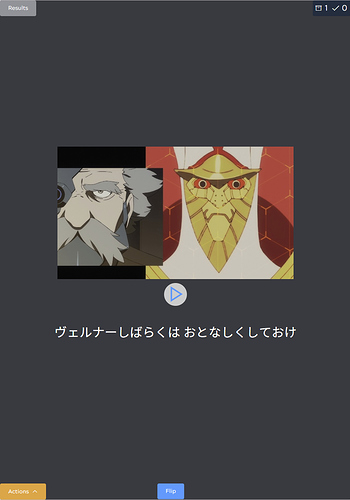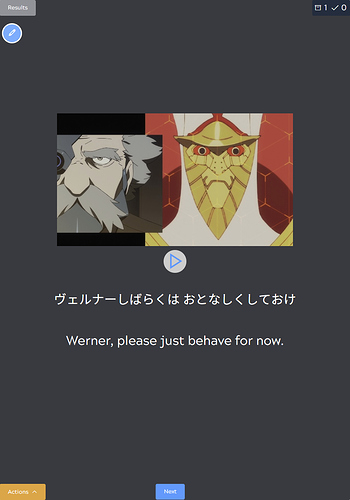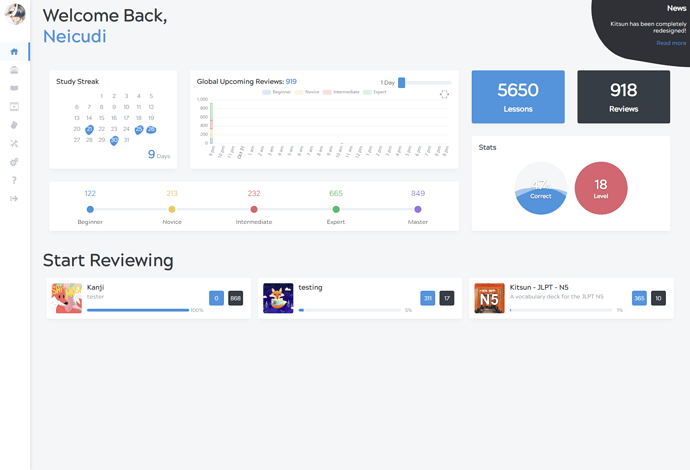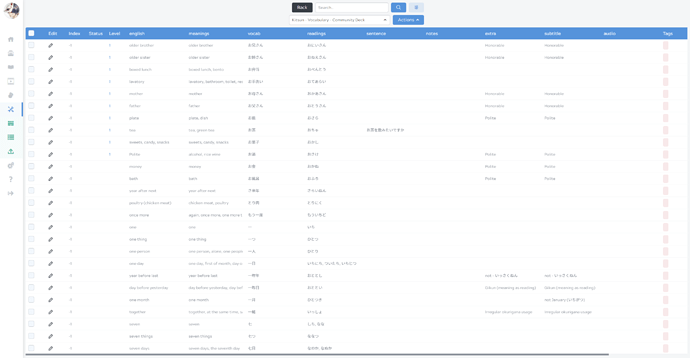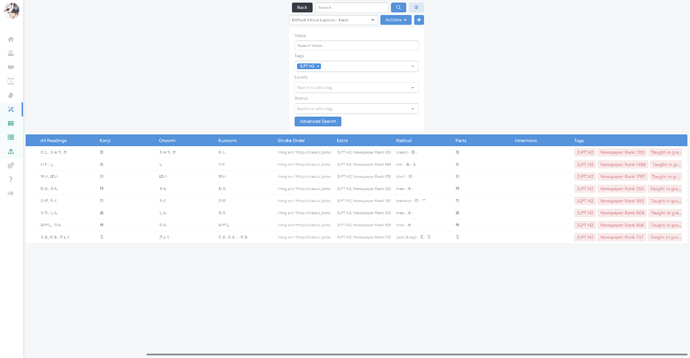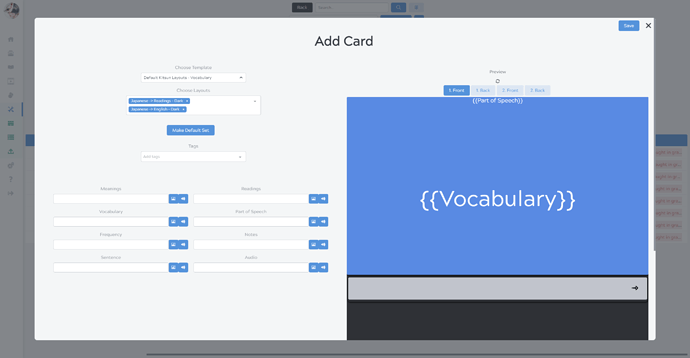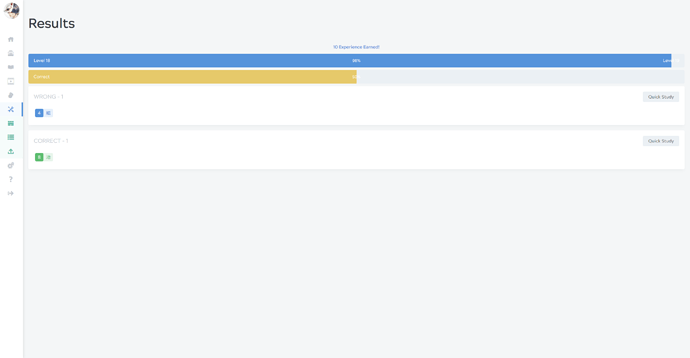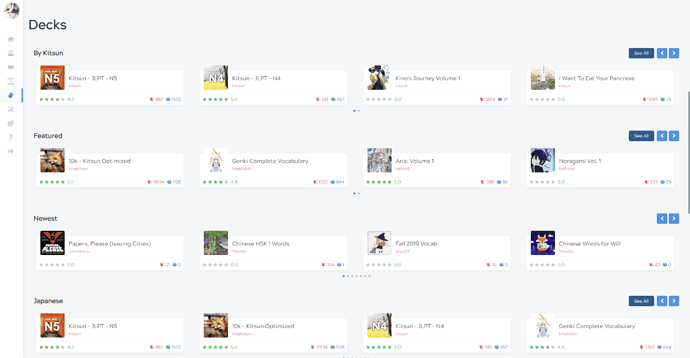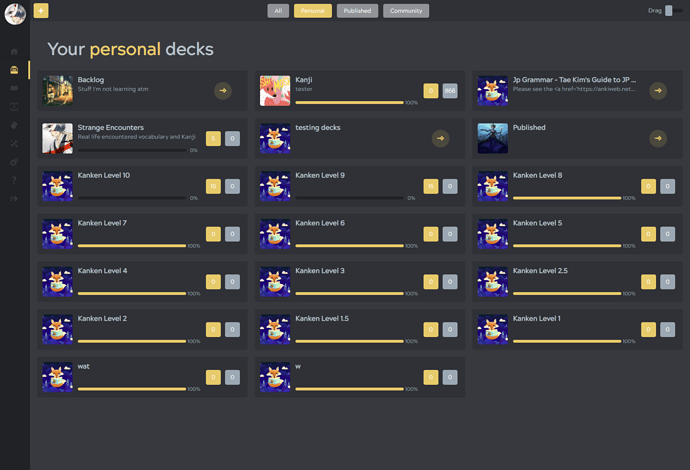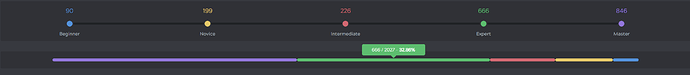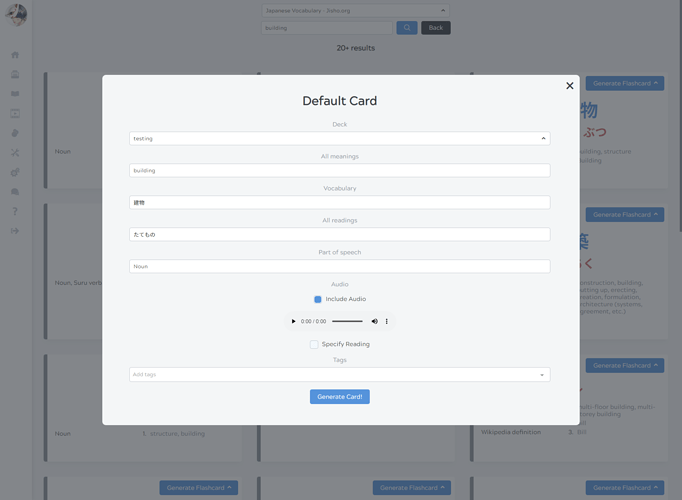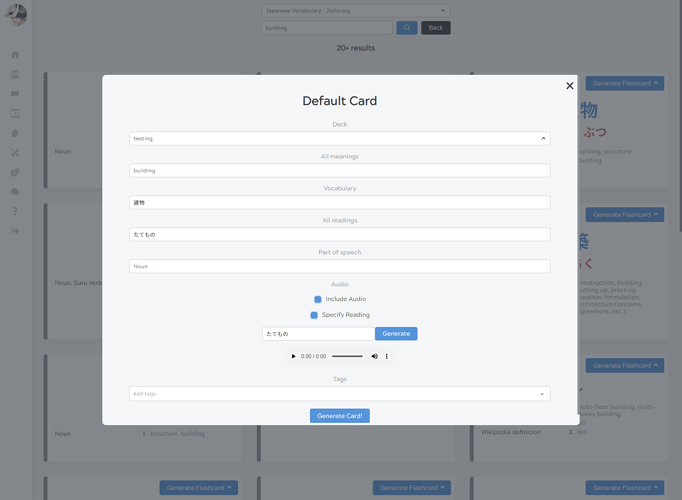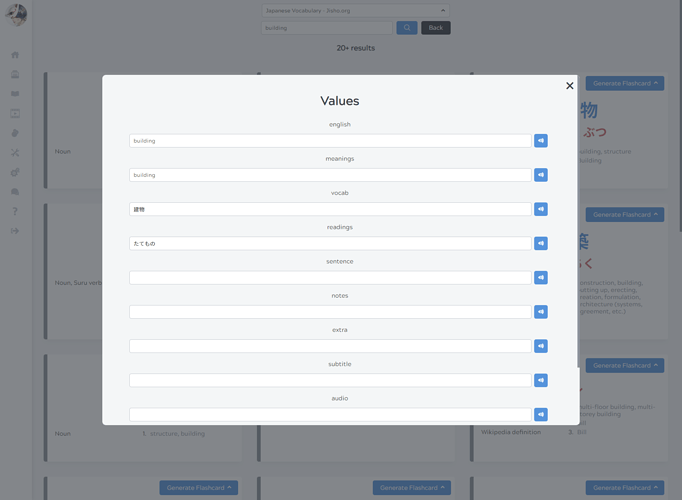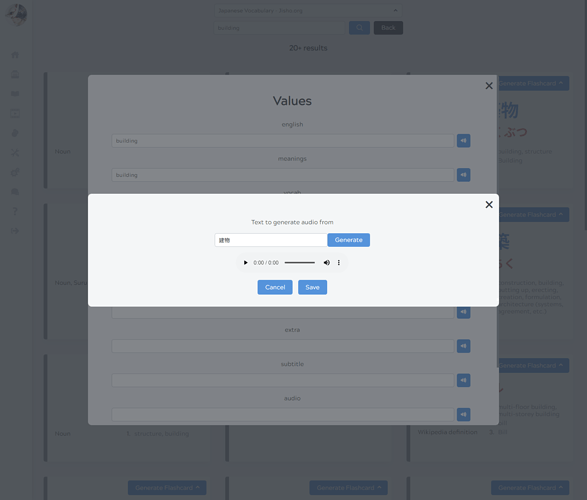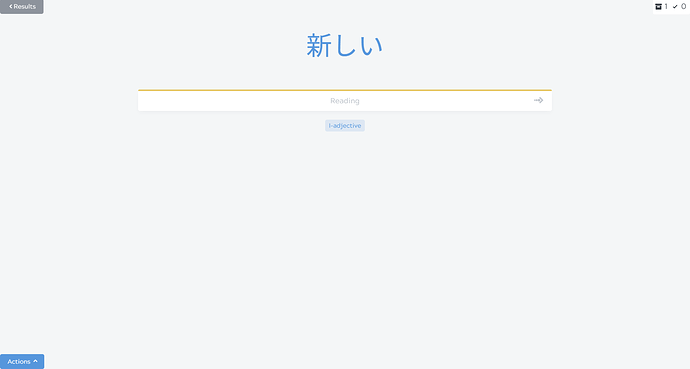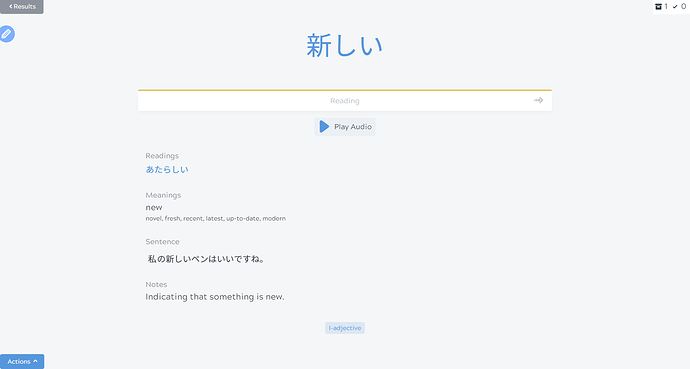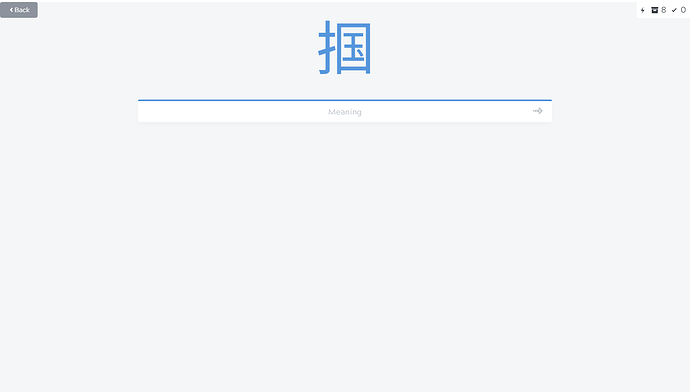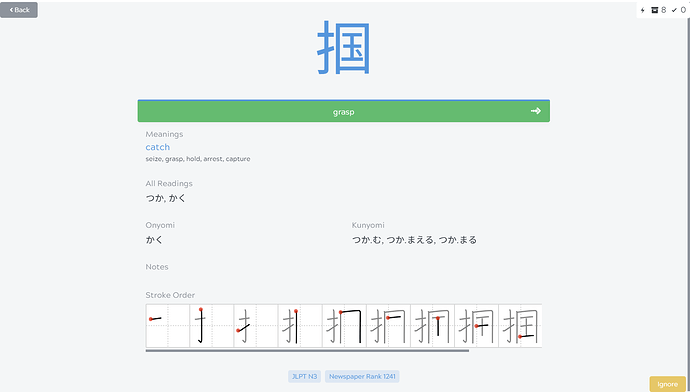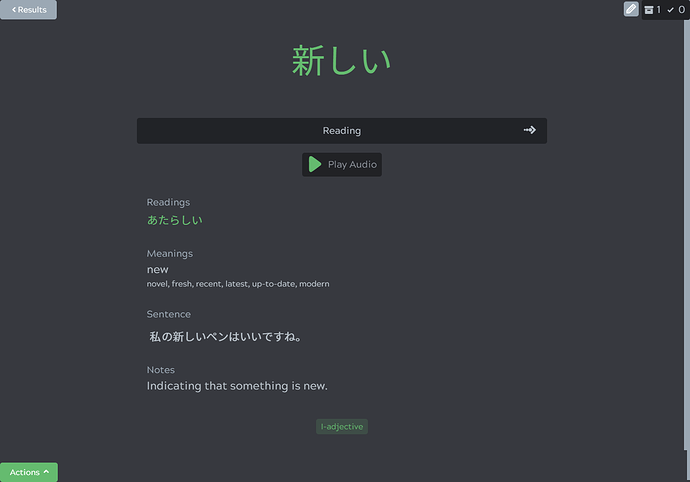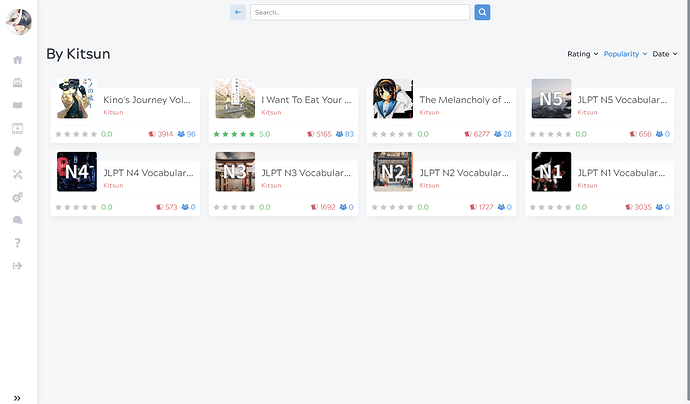2019-04-07
New Features:
- Instantly generate Kanji flashcards! You can now look up Kanji inside Kitsun, which will then search Jisho.org for a kanji and display the information. Just like the regular dictionary tool, you are able to generate a flashcard from it within two clicks!
Search
Clicking the “Generate Flashcard” button brings up the popup with most values filled in already:
The newly created card uses the new Kanji template, seen below
- Added a new default Kitsun template for Kanji. This template has 4 layouts in it. 1 for Kanji -> Reading and 1 for Kanji -> Meaning and 2 alternative colorschemes (light vs dark).
Front
Back (empty block is for your own mnemonics or other notes  )
)
Bugfixes:
-
Fixed a bug where ascending and descending sorting was reversed.
-
Fixed a bug where the review session wouldn’t reshuffle after getting a card wrong.