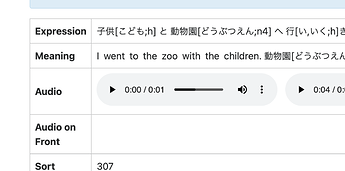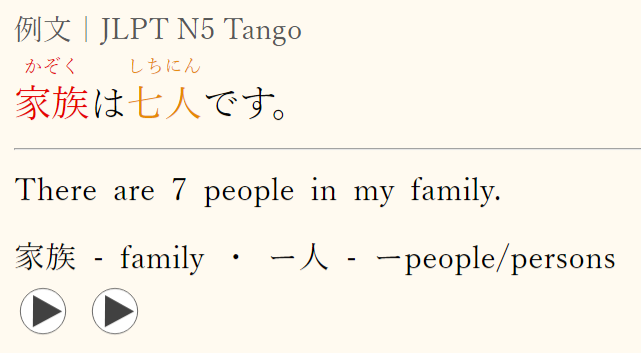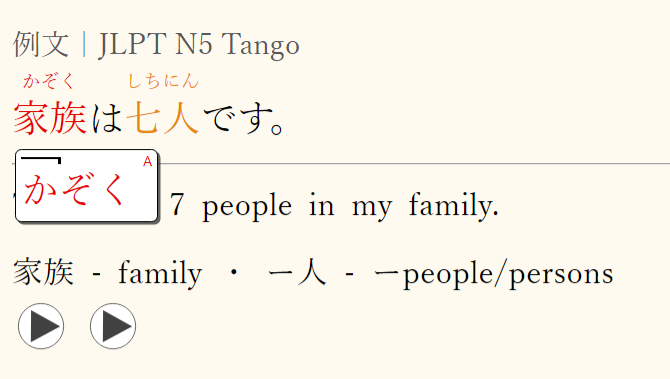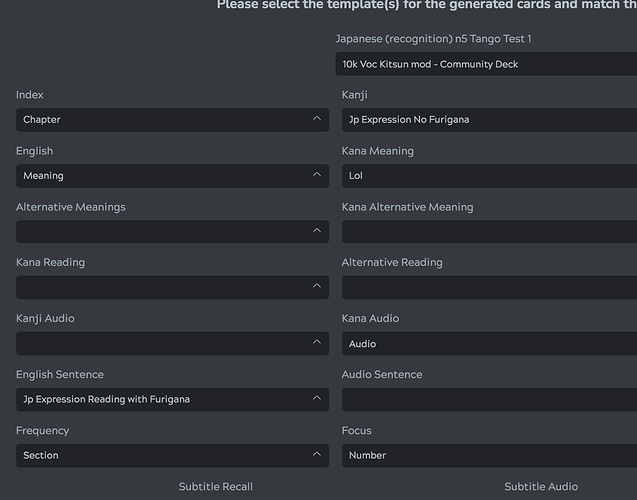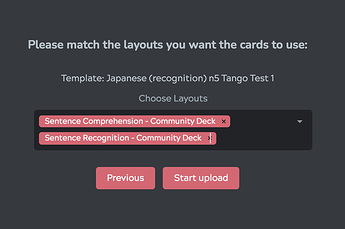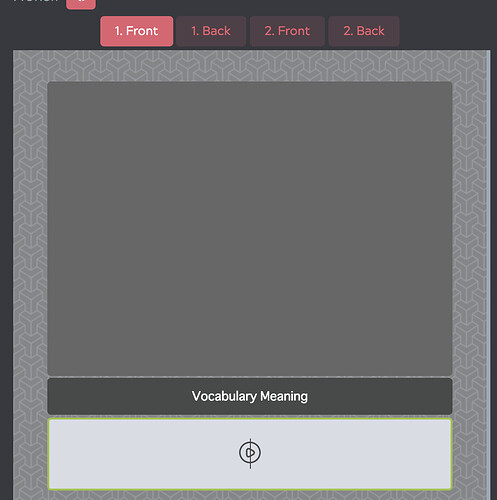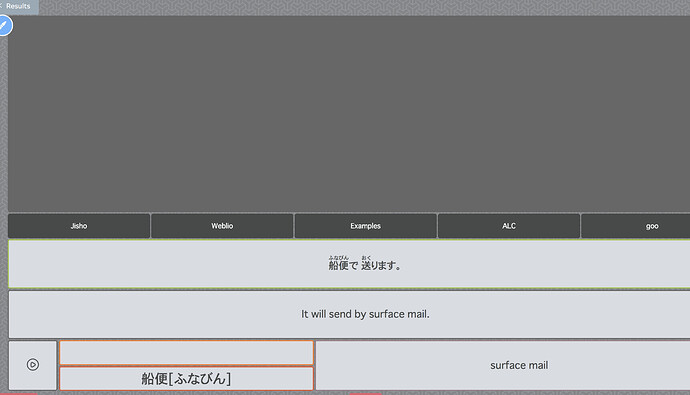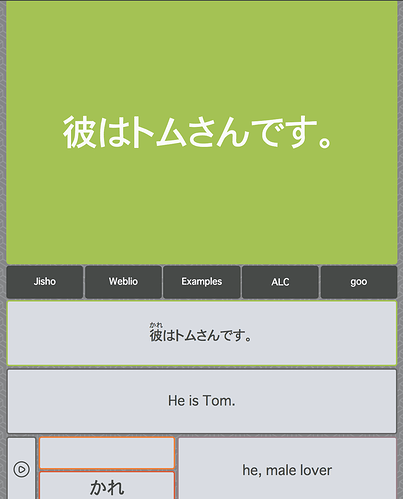Hi there!
I am brand new to Kitsun and really love the layout and possibilities! I am currently using Anki to study a deck called “JLPT Tango N5 MIA Japanese” that I love, especially because it includes pitch accent info. Unfortunately, I really dislike the look of Anki and the way its SRS functions, and prefer the SRS of WK and Kitsun.
I tried to auto import the Tango deck and it doesn’t seem to have worked – all of the cards are blank. I have read a few topics here in the community about manually uploading decks, but I have no coding experience whatsoever so a lot of it is like a foreign language to me (lol). I have no idea which options to tweak in order to make sure this deck imports correctly.
Furthermore, is it even possible to import this deck with the pitch accent notes in tact? My goal is to learn to speak Japanese, not just read it, so pitch accent is very important to me; otherwise I would use one of the community decks instead of bothering to import.
Any help is vastly appreciated. I have no clue what I am doing!

 the only work around would be to convert all of the cards’ pitch accent info into images, but that would take significantly more work than I have the time or knowledge for.
the only work around would be to convert all of the cards’ pitch accent info into images, but that would take significantly more work than I have the time or knowledge for.