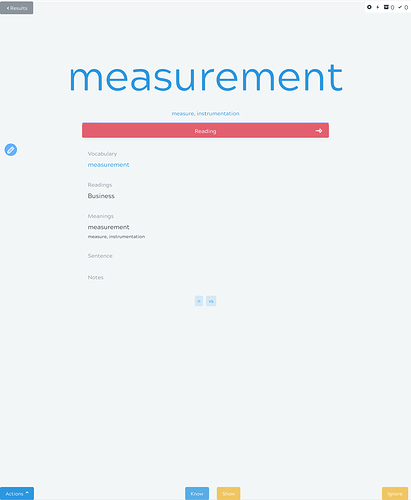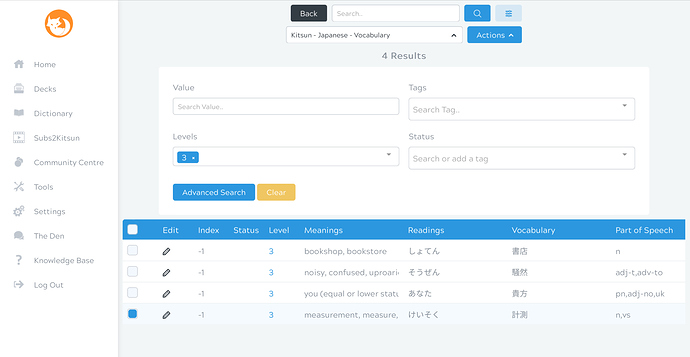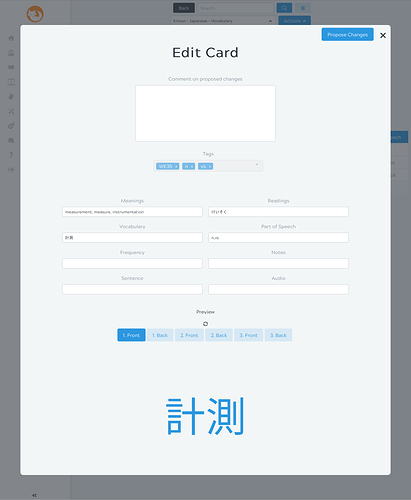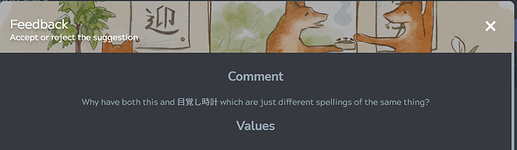I will send you a list sometime today 
So, 2881 cards out of 4736 overlap with Core 10k, which means that there’s 1855 unique words in this deck  Hine suggested me to add tags to the words that overlap with the Core 10k, so that people can quickly hibernate them. I’ll talk with Neic for that, since I think the exporting/importing tool for community decks is deactivated since the redesign ^^
Hine suggested me to add tags to the words that overlap with the Core 10k, so that people can quickly hibernate them. I’ll talk with Neic for that, since I think the exporting/importing tool for community decks is deactivated since the redesign ^^
Thank you Hine for helping!
No problem. Keep in mind the Breadstick list has some duplicates of it’s own for different readings. You may have to hunt then down to tag them properly. 
Doing the same as above with tags for JLPT level would also be useful (if applicable). I want to try and avoid duplicates as much as possible, and I’m not using the core 10k atm, just the JLPT lvl decks and would like to know of any overlap! 
That’s a good idea! In the next days I’ll try to see what I can do to add JLPT, WK and Core 10k tags to the cards  This list was made in 2015, so some cards might exist on Wanikani already.
This list was made in 2015, so some cards might exist on Wanikani already.
I also want to use this opportunity to say that I’ve accepted all suggestions sent to this deck through the feedback system 
Curious if sound/speech will be added for the deck?
Sorry for the late reply, I try to work for that to happen 
I really can’t find that card through the manage cards table Oo Mind sending me a suggestion through the suggestion system so that I can find the card right away?
The thing is I don’t know what to propose changes, because when I looked at the card from Manage Cards, it’s all right. The thing is when I did the review, why that card was shown to me without the Japanese field/content? 
Also, I couldn’t use Search to find this card, but managed to find it using Levels Advanced Search and looked each card manually.
Thanks mate, I appreciate it!
Am I missing something (new to Kitsun), or is the order off? I’m getting 絞り込む (which is tagged as Wanikani level 32) as my first lesson, for instance. I can’t change the lesson order method in deck settings.
Should be fixed now  Sorry about that, had no idea that was the order people were receiving.
Sorry about that, had no idea that was the order people were receiving.
Since it’s a community deck, only the user that published it can change that deck settings.
Got it, many thanks.
Hi there, are there still plans to add Core 10K tags to the cards?
Thanks.
Yup, there are! Sorry for taking so much time. Hopefully I’ll tackle that and other things on this deck this week.
Thank you so much, it will be a much appreciated addition! 
Hello, so I have a question regarding about the vocab deck. Why does it say ~5700 vocabs (excluding Wanikani’s 6K deck) on Torii-SRS, but it says ~4700 on this specific deck?
Thank you.
Welcome to the forums @chasekilleen, hope you enjoy your stay here 
As far as I know, Torii uses the Core 10k as their base. Core 10k is a commonly known deck (you’ll find it on other platforms), while this Wanikani Expansion Pack is just a compilation of words not found on Wanikani. This is the original post on WK forums from the original creator:
This deck has 4700 cards total. Core 10k has 10000 cards total. The database was also generated differently. Core 10k is based on the top 10000 most common words found in Japanese newspapers, while the database for this deck seems to be based on Jisho “common” words with some adaptations to it.
Personally, I recommend you to use the published and much improved version of the Core 10k on Kitsun. Core 10k is available in most SRS platforms, but the one posted on Kitsun has received thousands of improvements to its content and looks significantly better for the user. You can find it here:
If you wish to learn the content by WK’s order of kanji, you can add the deck, go to “manage cards” within that deck, and you’ll see tags like “L1, L2, L30,L60”, etc. Those correspond to the WK level where you’ll be able to read that word. For example, if you’re level 4 on WK, you can search for all tags L1, L2, L3 using the search function, select them all, and add to the front of the lessons queue.
This Kitsun Wanikani Expansion Pack requires several improvements to make me comfortable in actively recommending it. Most of these improvements, I do not know how to do so, as they require coding knowledge  I decided to publish it either way, so that people are still able to use it for their learning if they wish so.
I decided to publish it either way, so that people are still able to use it for their learning if they wish so.
Let me know if you have any questions.
@flowsnake, sorry for tagging you here, but just wanted to say that I’ve seen your feedback on this deck and that 目覚し時計 card will be deleted 
Thanks!