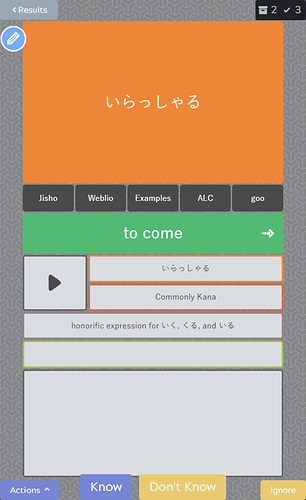I should mention, I tried both ios and macbook for Safari and both failed (while Chrome worked ok for me). I looked at the deck and it appears these are wav file ids, not mp3s so that could be a factor here.
I looked this up after you mentioned this and it looks like the wav format isn’t supported on Apple devices. I was not aware of this.
I’m going to have to ask Neicudi if we can possibly do a bulk conversion.
I wasn’t aware of this either 
I took a quick look, and it seems that apple devices can play .wav audio files, but a certain response header has to be set when downloading the file from the file hosting platform.
Sadly it’s not as easy as just enabling that header for every file, as it seems that it has to be specific to that file (the file size in bytes). I’ll have to take a look into it later on and see if there’s a graceful solution to this problem 
I would assume then it makes little difference what browser is used, as the issue is within the MacOS/iOS?
Do you foresee this having a viable fix in the near future, or will it be sometime yet? I think I saw an option to disable the audio recognition as part of the review process, is that right? That would provide a temporary fix. It’s just that as a musician, sound is a significant part of helping embed things in my memory. 
Not that I should get too hung up on it, as I’m about to start working through the 3rd edition books, and I believe there are some additional vocab not yet in the deck - so it will be a compromise, either way.
I’ll look into it today and if possible get a fix out this weekend, but it kinda depends on how easy it is to fix.
Otherwise we might have to go with @hinekidori’s suggestion of converting the audio file to a different format.
I’ll first check the hosting to see how many files are in the .wav format. If it’s just a few I can set the header manually to make the audio work. Next to that I’ll make a new upload rule that automatically sets that required header so that future .wav audio files will always work on iOS/MacOS 
I’ll keep you guys updated!
Just to reiterate, I had no problem with MacOS/Chrome so you may want try a couple different browsers on what works for you while the deck gets updated. If this was entirely a Mac issue, I think this would have been mentioned long ago as this deck has been used quite a bit.
This is great, folks.  I appreciate the efforts you’re making.
I appreciate the efforts you’re making.
I’ll give it a try on macOS and let you know. If it worked for yourself, I don’t see why I’d have an issue, but for whatever reason, Chrome made no difference on iOS.
I’m just not a huge fan of 3rd party browsers.
As an iPhone user, I can confirm I’m having the same issues on the same cards as Toffeefox, as I have also just recently started the deck. I have tried multiple browsers on my phone, so I agree that it’s probably an iPhone iOS bug, and not a browser one.
I do have a PC (and the audio works there) but since I prefer using my phone to practice Japanese, I am also looking forward to seeing a solution for this. No rush though! 
Thanks for confirming!
It’s really high on my priority list to solve, but I’ve been a bit pre-occupied with getting the new Kitsun team members up and running, the Lifetime sale and the new update that will go live tonight. You can definitely expect a fix for this issue soon though! 
Don’t worry, I know you’ve been busy! That lifetime sale was a good idea btw. It’s what tipped the scales for me on whether I would join now or wait another year. I’ve just been doing my reviews on the PC for now, so my progress hasn’t really suffered from this at least. 
Alright! I have both good and bad news:
The good news
I’ve added a serverless function in between the CDN and Filehost of Kitsun. This function adds a special header which allows iOS/Apple devices to play .wav files. The いいえ card for example should now work on apple devices.
The bad news
All the other listed cards actually use .ogg audio files, which are not supported at all by iOS(/MacOS?).
The solution
So .wav files should play alright now, and luckily they made up the bulk of the audio files that refused to play. I checked how many .ogg files there are in the Genki deck, and it seems to be only the following 6 cards:
- あの
- いま
- えいご
- かいわ
- あたらしいともだち
- だいいっか
@hinekidori perhaps you could replace these with another format if possible?
Fantastic news. Thank you for your efforts, and for getting things fixed in a timely manner. 
@ToffeeFox I have converted the ogg files. Feel free to let me know in feedback if any other sound issues come up. I will make sure to convert them.
Thank you for helping us troubleshoot this issue! 
Just noticed today these audio files are now fixed. Thank you Neicudi & hinekidori!!
Hey thy great suppliers of vocab.
Im wondering if It’s possible to skip lessons as I’m already on chapter 14 In my Genki Workbook and I don’t really feel like plowing through a bunch of chapters I already feel confident with. If so how do I do that?
You can bulk hibernate in Card Management. Use advanced search and search in tags for the lesson you would like to hibernate, select all, hibernate 
Hopefully that makes sense. If not, let me know and I will put together a walkthrough when I get home 
I’ll give it a try haha, yeah i just manage to hibernate all cards hehe…
I put a quick video walkthrough together. Let me know if you have any questions.
Have just done the lesson for the word いらっしゃる
Just wondering what answers are acceptable for the meaning of this word. I’ve tried ‘to go, to come, to be’ and it’s not accepted, but ‘honorific expression for いく’ was. Just trying to make this easier on myself, I’d rather not have to type in an answer mixed with hiragana…
Hey! Kitsun works in the way that everything with a comma is split for possible answers. So entering just one of the “to go, to come, to be” answers should work:
Just in case you need it in the future, you can also add your personal answers (synonyms) to a card by clicking the pencil icon that floats around on the backside of a card (top left in the screenshot above). That way you can add your own answers for easier answering (or add answers in your own language if it’s something other than English  )
)
Hope that helps!