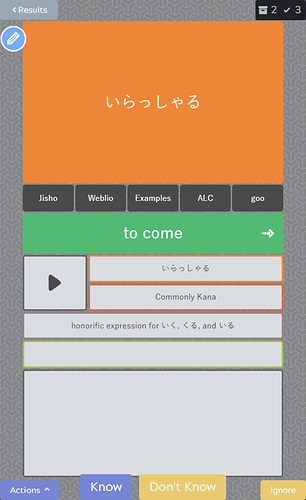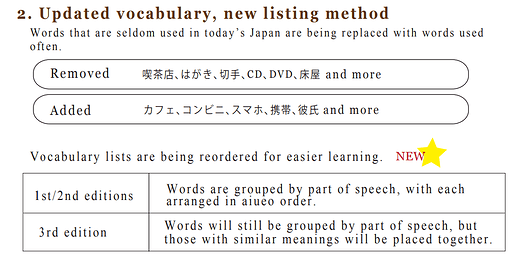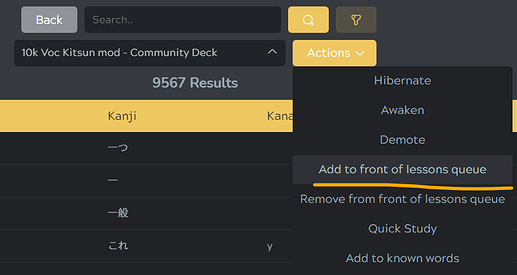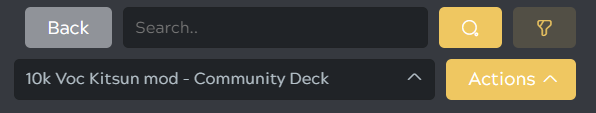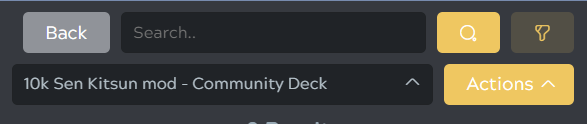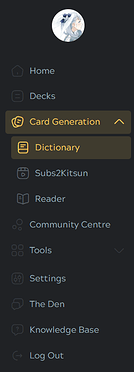As an iPhone user, I can confirm I’m having the same issues on the same cards as Toffeefox, as I have also just recently started the deck. I have tried multiple browsers on my phone, so I agree that it’s probably an iPhone iOS bug, and not a browser one.
I do have a PC (and the audio works there) but since I prefer using my phone to practice Japanese, I am also looking forward to seeing a solution for this. No rush though!