5 Thousand Chinese cards based off the complete HSK level 1 to 6 vocabulary set
Update 10/22/2020: Added example sentences into study! New format: Sentence (No input); includes sentence audio, image, and text. If you see any empty cards, please let me know!
Update 9/11/2020: You can now input either type of Pinyin formatting. Both wǒ and wo3 are acceptable answers. For the English → Pinyin cards only, you can also directly input the Hanzi.
This set assumes that you understand how to read with Pinyin. If you aren’t familiar with Hanzi, I’ll be releasing a set later on to help with that.
It is highly recommend to activate Deck Settings → Study Session → Autoplay Back Audio
Get the set here
Get the 3k Hanzi Set Here
Why study this set?
This set has all the information for each card you’ll need, including:
- Both Simplified & Traditional Hanzi* with equal representation*, so you can easily remember one or the other, or both!
- Example Sentences in both scripts + pinyin
- Images to go along with an example sentence
- Audio provided for the above!
- English translations provided for the above
- IPA for Hanzi/Vocab!
- Homophones
- Classifiers w/ Pinyin
- Parts of Speech
This set is based off Timo’s All-In-One Deck, which itself is based of an unknown deck previously on Anki. Thank you Timo and anonymous language learners for all your hard work!!!
============
This ended up being a lot of work to set up! I really wanted to make a format that worked out with showing all the useful information that the original set provided but seemed to not actually show. I’m especially hype about the IPA + Audio.  I hope people enjoy, and that it brings more Chinese learners to the website!
I hope people enjoy, and that it brings more Chinese learners to the website!
Planned Updates/Changes:
- Style and interface improvements if needed
- Inclusion of cards to practice each word in two example sentences, with audio, hanzi, and pinyin transcriptions.



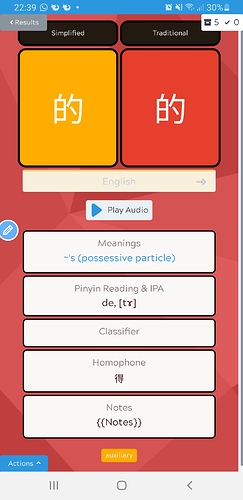


 But once things get a bit more regular, I should have more time.
But once things get a bit more regular, I should have more time.