#EDIT: Never mind? Sorry to waste anybodies time but this seems to have resolved itself!
#EDIT 2: So it seems that this is an intermittent problem? It seems to fail some of the time even within the same review session. Could it be similar to this issues from the past? Audio issue
Details?
As of this morning audio on cards no longer plays for me. I am using the Japanese 10k kitsun Optimized deck. For reviews it simple shows the pause symbol as if it’s playing but it never does:
The same thing is true for lessons where clicking play changes the icon but it never actually plays:
To try to isolate this I’ve tried 2 different browsers on my desktop and 1 on my phone with the same result. I also tried getting the 5k french deck and it has the same issue with the first lesson:
Summary
This text will be hidden
When I look at the console I see that it does a successful Get request with status code 206 and if I go to that url for the audio directly it plays correctly: 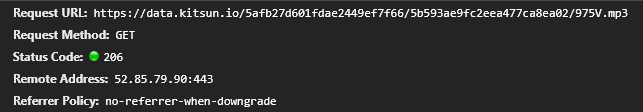
I don’t think this is that relevant but I also see that when I click the button again to pause the audio, the console also throws this:
Any help would be appreciated! Let me know if I can provide any more details.

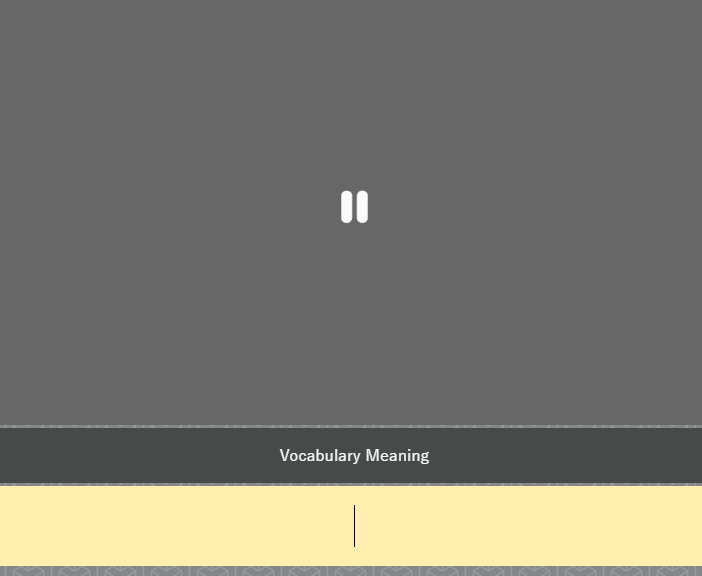
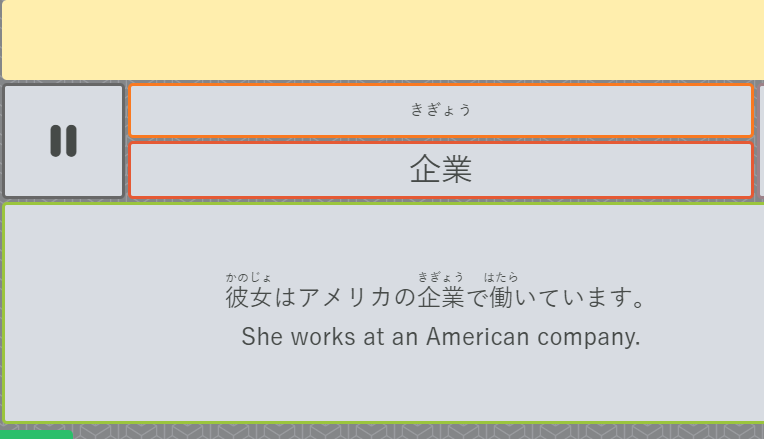
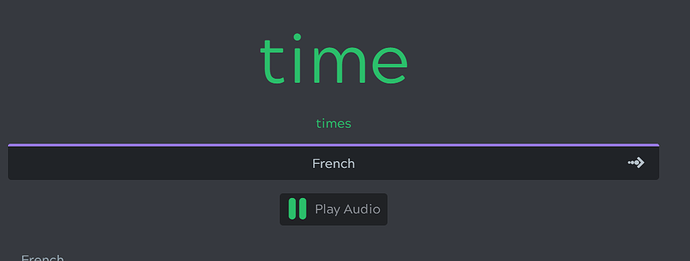
 Thanks again!
Thanks again!