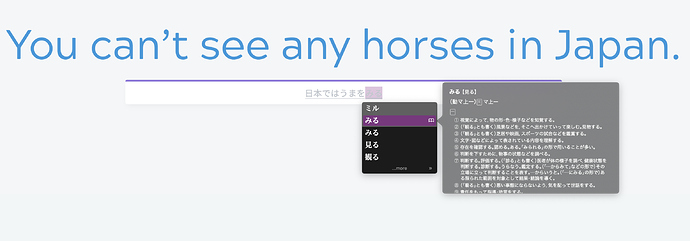I don’t know what’s going on but it seems like I can’t type much in this program without getting it wrong even though I cannot see what’s different between my answer and the right answer?
Kinda related but separate - I having trouble typing kanji here. like I switch to my hiragana keyboard, and then as I type I’m used to hitting ‘enter’ to solidify my words but here it just submits the answer and I get it wrong because I’m not finished typing my answer.
Does anyone have solutions or guidance to either issue?
Thanks,
-Ricky

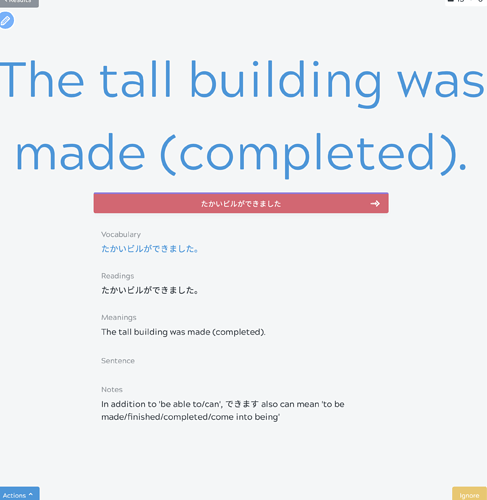
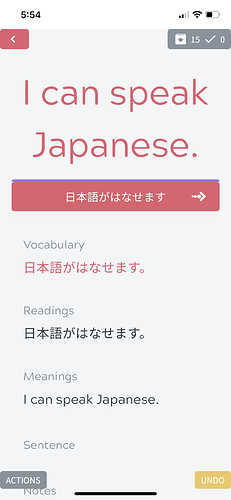


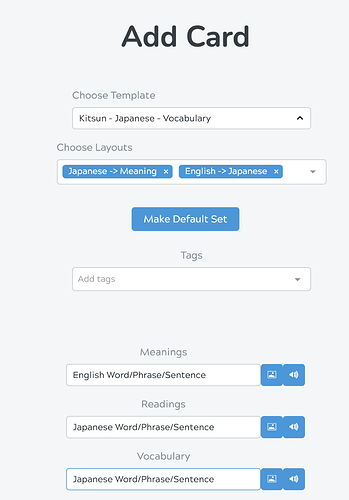
 but also totally understand you are probably very busy!
but also totally understand you are probably very busy!