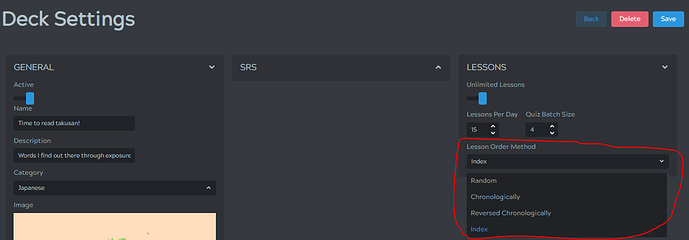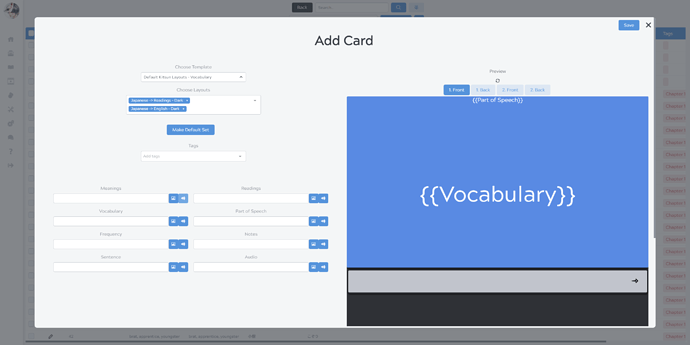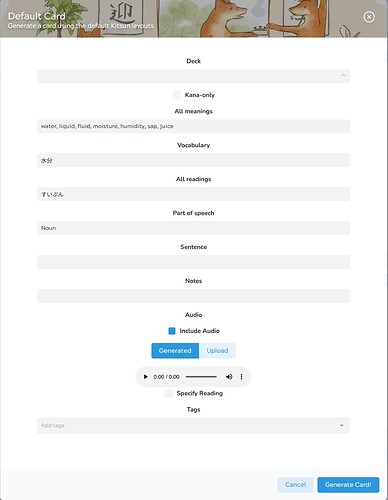Hello everyone
I’ve used Anki a lot when I was still in university, but never customized my decks. Now I’m trying to make my own deck with Kitsun because I like the layout, but I’m having problems with some very basic concepts. What does the index mean? They’re all -1 in the deck I am creating. How do I add audio? I tried to add audio via Forvo but I didn’t figure out how to do it.
Thank you!


 Hope you’re enjoying your stay here
Hope you’re enjoying your stay here