Hello, so I’d like to create a custom deck to study for JLPT N2. I’m looking for something that covers N5 to N2 vocab minus wanikani levels 1-26. The current Kitsun N2 deck is lacking example sentences for most of them it appears as well as audio. I also don’t know how to incorporate the N2 deck with N5, N4, and N3 so I can just have them all in one place.
I also tried modifying the 10k deck but I don’t know how to filter it to just JLPT N5-N2? Using it at first was very confusing too as it seems there are 6 cards per vocab? Also the vocab’s sentence with audio is in a separate card from the vocab itself so I can’t check after I review a vocab the audio for the sentence.
I was looking for something like Torii where when you learn a card it plays the vocab audio first followed by its sentence audio. It has numerous example sentences right there in the card as well in case you need more to look at. Unfortunately, it only has Kanji/Reading -> English and English -> Reading, no Kanji -> Reading card like in wanikani. This is supplemented in part by allowing you to press tab to reveal the reading when the kanji comes up but I much prefer manual input.
It also suffers from being unable to filter out wanikani vocab by level but I think I’ll make do by excluding it then including it later and just archiving (or as you call it hibernating) vocab as I go along.
I was hoping Kitsun would provide something better but atm I’m struggling to get anything better together. Could someone knowledgeable please show me the way (if it exists) on how to get the deck I desire in Kitsun?

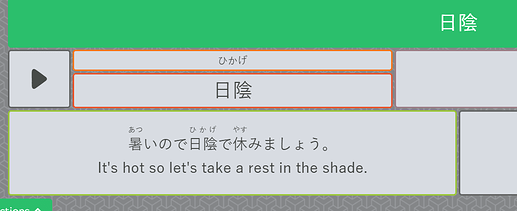
 Example sentences were added where possible but I might be able to add more later on
Example sentences were added where possible but I might be able to add more later on 
