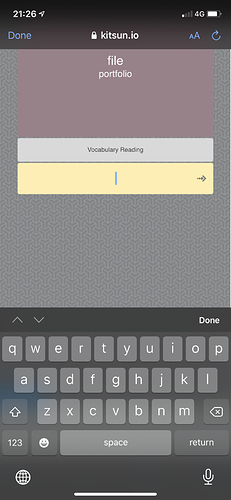This has been happening the past few months. Maybe something on my end but I don’t think I have changed anything! I have saved a shortcut to my home screen and this is how I have always accessed kitsun on my iPhone.
Is it still scrollable when the keyboard pops up?
There’s two issues with iOS that come into play here:
-
The default behavior centers the input in the middle of the screen when it is being focused (so when the keyboard pops up)
-
The layout uses css grid, which takes up 100% of the available height of the screen. When the keyboard pops up on iOS, the available height resizes to the small portion that you see, causing it to cramp things together. I made a hacky fix a while ago that keeps the height the same as it was before the keyboard pops up.
Depending on whether it is scrollable, it might be a combination of both of these iOS issues. Keeping the height the same will make it scrollable rather than cramp everything into place.
Hey thanks for the reply. It’s not scrollable.
Hmm, that’s weird.
Do you perhaps know if this is different for lessons, reviews and quickstudy? Which screen do you encounter the issue with? All of them?
Sorry for the inconvenience by the way!
Haven’t tried quickstudy, but it is the same when answering the question during all reviews and lessons. I am doing the “Genki Complete Vocabulary” deck Eng -> Japanese only if that helps.
Thanks! That does help ^^
I’ll let you know if I figure out what’s causing the issue.