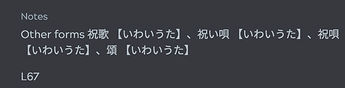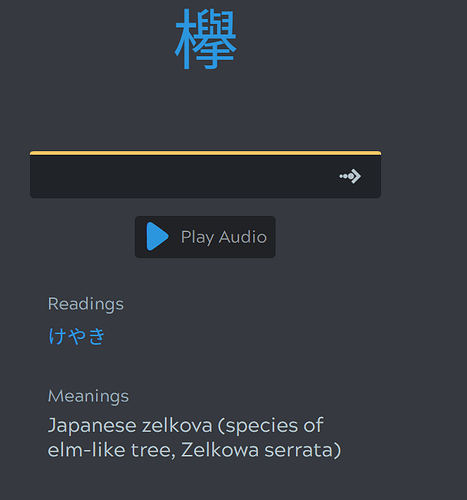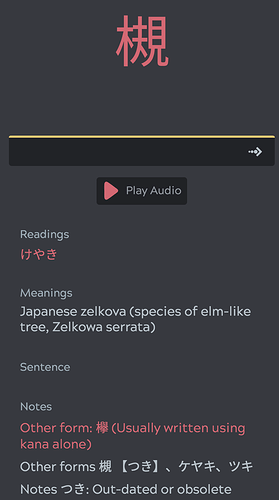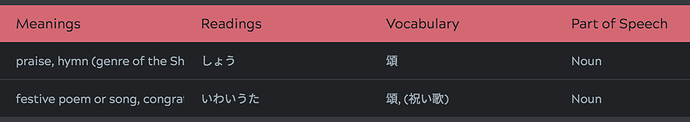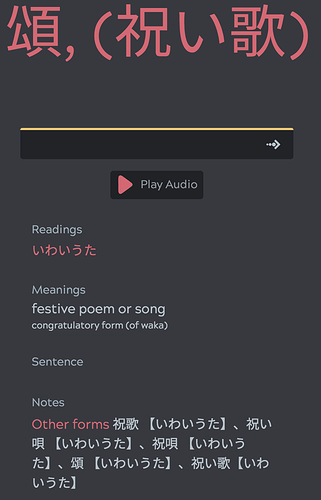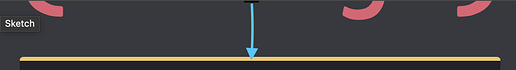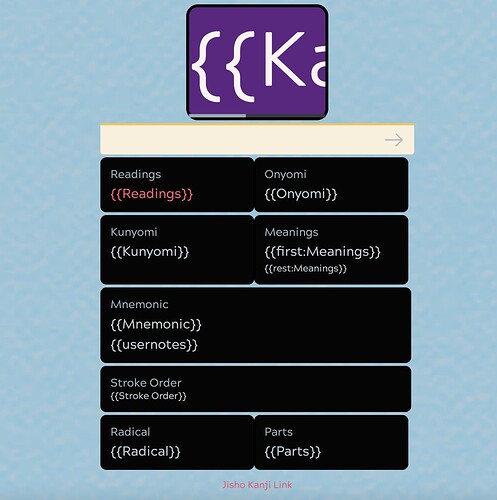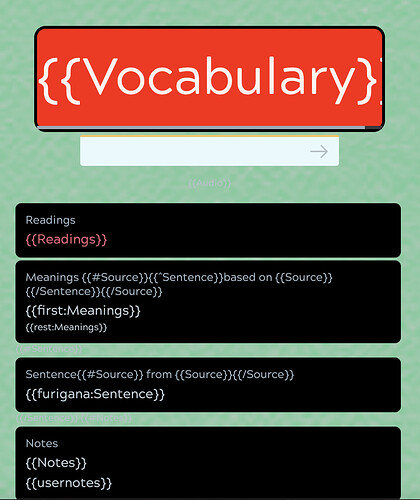Sounds good. Yeah it seems like 諤 is very uncommon so your explanation makes sense. I will for now just hibernate it and circle back around to it later. I’m just very much in the flow of “Learn Kanji” > “Learn Vocab with kanji I already know” but obviously others can do what they want. If I see more like that in the future, I’ll just hibernate them for later. Thanks being being quick to respond 
Thanks for the attention to details, the feedback helps everyone that uses it. It sparked me to check the lists again and there were a few other doubles due to shared vocab on different levels that I didn’t notice. @Neicudi for a few for ‘mark for deletion’.
One minor inconsistency I noticed. The audio for the vocab card 鴻 says おおとり but the reading given is ひしくい. Not sure which one you wanted as the technically correct answer lol.
These are all auto generated by Kitsun (via Google’s API I believe) so I don’t select or upload anything for choice. I tried downloading Google translation mp3 but was running into issues. So if anyone has a source, I’m happy to upload a new audio file.
I do see quirks in the audio file through the platform though mostly are correct. It doesn’t understand natural intonation so not something I rely on but better nothing.
I’m currently on a holiday until next week, but will run the deletion command when I can find some time 
As for the audio, when you generate a card you can also manually enter the reading for the audio to be generated.
If you wish to change the audio of an existing card with newly generated audio of a specific reading, what you could do is go to the dictionary tool, search anything, click on the generate card button and specify the reading for the audio. Once the new audio can be played it will be on cached on the kitsun hosting. At that point you could just change the filename in the audio field of your existing card(s). Instead of the kanji in the filename you would put the reading and it should work (I don’t recall the exact filename structure, but it should be relatively straightforward).
Perhaps that might help!
Nice! I never knew we could do that, very easy. Enjoy your holiday!
@donut223, updated for 鴻 and should be able to readily update any audio that may need updating if need be.
Sounds good! Thanks for your continued support <3
Is there a reason why certain vocabulary words in the deck use kanji not in the deck? It seems to always show the first spelling that Jisho brings up.
e.g. 祝い歌 can be spelled 頌 and 欅 can be 槻.
Should I submit corrections for any I find like that?
I added a note, does this help (see below)? I’m personally not certain of the frequency of these alternate forms, I assume Jisho is relaying the most common form as the primary entry here. Feel free to suggest notes you would like to see or discuss here if there are questions.
Just to note:
頌 is on L67
I believe 欅 would not be considered N1 or Joyo and that is the scope of the deck.
edit: Also added けやき(欅) note in 槻 entry:
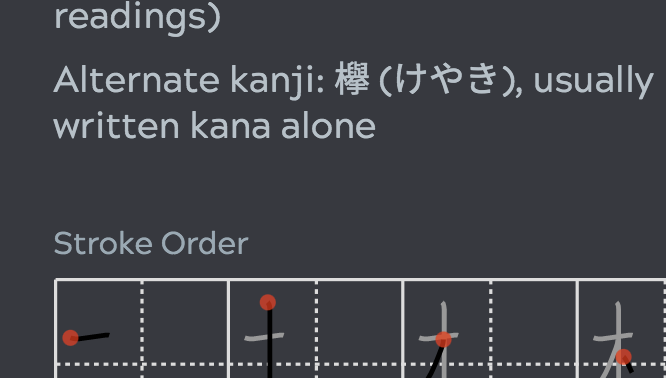
Thanks for responding.
I agree 欅 should not be in the deck at all.
Just to clarify what I mean:
I learned the kanji 頌 in the deck, and then it presented me with the vocabulary 欅 which I had never seen before. This is because the “vocabulary” field of the card is set to 欅, which is the first spelling here: https://jisho.org/word/欅. To reinforce the kanji it seems like it should test the spelling 槻.
I submitted what I think it should be.
Is it possible I’m not seeing what you’re seeing, because of some technical issue?
Sorry, my misunderstanding. I accepted your changes with a few mods, though one request was empty so rejected (so hopefully ok, if not then can update more). Thanks for catching!
The vocab now looks like this. If you see anymore, please alert . There may be more as the Jisho reading defaults to the primary and I may not have caught it, I did try to avoid these entries when noticed though but obviously did not catch all. It would help if Kitsun could add Jisho’s vocabulary notes (‘kana alone’ or ‘other forms’)
For 頌, there are two vocabs in the deck with different reading/meaning so put (祝い歌) in the vocab slot for distinction for reading/meaning reviews:
Thanks, that looks good! I accidentally submitted once without changing anything so that’s fine. I’ll submit any others I find.
@flowsnake, Just a heads up (and to anyone else), I have ~9 duplicates that are marked for deletion between kanji and vocab, sorry you have to keeping running into them  .
.
@Neicudi, heads up when you have a chance, thx!
No problem, I’ve just been hibernating them.
Will run it today, sorry for the wait!
Done!
@s1212z is there a way for the Kanji text to be a different color than the vocab text so when I have a single kanji vocab and kanji card in the same review session, I know which one I’m looking for? Kinda like the Pink > Kanji / Purple > Vocab in Wanikani?
The font size should be the giveaway, the kanji is always bigger. I never had issue distinguishing between the two, don’t know how others feel though. But is sort of redundant to study both as readings/meanings are usually identical, I only added them so users can recognize they are part of a vocab item (otherwise feel free to hibernate)
As for the card styling, could potentially change the styling color to something different to distinguish, not sure if possible.
It’s some thing in here but what to change to, I’m not sure but looks like locked into output format (read/meaning/japanese) (I’m sure someone here could recommend w/ CSS skills).
<div class="prompt_color">
</div>
{{type-ja:All Readings[Reading]}}
</div>
</div>
Yeah, I pretty much despise this color scheme, lol…will not go back to WK (nor do I have template for it). But I know what you mean, so perhaps something more subtle like above or just users recognizing the font difference (or hibernate repetitive content all together). A template update would also be global, so you may like but others may not…can’t please everyone. Also don’t know the consequence on converting to another template on a community deck. I’ve noticed the custom highlighting that I put in for the radicals don’t work well on other templates at all…that would be painful to fix or they would just have to get erased all together.
Perhaps it’s on Kitsun’s to do list, but a criticism has been that users want to custom modify community decks however they want and that isn’t possible (yet). So if that is on the to do list on future update, then that would afford the opportunity for anyone to customize however preferred per user on community decks.
I didnt even notice the font difference (but that’s more on me trying to read the cards than looking at how big/small they are). Also, yeah it doesn’t have to be the same color scheme on Wanikani but sounds like it may be a pain/almost impossible to do right now anyways. Oh well. I figured just throw it out there and see what happens lol 
Had a couple requests regarding the kanji/vocab being hard to distinguish from the general Kitsun templates while doing reviews. I modified a few templates to accommodate but it’s a community deck so wanted to get the opinion of any deck users before making a format change.
Not sure how many users will see this, but I’ll keep it open for a bit for anyone to vote.
Do you want the template updated?
- Yes
- No
0 voters