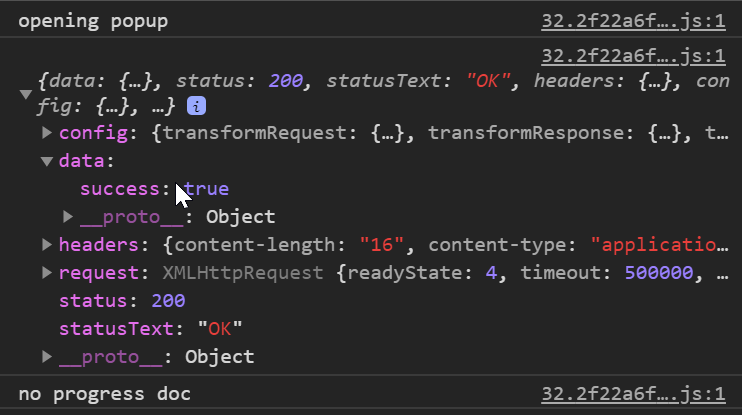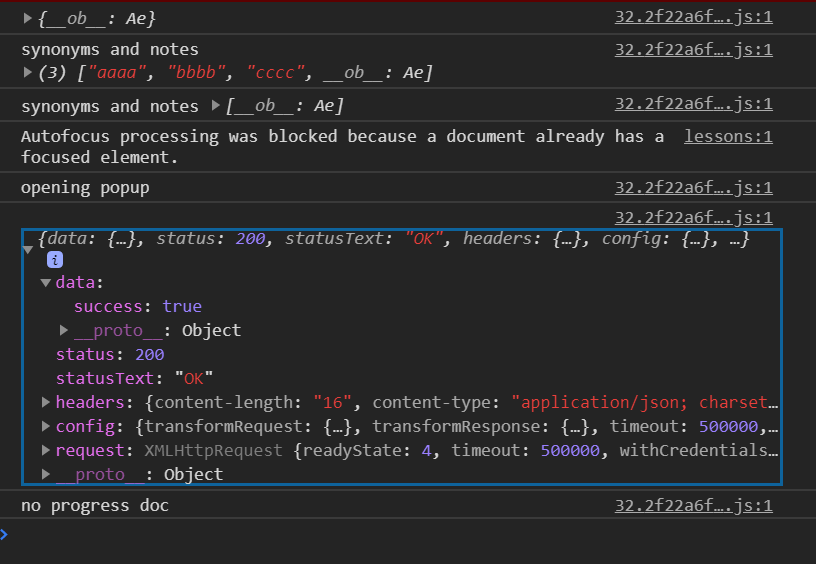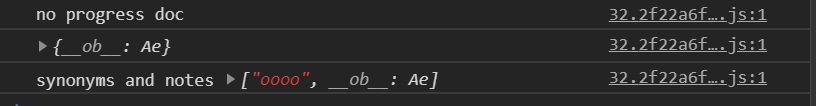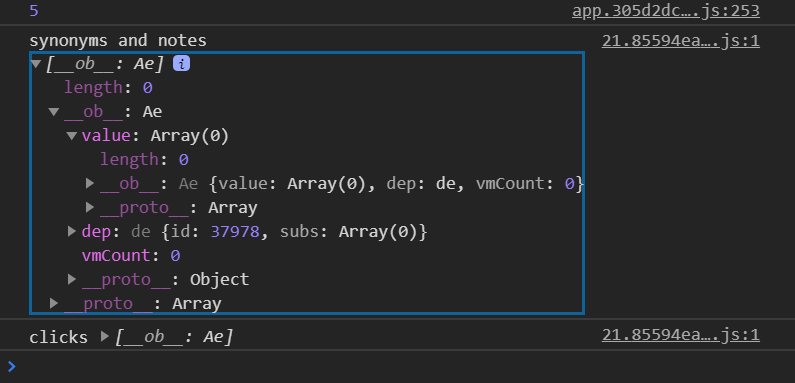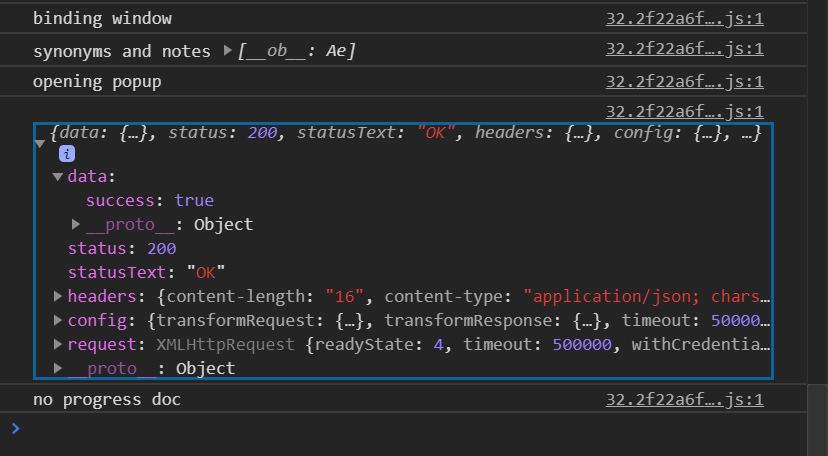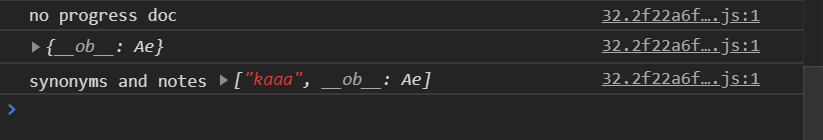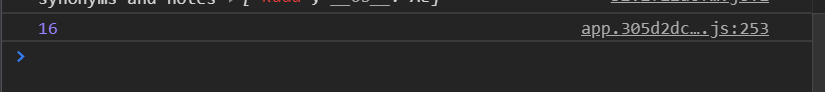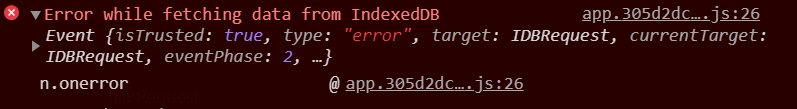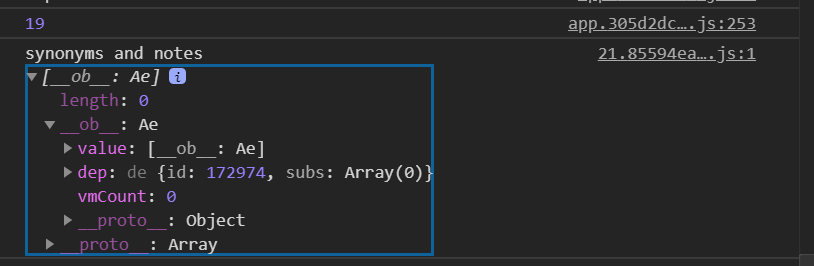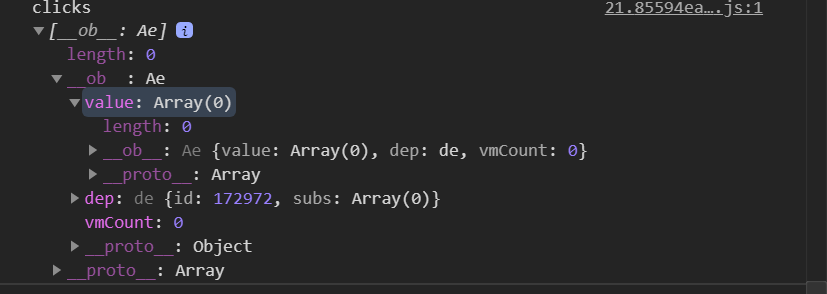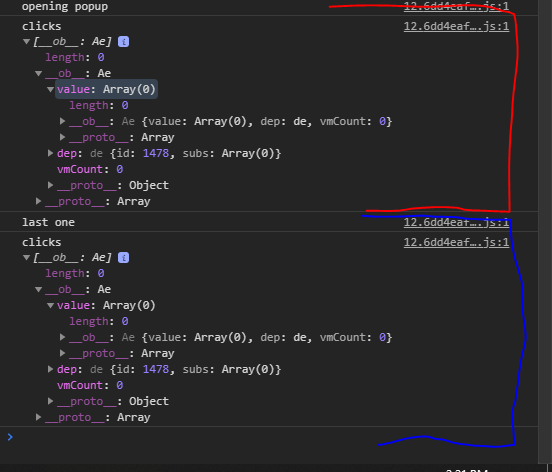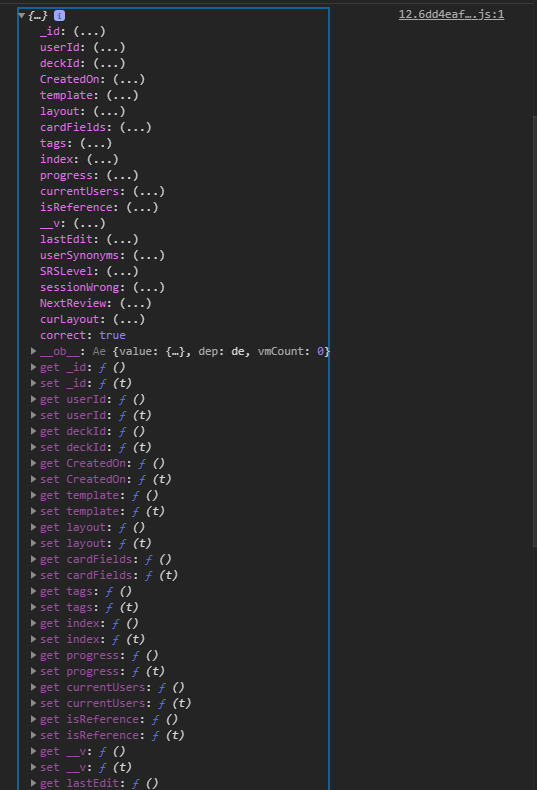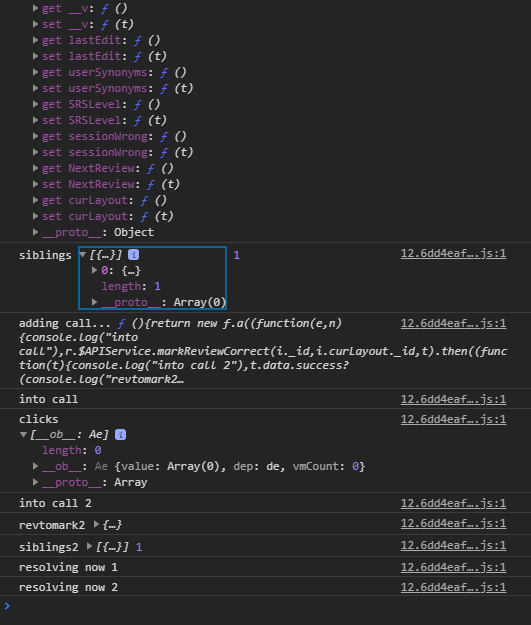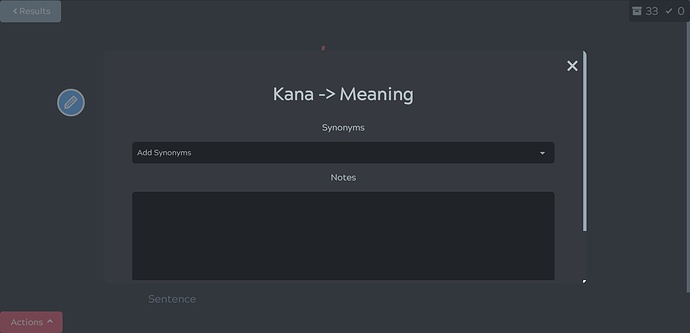Wow! I’m glad in the process of this, we managed to uncover a different bug at least!
I wasn’t sure if you meant for learning a new word or for reviews, so I went ahead and tested both.
New lessons:
It seems that if the synonym is saved while learning the term OR while doing the after-lesson quiz, refreshing does not remove the synonym. I tested it using the same deck, using “saaa” for サ and “kuuu” for ク. (For further clarification, the synonym for ク was entered during the lesson, and the one for サ was entered during the quiz.) I haven’t “completed” the quiz yet if you’d like to confirm if they are still there.
Reviews:
I entered a synonym during a review with the same deck, “eeee” for エ and then clicked “ignore” for my original answer, then refreshed the page, and it still retained “eeee.” This occured both with a soft refresh and a hard refresh.
But actually, I may have discovered what the fluke was on a hunch. This was only during a review, so it may function differently during lessons/quick study. It looks like when the user clicks on the pencil icon, enters in a new synonym, then closes out the popup menu (as opposed to clicking “save”) it still retains the synonym as a correct answer. (i.e. when I clicked “ignore” for previous answer, then entered in the new synonym, it accepted this as an answer.) However, if you then click ignore again and refresh the page, it will no longer retain the synonym. So it looks like synonyms only sync when pressing the “save” button, but the browser will still cache it as a synonym temporarily if the menu is closed in any way. Now I’m beginning to wonder if this was just a case of me fat fingering when trying to save synonyms… Suspiciously, pressing “cancel” ALSO will retain the synonym as “temporarily” correct, rather than the expected functionality that it would remove the entered value.
Here’s what happens in the console:
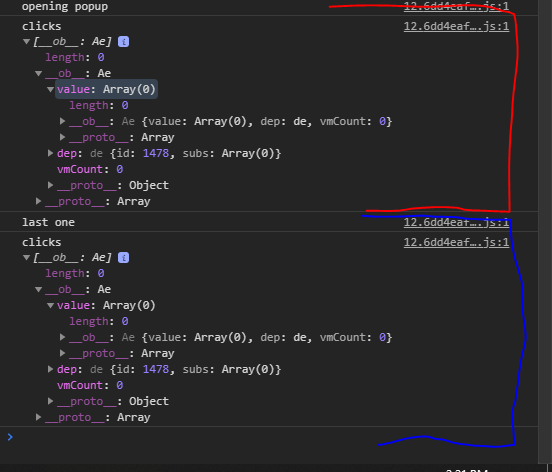
The red is opening the synonym popup menu, entering the new synonym, then clicking the “X” to leave the menu. The menu is closed in the gap between red and blue; there’s no console values for this action. The blue is the answer being “ignored” and the new synonym being entered.
I went ahead and left my card synonym entered incorrectly and finished the study session, in order to grab what the console says.
After Session
I’m unsure if that is the intended functionality, but it does give the user the impression that everything is working as intended; the pencil icon turns green, it will accept the synonym after ignoring and entering the synonym, etc…
Either way I greatly apologize since this is starting to look like it was perhaps my own fault after all! I hope I haven’t wasted your time.
Edit:
I think I’ve found why I may have slipped up. If I have it on my second monitor, which is my usual workflow for studying, the Save and Cancel buttons don’t show, and have to be scrolled. I could easily see while I’m in “study” mode when I’m focusing on learning/studying rather than thinking about how to do it that I’m just going to click the closest button (the X.) So this isn’t part of the original bug per se, but more dynamic resizing for that popup or else a way to customize it might be nice! A smaller notes box for example or a toggle for the notes section, since I rarely use particularly long notes; usually it’s just a line or two.
Here's how it looks: