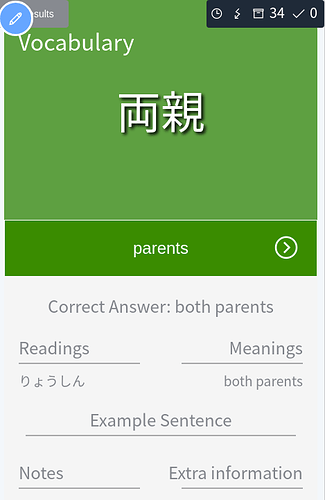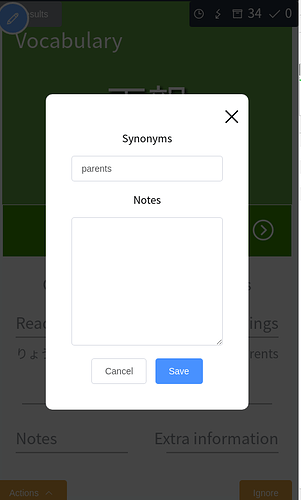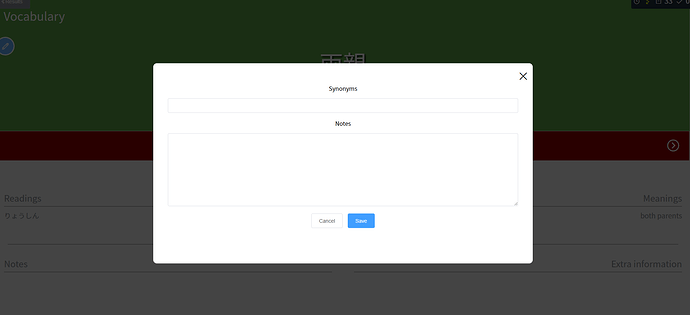Hiya!
The synonym should always work if it’s the same sibling… What I mean by that is that a card can consist of multiple siblings: E.g: a Card can have both JP -> Eng and Eng -> JP layouts, which results in two siblings being shown during reviews.
Unless something went wrong with the call, the synonym should definitely work 
Actually, I did just fix something which might be your issue:
When you add a synonym and the item comes back in this SAME review session, the synonym would not be accepted yet. The fix for this will be live with tonight’s update (in about 1 hour).
Please let me know which issue it is? If it’s the first one (multiple sessions) then it’s definitely some kind of bug that needs to be fixed asap.