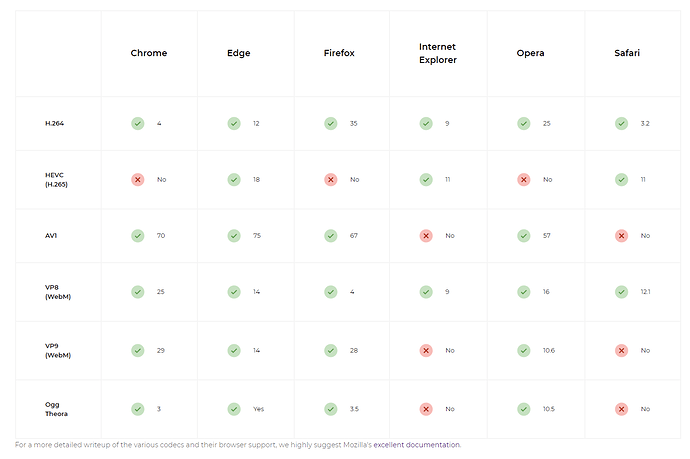Hi, I’m trying out the subs2kitsun functionality and I noticed some video files display nothing. Just a black empty picture. What might be causing this?
I didn’t think there was any pattern to file format.
Hey @Dazza!
I think you might be facing a encoding issue with your current browser. Subs2Kitsun is bound to what your browser can play, sadly there is no workaround for this right now other than using a browser that supports your videofile/codec (although I do have plans to release Subs2Kitsun as a standalone program at some point).
Here’s a list of what each popular browser supports:
Do note that if you wish to use HEVC/H.265 with Edge, you might need to install an extension released by microsoft itself:
https://www.microsoft.com/en-us/p/hevc-video-extensions-from-device-manufacturer/9n4wgh0z6vhq?activetab=pivot:overviewtab
Another option is to batch convert your videofiles with https://handbrake.fr to a fileformat that is accepted by the browser.
Hope this helps a bit! If not, feel free to PM me with more details regarding your files and I’ll give it a look