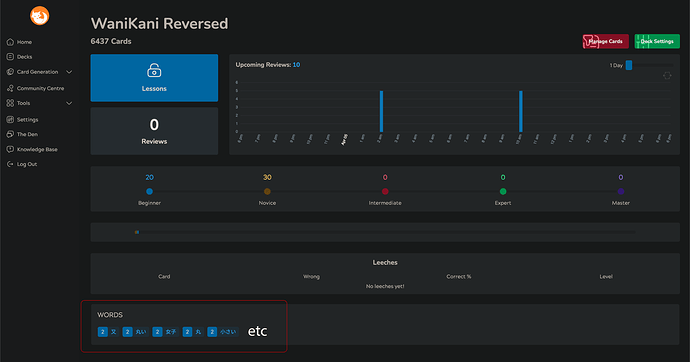To view all items in a deck, or look at known words vs everything else for an overview, we currently need to go to the table in Deck > Manage cards (or Tools > Known words for those in particular).
I think it would be useful to have a list of words in the deck page, under the Leeches section, similar to how eg. Wanikani lists radicals and kanjis for the level you are at. It’s helpful with knowing what the level holds for you and how you’re tracking with it.
I realise some decks consist of thousands of cards. I would personally still like to see all of them for an overall idea of the deck, but perhaps some filters or settings could help with showing the amount that a user is comfortable with?
The word items are listed in a very nice way already in the Review summary page, I think those would be perfect for the job.
To better explain the idea, I took the courtesy of visualising it.
Let me know what you think!