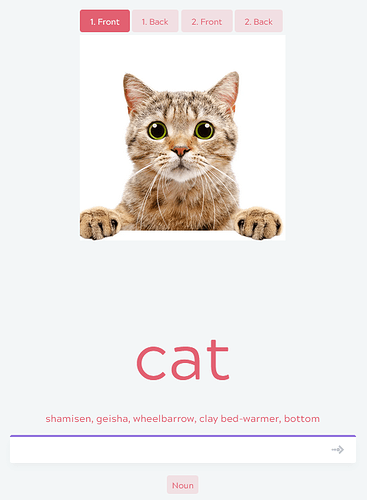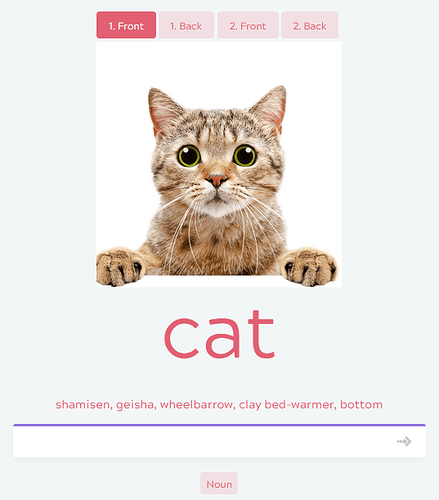Hi all,
I’ve been using Kitsun for a while now but after reviewing other tools out there I’ve finally decided to give this a good go. It’s the best in terms of flexibility and is the only thing I’ve found that supports my IRL lesson vocab in addition to WK.
I have a rather basic question in regards to HTML, please forgive me I’m rather new to all of this.
I’m creating a custom card layout which includes images. I’ve got the code in okay, but I want the text to be slightly closer to the picture, other wise the page often ends up too big.
Basically from this:
to this:
Here is the code from my card:
<div class="full_wrap">
<div class="main_wrap">
<div class="nomarg"><img src="{{Image}}" style="width:50;max-width:400px;" /></div>
<p class="nomarg">{{first:Meanings}}</p>
<p class="subtitle">{{rest:Meanings}}</p>
</div>
<div class="input_wrapper">
<div class="prompt_color english">
</div>
{{type-ja:Readings[Reading]}}
</div>
<div class="tags">
{{#Part of Speech}}{{tags:Part of Speech}}{{/Part of Speech}}
</div>
</div>
Thanks for any help you might be able to provide!