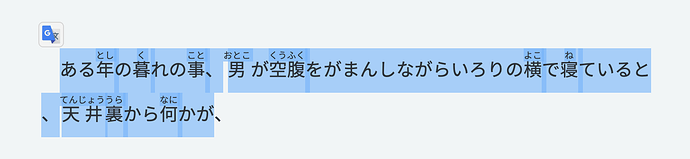When I copy text in the reader, it’s including the furigana. This gets in the way of e.g. google translate; unless I stay cleaning it up. It would be nice to have a “copy line without furigana” button or something. Personally, I would like selecting the exact part and copying would simply not include furigana (that’s just for ease of reading - the kanji is the content itself).
Cheers
btw, I just tried adding a user-select: none; to an element containing furigana and copying the sentence did not include it but did include the other furigana elements. So its seems a simple matter of selecting these furigana-containing elements and adding a user-select: none;.