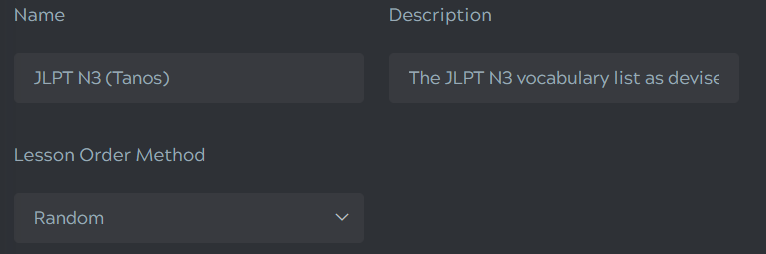I just imported a csv file to create a vocab deck. However, following the list’s order, extremely similar terms follow each other. In order to avoid confusing synonyms and to vary the learning experience, I wanted to randomize their order and chose the “Random” option for “lesson order” whilst editing the deck. However, any new lessons are get are still following the list’s order  is there any way to fix this or have I misunderstood this feature?
is there any way to fix this or have I misunderstood this feature?
Thanks in advance.