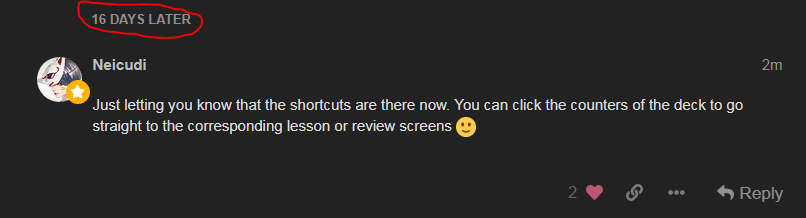Currently, when doing the lessons and reviews that are queued up, one has to:
- Go to the deck list page view.
- Scroll to one of the decks and select it.
- Scroll past the statistics down to the action buttons.
- Click lessons, do the lessons.
- Click reviews, do the reviews.
- Press desks, and repeat 2-5 for all decks being studied.
Those are too many steps to access the lessons/reviews, it breaks the flow of studying and wastes time. I propose there is a button at the top of the decks list page that lets you do all lessons and reviews at once, without pauses in-between.


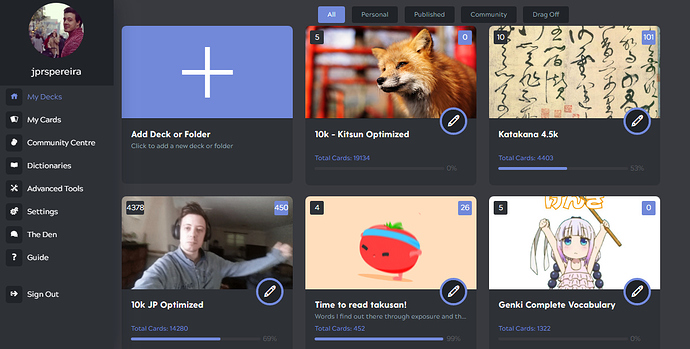
 right here.
right here.