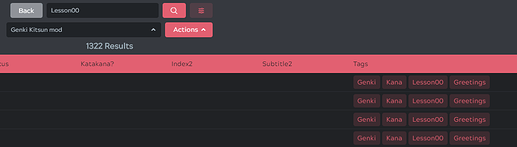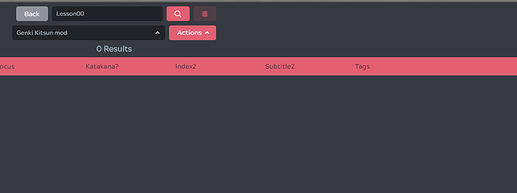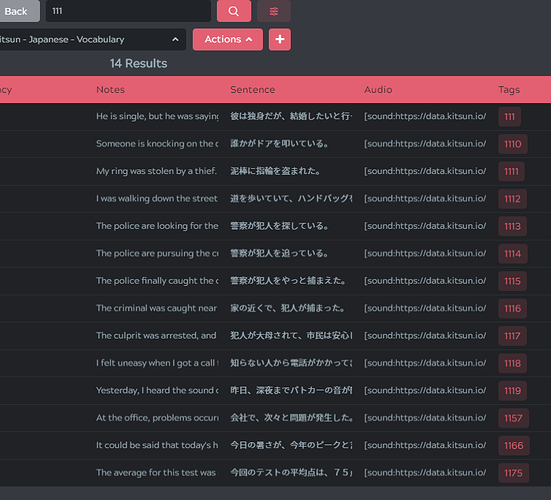Hello! I think that this site is brilliant. Just wanted to put that out there first. For me, the hinekidori decks are what are keeping me using this site. Thank you hinekidori for your hard work over the years!
That being said, I think it would be super useful for a user to split decks into muliple parts.
For example, I’m using hinekidori’s Genki deck as I move through the textbook. I think it would be invaluable to split this deck into sections by chapter, so that I can learn a chapter at a time as I advance through the book.
At this current time I don’t think there is a method to do this efficiently?
I can achieve my desired effect by hibernating all cards that are not associated with my current chapter,… but this takes time (advanced search, search for cards by tag/chapter, hibernate). Can there be a more efficient way of doing this?
A stop-gap, easy feature to implement that would make life easier… could you add the option to “invert selection”, or something like that, under the advanced search? That way, users can search for the chapter they want, “invert the selection” and hibernate all cards that are not of interest?
Thanks, and keep up the great work.

 …Noticed my tag filters are not working as expected so must be a setting.
…Noticed my tag filters are not working as expected so must be a setting.
 Can you still reproduce the issue when you do a reload?
Can you still reproduce the issue when you do a reload?