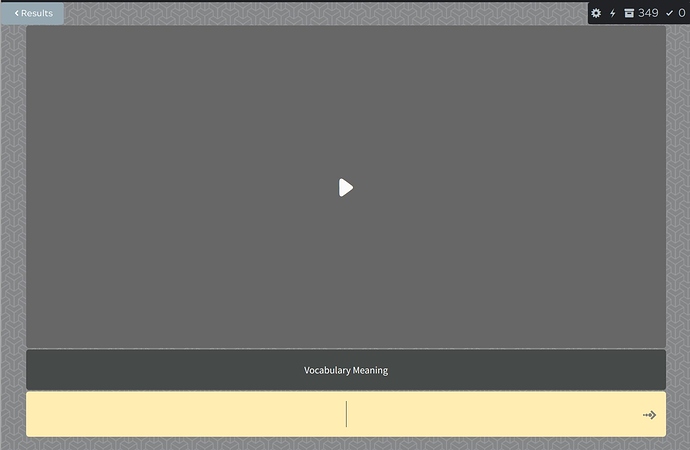Hello,
Context: Chrome desktop, deck 10k optimized (5b5e34973274df3b9935235e)
After this new layout,I’m not able anymore to play the audio using ‘tab’+r+shift_tab to get the focus back on the input
Now I have to do shift_tab, first, to switch the focus back on something else and type ‘r’ to play the audio.
When pressing ‘tab’, now the focus goes from the input to the ‘lock icon’ on the browser.
I guess the best thing is to add another shortcut, let’s say, F4, or something that does not depends focus not being outside the text input.
Thank you,