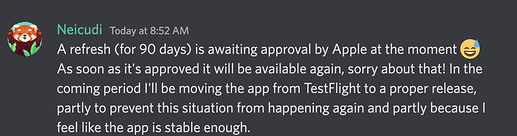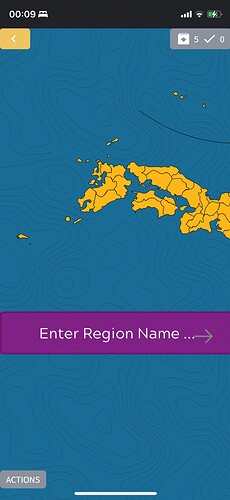@lorvo88
From Discord:
Thanks for sharing @s1212z ! Beat me to it haha
@lorvo88 As mentioned above, a new version of the app is currently awaiting review. I’m fairly certain it will be approved within the next 24 hours. Sorry for the inconvenience!
Thanks a lot guys, no problem at all! I missed the message on Discord cause I did not join the server yet.
I am using the app everyday and I have to say it has been my daily companion for months now.
By the way is the offline feature of the app in development? I think now it partially works, when trying to access the app (especially if it was closed before) without an Internet connection it will prompt for credentials.
Should be available again! 
Regarding offline mode: No progress on that feature. The syncing platform I previously had in mind for it sadly became incompatible with our tech stack and initial testing with it did not go as expected. Had Kitsun been built mobile-first, it would probably have been easier to add.
Trying to take lessons for the Japan prefecture course doesn’t seem to work on iOS. You can’t pan, nor zoom the SVG. Also, seems like the app is portrait only, so I can’t rotate it either
The issue with that particular deck is that the layout was not made responsive for mobile devices. This is something the deck author would have to fix, as it’s their custom layout (with custom CSS and HTML).
I think adding a overflow-x: auto might already be enough for that, but I’m not sure if the deck author is still active nowadays.
Aha, good to see the issue is in the deck, not the framework/app. @acm2010 would you mind having a look?
I Hope this is the right thread for this. Because I‘m traveling I don’t have my laptop with me only my iPad so I started using the app. But I‘m missing a few features from the desk top version.
- the blue brush that lets you add synonyms to desks from other people - does it not exist or does it look different in the app?
- When I want to add pictures to my Flashcards I can just click on the picture icon when I edit my cards in the desktop version but that icon doesn’t seem to be there in the mobile version.
I use these features a lot so I‘d appreciate it if someone could help me out.
Hey!
I had to double-check as it’s been a little while, but it looks like it doesn’t! I ought to add that to the new todo list!
Correct, this functionality currently does not exist in the mobile apps. I’ll add this to the todo-list as well!
As a workaround, the functionality of both features does exist on the web version that’s also accessible on mobile devices, but I can understand that it’s a bit of a bummer if you want to solely use the mobile app instead. Sorry about that!
No problem. As long as it does work in the web version I’m fine. I just wanted to make sure that I’m not blind or that these functions exist and just look differently and I’m making my life harder than it needs to be by using the web version