I’m currently using 4 decks to study Japanese at the moment which are: 10k - Kitsun Optimized, Genki Complete Vocabulary, JLPT N5 Vocabulary - Kitsun and the WaniKani Reversed Deck. Since I’m learning 4 decks, it sometimes give the same word back. For example I get 一つ in both the WaniKani Reversed Deck and the JLPT N5 Vocabulary - Kitsun Deck. Is it possible to filter a deck for words I’m also learning in a different deck?
Second of all is with the WaniKani Reversed Deck, how do you deal with it asking for Woman or girl as it can be all of the following: 女、女の子、女の人、女子、少女.
Thanks

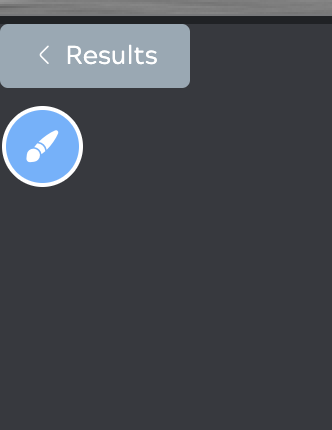
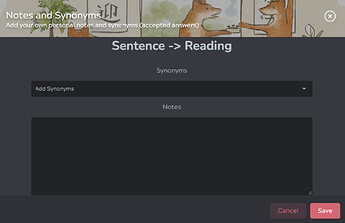
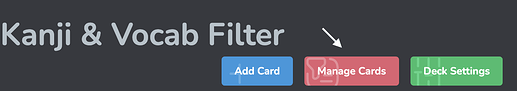
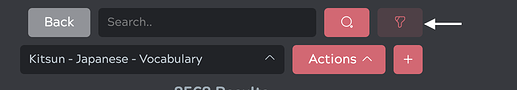
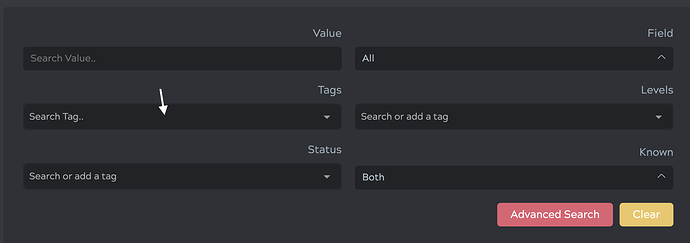
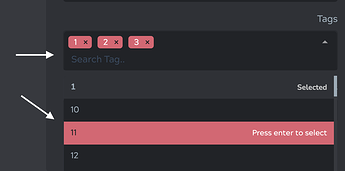
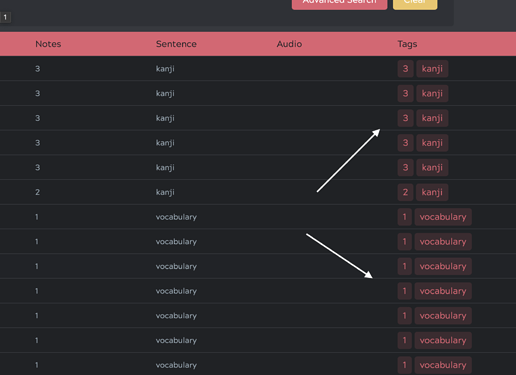
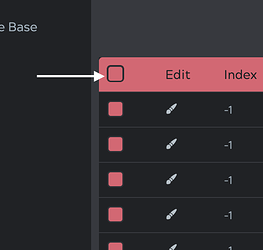
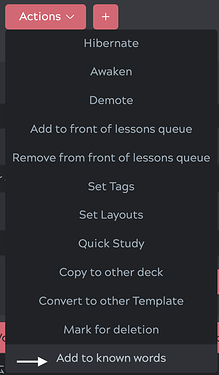
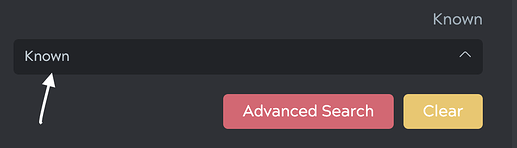
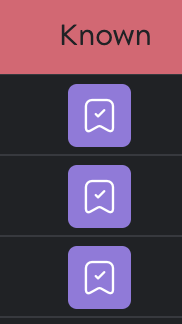
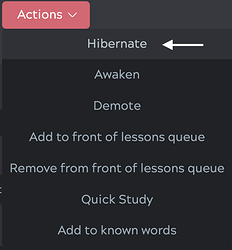
 And I wasn’t necessarily against updating 又 to match, just didn’t agree with WK’s choice on changing it in the first place.
And I wasn’t necessarily against updating 又 to match, just didn’t agree with WK’s choice on changing it in the first place.