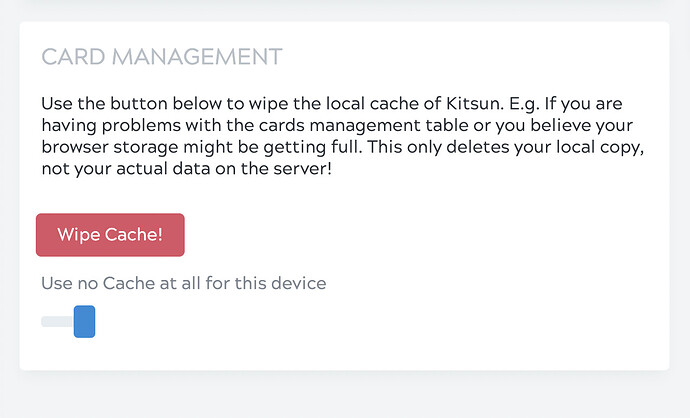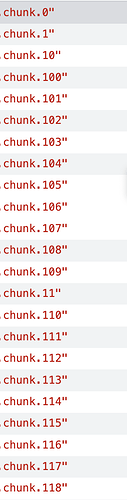Any suggestion welcome. I’ve been using Kitsun for quite some time, even after noticing that the decs/xxx/cards/manage page is getting slower and slower as the deck grows, but I got to the point where it is virtually unusable and it makes browsers crash and computer freeze (fairly modern Mac mini M1 8GB RAM).
My deck has around 8k cards, with no images. I can’t use Chrome anymore to handle it, Safari used to be better but now I’m at the point I can’t use that anymore (constantly get the error “this page is using too much memory - close it”).
Any suggestion?
The only reason I use the cards/manage page every day is to check if I already have a word I encounter in my studies in the deck, so if I had such search function elsewhere I would not need to use the page.

 There’s a section there where you can try two things:
There’s a section there where you can try two things: