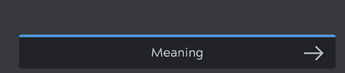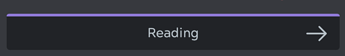Hello!
Since I am used to wanikani, I am accustomed to have slightly different templates for reading and meaning of vocabulary. I find it very usefull. I thought it would be nice to have something similar here. I played with the custom layout but sadly I am no expert.
May I ask if there is an easy way to obtain that?
It could just be the answer field with colors swapped, for example…
Thank you for you time, and help ^^