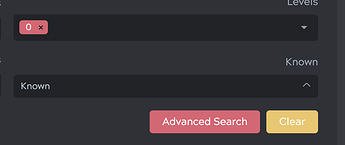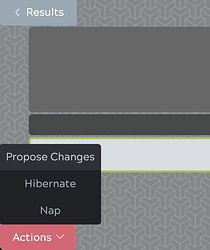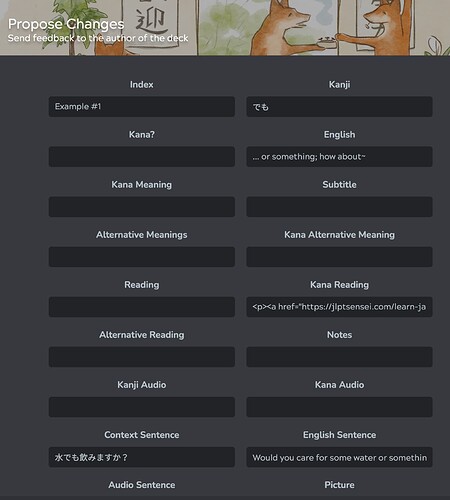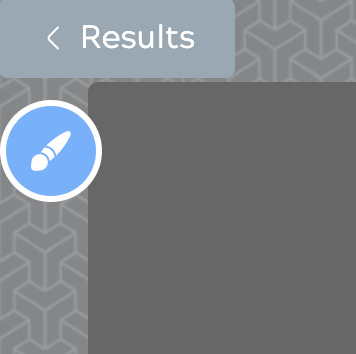Sorry, I know you’ve fielded a lot of questions about Known Words but I am not quite sure I understand.
So, what exactly is a Known Word? It seems like a feature added to help people who were here from the beginning and I’m guessing it’s at least partially related to duplication as I have read a lot of discussion and it seems duplication was not a thing just a bit before I joined.
I dislike duplication quite a bit and have been trying to find the best way to remove duplicates rather than sorting and deleting manually.
I have noticed that the Known Words icon appears when I use the dictionary to look up a card.
What I have assumed from the information I’ve gathered from here and my observations of the application are that, at the least:
Known Words are a marker which does not affect study level gain or frequency of occurrence.
Known Words are marked automatically by some process (would like clarification on this) but can also be marked manually.
Known Words can be filtered upon and this status appears as an icon when checking card or dictionary information.
The exact data marked as Known is manually able to be marked in user created layouts via the crown icon.
Questions:
Does marking a piece of data as Known do anything other than mark it (is it more than a flag?)
By what process are words automatically marked as known? I cannot seem to find a pattern for this in my deck. I’m guessing that, if this is simply a flag, it’s because I wasn’t paying attention and didn’t set the crown on my personal layouts for several weeks.
Is there any extra effect to marking all cards I have studied as known / is any other property of the card, frequency, etc, changed when a piece of information is marked known?
Finally, is marking every card I have studied as known, and simply using that information to avoid future repeats, the expected use case of this attribute?
Sorry for the wall of text! Hope you had a good new years! 


 )
)