Thank you for the quick reply!
I guess I’ll just write it down somewhere to remember to hibernate them manually every week or so. It really isn’t too much of a hassle.

Thank you for the quick reply!
I guess I’ll just write it down somewhere to remember to hibernate them manually every week or so. It really isn’t too much of a hassle.
In the mean time I will keep thinking about ways to solve this problem as it would certainly give a lot of convenience to the user if we could implement it somehow.
the one solution I could think of is just to add a little extra bit when words are introduced during lessons that only shows up if they’re in your known words, and then from there you can choose to hibernate them with the option that is already there. But you would know about the feasibility of that much more than I would.
Hey Neicudi!
Has there been any update in regards to implementing the WK API? I am about to go through the 10k Kitsun Optimized deck and realized I will need to manually mark each thing I know from WK as “known”. While I don’t think the process will be too bad (I am still learning the way tags work and whatnot), it would be way easier if Kitsun could do it automatically, but I haven’t seen any updates about adding this feature and it’s been a year since it was last mentioned.
Thank you for all your hardwork!
No progress on that front yet, but there is a reverse WK deck in the community centre that you can use to mark vocab as known. It has level tags for easy filtering 
Just a small tip, but you can select ranges of cards by holding shift when clicking on a checkbox on the cards management page. It will automatically select all cards between that clicked one and the previously checked one (or top). After that you can mark them all as known in one action.
https://kitsun.io/store/detail/61808f3d9f5f1c5ac0bd9667
↑ Get this deck and follow the directions on the page 
Thanks for the replies guys! I have another question: When marking words as known, should decks be removing those words from lessons, but keeping them in reviews? Should it be removing them from both? Or neither??
I have marked a lot of words as known, but still have those words coming up in lessons for the 10K Japanese deck… I thought the point of marking words as known was to avoid this, while keeping them in reviews if you want to review them anyway? And to remove from both you would hibernate the cards?
Or is it an either/or situation where you either get the words in both lessons AND reviews, or neither… I want to review words I am learning from other decks or places like WK, but I do not want them in my lessons queue as it takes up a ton of time trying to hurry through them to get to words I don’t actually know yet.
Thanks again!
You have to filter your ‘known’ cards to ‘hibernate’ in your deck manager (see post 17 for screen shot). This will prevent them from coming into your lesson/review for that particular deck.
The above should solve what you are looking for but in case not aware, you can hotkey hibernation status. So in case you have not marked as ‘known’ yet, you can set to hibernate and filter in manager → set to known after your session. Would be cool if we could hibernate/known at same time, I had that feature request because seeing it in the lesson versus scrolling manager can be convenience.
Quick question on the personal known word database. Is there any way to export this list as text, or preferably a spreadsheet?
Same thing with individual decks…it would be nice to be able to export selected items of a deck (preferably via filtering to select known words) and export this out. Is this currently a feature? If not, I would like to propose it for consideration as a new feature. Thanks!!
I’m guessing this is for jpdb? I imagine Kitsun someday could do the same thing as jpdb if they choose to. The known system already exists along with wordlist import but assume there is some auto-parse system to build the title lists to this extent that they did. The Kitsun interface is more mature though, would be great it they did it.
I would use it for jpdb…but also I would like to be able to simply have a list and registry that I can reference, that isn’t locked into the Kitsun ecosystem only. It would be much better to have an export function than manually creating this.
You can import…just curious if you can also export.
Hey,
Yeah that’s definitely understandable.
There currently is no user-friendly way to export your known words list, but I think it would be a good idea to add this in the near future (along with personal deck exports). It would probably also be nice to have a public API where you can get this information from for potential syncing with other websites/apps ^^
In the mean time though, there is another way to get a list of your known words, but it requires a bit more technical knowhow:
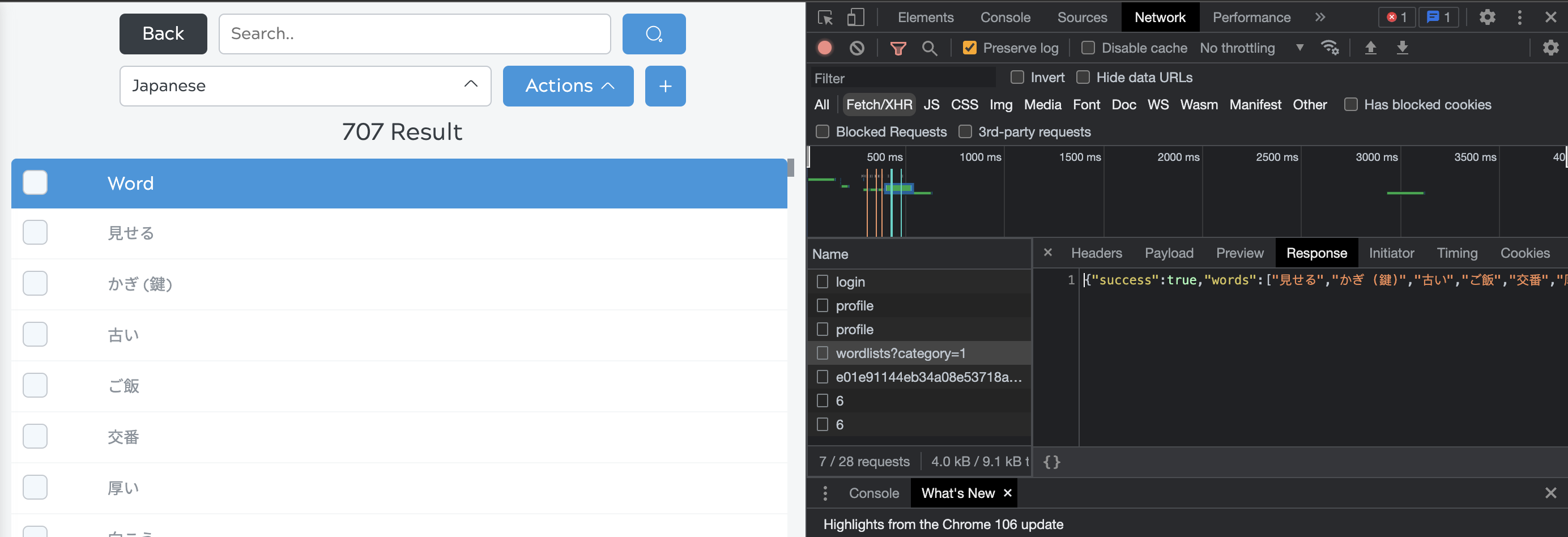
Hopefully that helps a bit until those exports become available.
This is great! Thanks @Neicudi
It’s not something I want to do all that often, but being able to give my decks “legs” would be great! I have done similar exports on other platforms and have created a “master” known word list… and now that I’m back in the Kitsun saddle again, I’d like to periodically be able to add my Kitsun progress to that!
It’s just a big table that I organize by vocab words I know. I just add a tag for where they “came from first”, so I can organize the table by that to isolate certain lookups. For instance, I’m playing BoTW in Japanese, and I can just sort the table by BoTW and quickly see all that I “should know” while playing the game. The ability to export decks would be great…but your solution works as well as an interim solution. Thanks again 
Sorry if I missed it in this thread or another one, but I’m having quite a bit of confusion around manually selecting known words.
Eg. I’m in the Core 10K deck, trying to mark everything 2K and below as “known”. I filter by “2K”, click the box to select all and hit “add to known words” from the drop down menu, and I get this very confusing list:
What does it mean by Focus, Index, Kanji etc?
Hey! Understandable, no worries.
That modal is asking you to specify exactly which template field for the deck/cards holds the “main value” that you wish to add to your known words. So in clearer terms:
If your word “私” is in field “Focus” and that’s what you wish to add to your known words, then you’d select “Focus” and add it. I think (iirc), by default, it pre-selects the field marked as the “main value” field by the deck author if there is one.
The reason you have to select a field is because Kitsun’s cards are completely dynamic in terms of data. Deck A could have different template fields than Deck B. The fields you see are the fields made by the deck author for the template that the cards are using.
Thanks for the reply. I think I understand what the “fields” are (various parts of the card where text shows up) but I I’m still unclear as to what is meant by “Focus”. If I mark this card as Known:
Can I assume that since Focus field is 一つ that any other card with 一つ in the Focus field will show up as known?
Yes, that is correct!
“Focus” is a field made by the deck/template author, so I’m not 100% certain, but I think it’s the field having the “main value” of the card in it. So it’s probably the correct one!