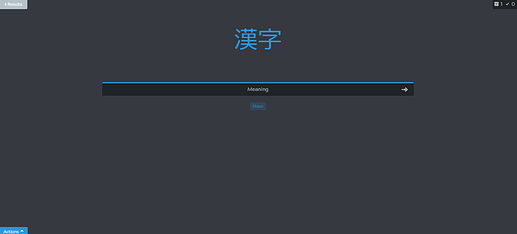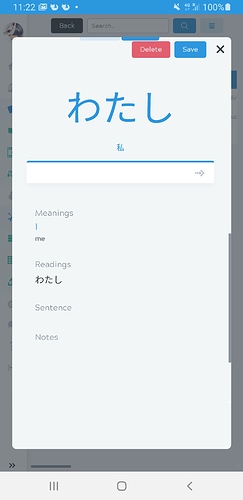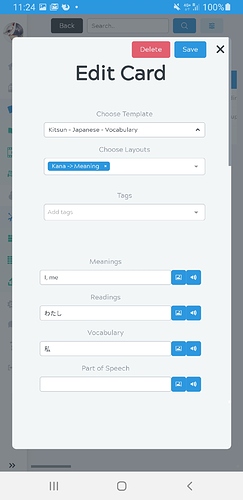I am new here and cannot figure out how to get the kana to display over the kanji when mousing over. I have looked over other post and am still confused. I do have kana-only selected in the default cards I have made.
-Thanks
Welcome, @kwjamesblond7 

 Hope you’re enjoying Kitsun so far!
Hope you’re enjoying Kitsun so far!
I’ve tried creating a kana card and I also feel a bit lost. I only see the word written in kanji, but it does indeed only ask me for the meaning during lessons.
My guess is that there’s a bug and the feature is not working as it should. Tagging @Neicudi 
If furigana works it would be good because I am taking a Japanese class and only need to know 75 Kanji but much more vocab.
-Thanks
Hey! How exactly did you create the card? Was it through one of the tools (dictionary, etc) or manually?
When I create a card manually with that layout selected, it shows up as I’d expect it to look like:
With the values filled in like this:
Perhaps there is a difference in how the values are filled in?
Do note that this layout has a focus on the kana and shows the kanji version below, so it is not exactly furigana, but rather “kana”.
If you’d want actual furigana (with hover showing the kana) then you could create this layout yourself or if unable to, I could add such a layout to the default set 
I have been making cards with the dictionary method, will the kana layout work for this.
-Thanks
If you could add furigana for the default set that would be great it would save me a lot of time creating cards automatically from Jisho.
You can create a custom flow once (so not the default card generation) and select the kana layout (plus the other ones you might want to use) and it will remember it for next time, making it easy to generate consecutive cards.
Regarding furigana, I can’t add that to the layouts used for the default flow (what I meant was adding a furigana layout to the default set of layouts (not for the dictionary generation)).
However, perhaps it might be nice to add this as an optional feature to the layouts currently available, with a deck setting that enables or disables it.
Sorry for the late reply!
Thanks for helping me out, I am able to create cards the way I want now and will be subscribing for the next few month at least.
-Thanks
Glad it worked out! Thanks for the support