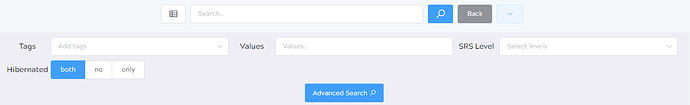For example, I would like to study the Japanese 10k core deck but I don’t want to study the cards tagged Wanikani. How can I remove those from my study queue or just delete them from my copy of the deck forever? Obviously I’d like to not have to individually hibernate thousands of cards one by one 
In this particular case, you’d want to search for the tag “Wanikani” on the cards page of that particular deck (so not the “My Cards” page in the sidemenu, but the one accessed from the 10k deck dashboard). Then basically spam the “Load more” button at the bottom of the page (it loads 100 items per click) and afterwards scroll up and toggle the checkbox on top of the table to select all the cards.
After doing this you are able to select “Hibernate” from the actions dropdown button and it will hibernate all selected cards.
In case we are talking about a ton of cards, it might be easier to do it in batches. So search for the tag “wanikani” and hibernation set to “no” in the advanced search:
Then toggle the checkbox and do the action for the first batch and repeat the search -> toggle -> action
That said, I am soon going to implement the feature to do these kind of management actions based on search queries, rather than having to select anything.
Hope this helps!
Yes, super helpful! Thanks a bunch