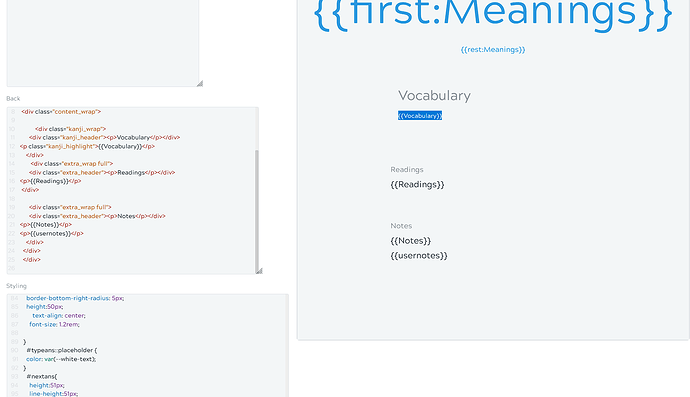Hello, good people of Kitsun!
I’ve been trying my hand at editing a default CSS layout for several hours, and I’ve become stuck.
Basically, what I would like to do is enlarge the {{Vocabulary}} field and force it to display the KanjiStrokeOrders font. However, I cannot find the relevant commands anywhere in the style editor box. Obviously, I’m a complete noob when it comes to CSS editing–or coding in general. 
Any help or hint would be much appreciated!