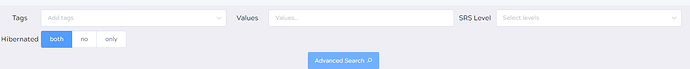I opened the list of cards in Core 10K. I noticed there were lots of tags that were applied to different entries. How do I go about isolating and filtering out these tags. So for example I would only see entries that appeared in WaniKani or I would see everything BUT what appeared in WaniKani. Also, how do I go about seeing how many cards are left after I filter out a tag?
1 Like
Click on the deck then click All Cards. Then click the arrow next to the Back button to expand and have more advanced filtering options for searching in the deck. Such as doing a search on cards that are not hibernated.
3 Likes
Like @athomasm said (thanks!), you can hibernate (suspend) cards by doing searches for them specifically.
After you hibernate cards (or filter layouts) the total amount of cards on the dashboard page should update automatically. You will have to refresh the page to see the new total though.
3 Likes
thanks everyone
2 Likes