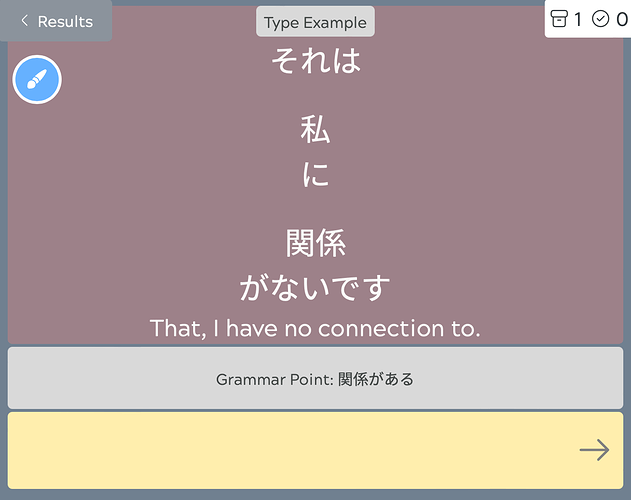Hey,
Have been using Kitsun for a little while now and I’m currently in the process of modifying hinekidori’s templates to work with grammar points. Styling and cards currently have a lot of leftover/unused elements, but I’ve not modified/taken away anything that would cause my issue as far as I can see.
Have managed to get something I’m fairly happy with but currently having an issue with furigana. When I add it to my phrases (in this case an example sentence with the grammar point removed) any furigana added causes the sentence to be split across the line, with each kanji (and its furigana) causing a new break.
Just wondering if there’s an obvious solution I’m missing with this? Have attached a screenshot to hopefully further example what I mean.
Thank in advance!